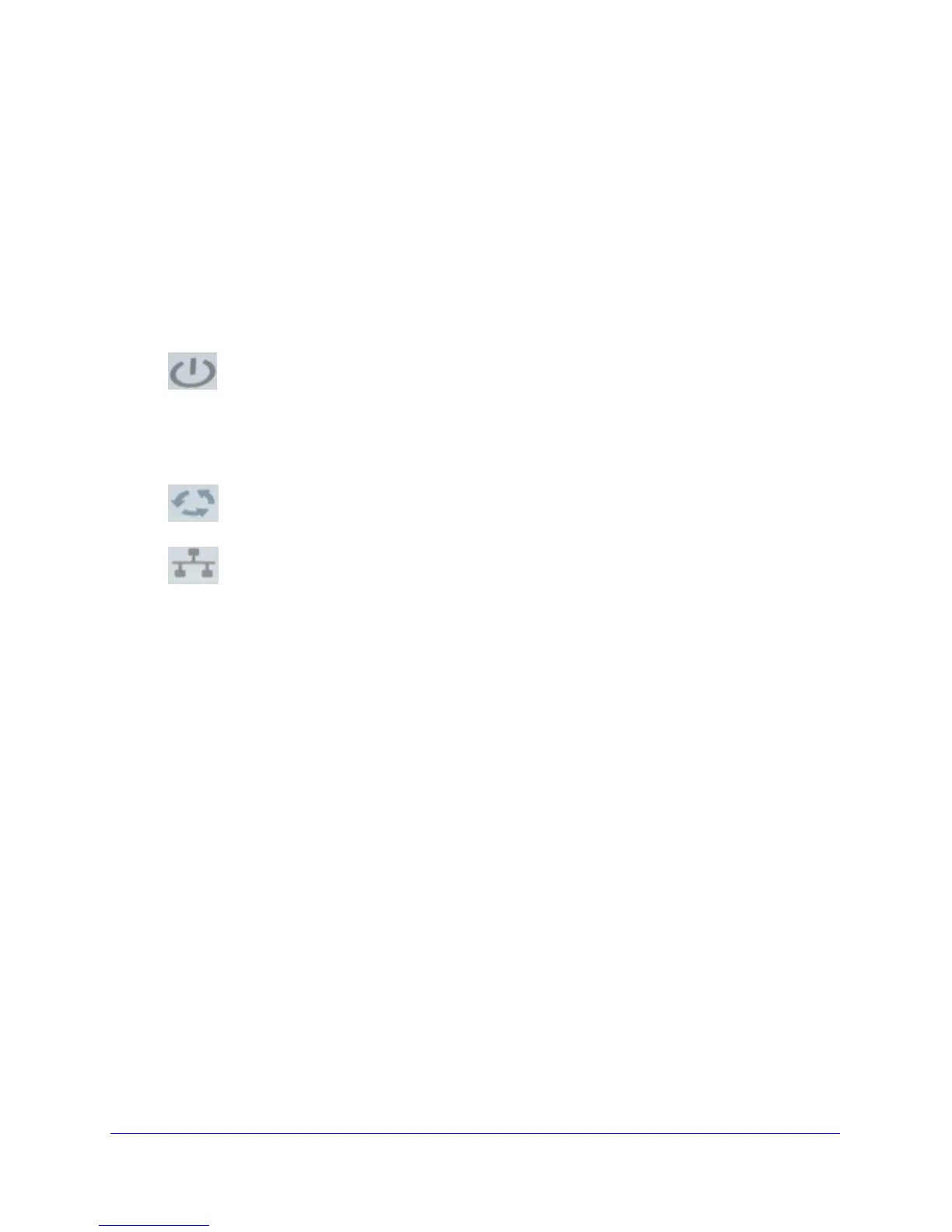Installation and Basic Configuration
17
ProSafe Dual Band Wireless-N Access Point WNDAP360
5. Turn on your computer.
6. Conn
ect the power adapter to the wireless access point.
Tip: Th
e wireless access point supports Power over Ethernet (PoE). If you
have a switch that provides PoE, you will not need to use the power
adapter to power the wireless access point. This can be especially
convenient when the wireless access point is installed in a high location
far away from a power outlet.
7. V
erify the following:
Power/Test LED.
The Power/Test LED blinks when the wireless access point is
first turned on. (To be exact, during startup, the LED is first steady amber, then
g
oes off, and then blinks green.) After about 45 seconds, the LED should stay lit
(steady green). If after 1 minute the Power/Test LED is not lit or is still blinking,
check the connections and see if the power outlet is controlled by a wall switch
that is turned off.
Active LED.
The Active LED is lit or blinks green when there is Ethernet traffic.
LAN LED. The L
AN LED indicates the LAN speed: green for 1000 Mbps, amber
for 100 Mbps, and no light for 10 Mbps. If the LAN LED is not lit, make sure that
t
he Ethernet cable is securely attached at both ends.
WLAN LED.
The 2.4 GHz WLAN LED is lit or blinks green when the wireless LAN
(WLAN) is ready.
WLAN LED.
The 5 GHz WLAN LED is lit or blinks green when the wireless LAN
(WLAN) is ready.
Log In to the Wireless Access Point
The default IP address of your wireless access point is http://192.168.0.100. The wireless
access point is set, by default, for the DHCP client to be disabled.
To log in to the wireless access point:
1. Open
a Web browser such as Microsoft Internet Explorer 6.0 or later, or Mozilla Firefox
1.5 or later.
2. Conn
ect to the wireless access point by entering its default address of http://192.168.0.100
into your browser. The Login screen opens: