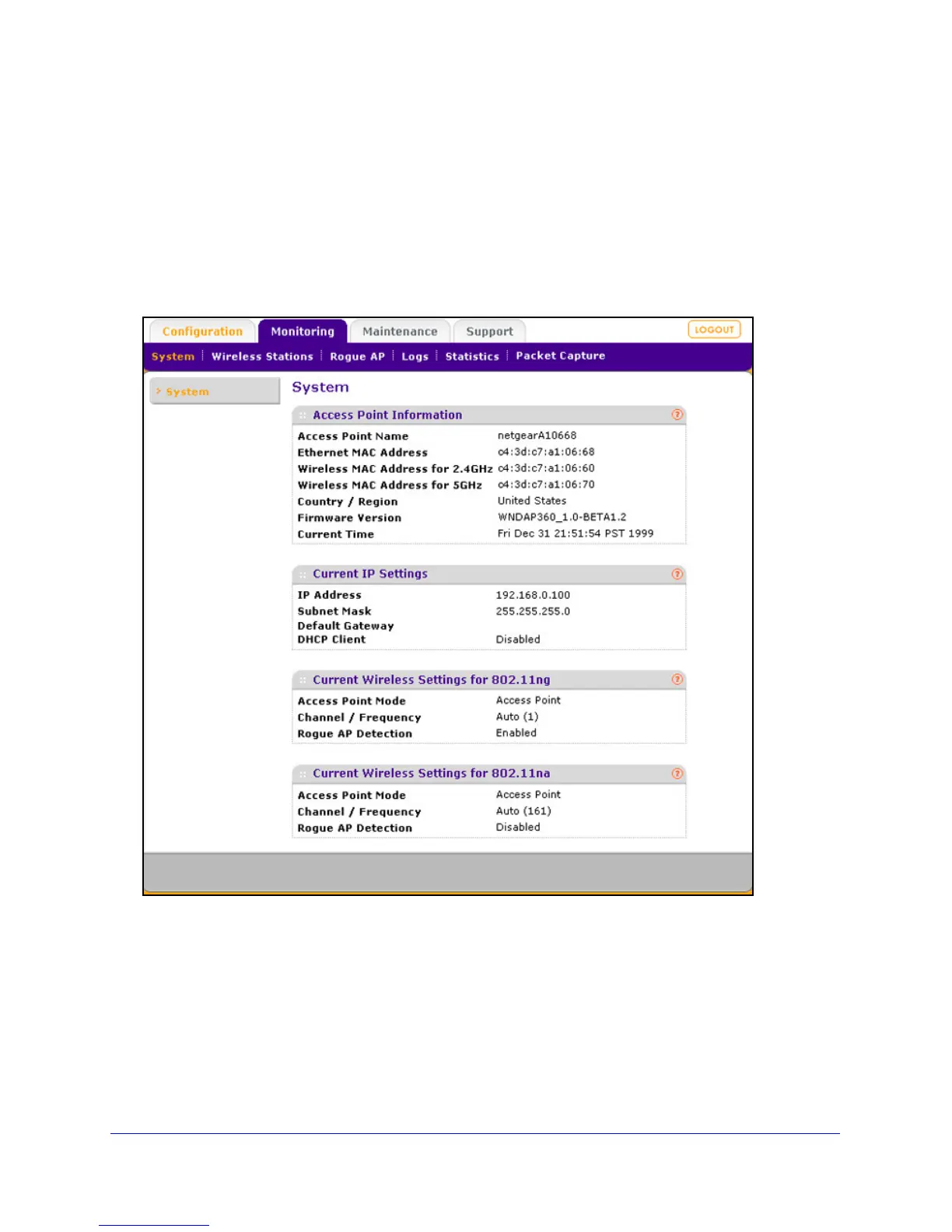Management
70
ProSafe Dual Band Wireless-N Access Point WNDAP360
View System Information
The System screen provides a summary of the current wireless access point configuration
settings, including current IP settings and current wireless settings. This information is read
only, so any changes need to be made on other screens.
To view the System screen:
Select Monitoring > Sys
tem.
Figure 42.
