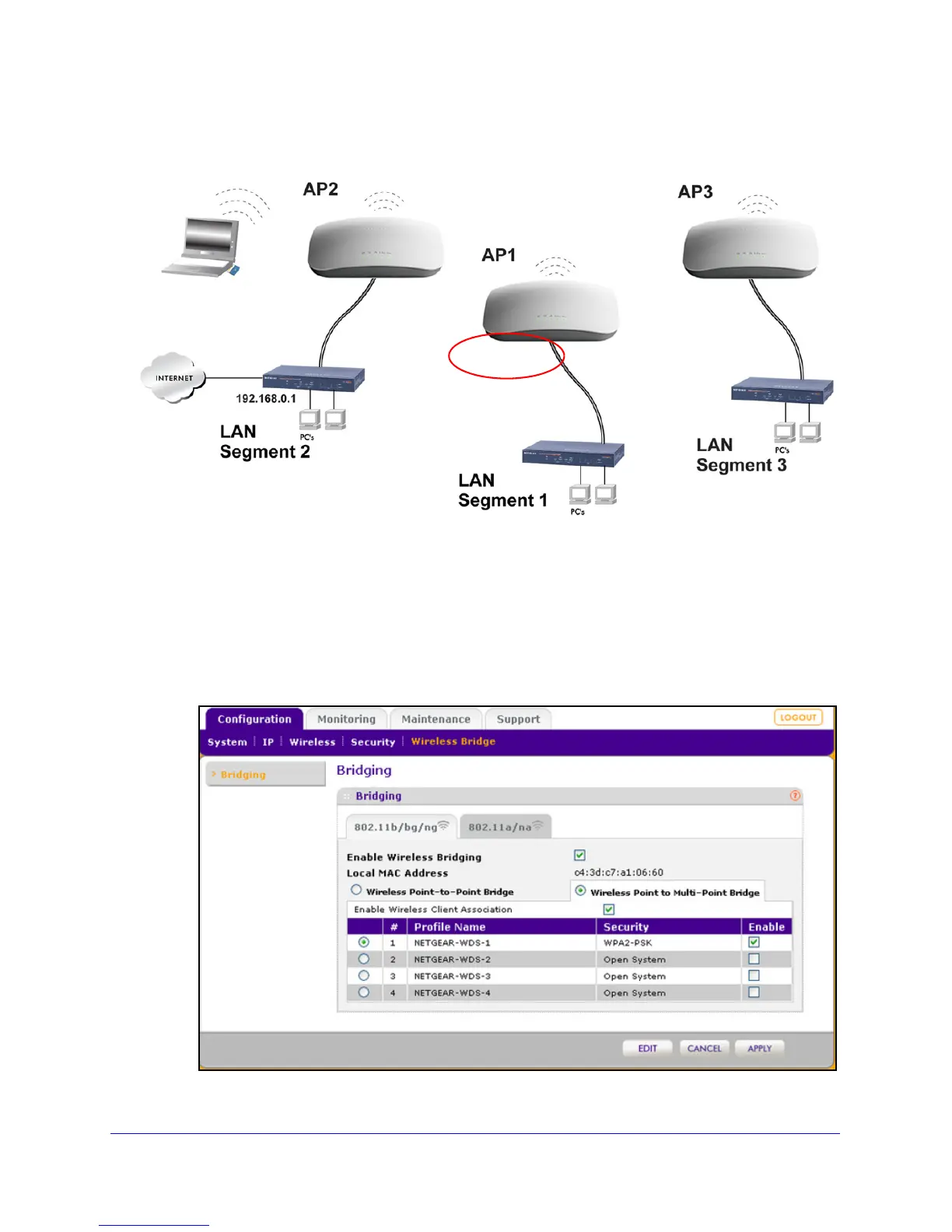Advanced Configuration
94
ProSafe Dual Band Wireless-N Access Point WNDAP360
Figure 56.
To configure a point-to-multipoint wireless network:
1. Select the 80
2.11b/bg/ng or 802.11a/na tab.
2. Configu
re the security profiles on the wireless access point (AP1 on LAN Segment 1 in the
previous figure):
a. Select Configuratio
n > Wireless Bridge. The Bridging screen displays. (The
following figure shows the screen after you have completed step c.)
Figure 57.
Wireless PC card
in a notebook computer
Point-to-point
bridge mode
Multipoint
bridge mode
Point-to-point
bridge mode
Router
Hub or switch
Hub or switch
