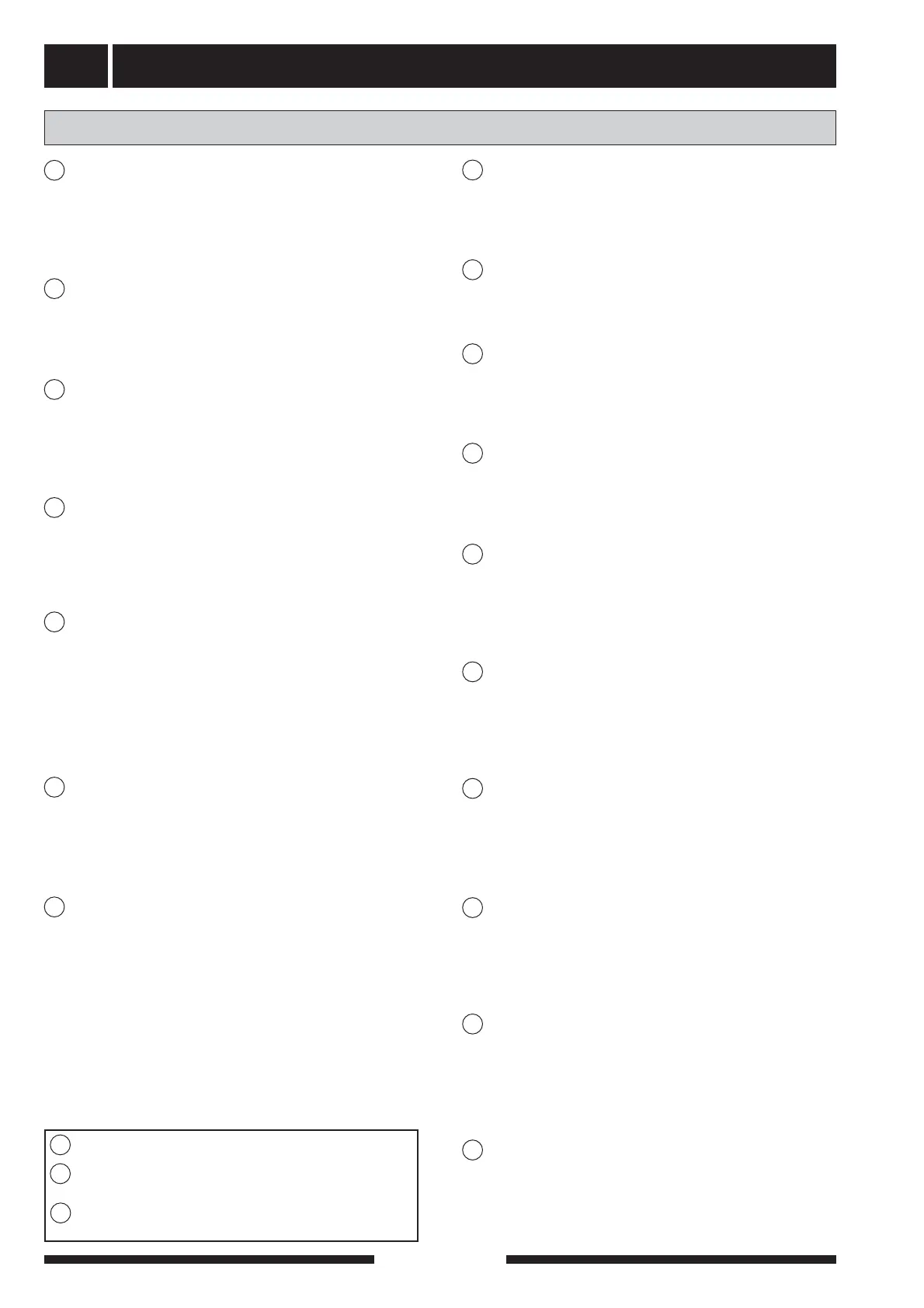Control
FIGHTER 1330
64
Menu 6.4.0 HPAC/PKM settings
Pressing the enter button takes you to sub-menus
for the HPAC-settings. Only shown when HPAC is
selected in menu 9.1.10.
Menu 6.4.1 Cooling
Here is cooling function can be set On or Off. The
factory setting is Off.
Menu 6.4.2 Cooling curve
The selected curve slope (cooling curve) is shown
here). The value is adjustable between 1 and 3.
The factory setting is 2.
Menu 6.4.3 Offset cold curve
The selected cooling curve offset is shown here.
The value is adjustable between -10 and +10. The
factory setting is 0.
Menu 6.4.4 Start temp. heating
Outdoor temperature (menu 4.0) at the outdoor
sensor (UG) when the heat pump switches to heat-
ing mode. The value is adjustable between 0 and
30 °C. The factory setting is 20 °C.
Menu 6.4.5 Start temp. cooling
Outdoor temperature (menu 4.0) on the outdoor
sensor (UG) when the heat pump switches to cool-
ing mode. The value is adjustable between 0 and
30 °C. The factory setting is 25 °C.
Menu 6.4.6 Start active cooling
The heat pump starts to actively produce cooling at
this degree-minute surplus. The value is adjustable
between 10 and 500 degree-minutes. The factory
setting is 30 degree-minutes.
Menu 6.4.7 GM for compr.-step
Degree-minute difference between compressor
stages. The value is adjustable between 10 and
500 degree-minutes. The factory setting is 30
degree-minutes.
Menu 6.4.8 Diff Passive/Active
If the flow temperature on the sensor (FG) exceeds
the calculated flow temperature + this value the
system switches to active cooling. The value is
adjustable between 1 and 9 °C. The factory setting
is 4 ° C.
Menu 6.4.9 Min. flow temp.
The lowest flow temperature in cooling mode. The
value is adjustable between 2 and 65 °C. the fac-
tory setting is 5 °C
Menu 6.3.0 Boiler settings
Shows the temperature level of the oil boiler. Press-
ing the enter button takes you to sub-menus for the
boiler settings. Only shown when Oil or Electri/Oil
is selected in menu 9.1.8.
Menu 6.3.1 Oil boiler time
Number of hours the oil boiler shall be active. The
value can be set between 1 and 24 hours. The fac-
tory setting is 12 hours.
Menu 6.3.2 Start temp. shunt
Here you select the temperature on the boiler sen-
sor (PG) at which the boiler shunt (SV-P) should
start to regulate. Adjustable between 10 and 90 °C.
The factory setting is 55 °C.
Menu 6.3.3 Period time shunt
Here you select the period time, i. e. the time
between corrections for the shunt (SV-P). Adjust-
able between 10 and 500 seconds. The factory set-
ting is 120 seconds.
Menu 6.3.4 Shuntintensification
Here you select how many seconds the shunt (SV-
P) shall run in relation to the difference between
the calculated flow and the true flow. For example,
a difference of 2 degrees and a set amplification
of 5 gives 10 seconds in control of the shunt. The
value is adjustable between 1 and 10. The factory
setting is 1.
Menu 6.3.5 Timefactor oilboiler
The time factor of the oil boiler since first start up
is shown here. The value is saved in the micro-
processor and thus is not reset even when boiler is
switched off using the main power switch.
Menu 6.3.6 Return
Pressing the enter button returns you to menu
6.3.0.
6.0 External units*
N
U
U
U
U
U
U
U
U
U
U
U
U
U
U
U
U
* Only shown when the accessory in question is
connected and activated in menu 9.1.x.
Normal menus: displayed in all menu modes.
Extended menus: Only displayed when exten-
ded or service is selected in menu 8.1.1.
Service menus: Only displayed when service is
selected in menu 8.1.1.
U
S
N