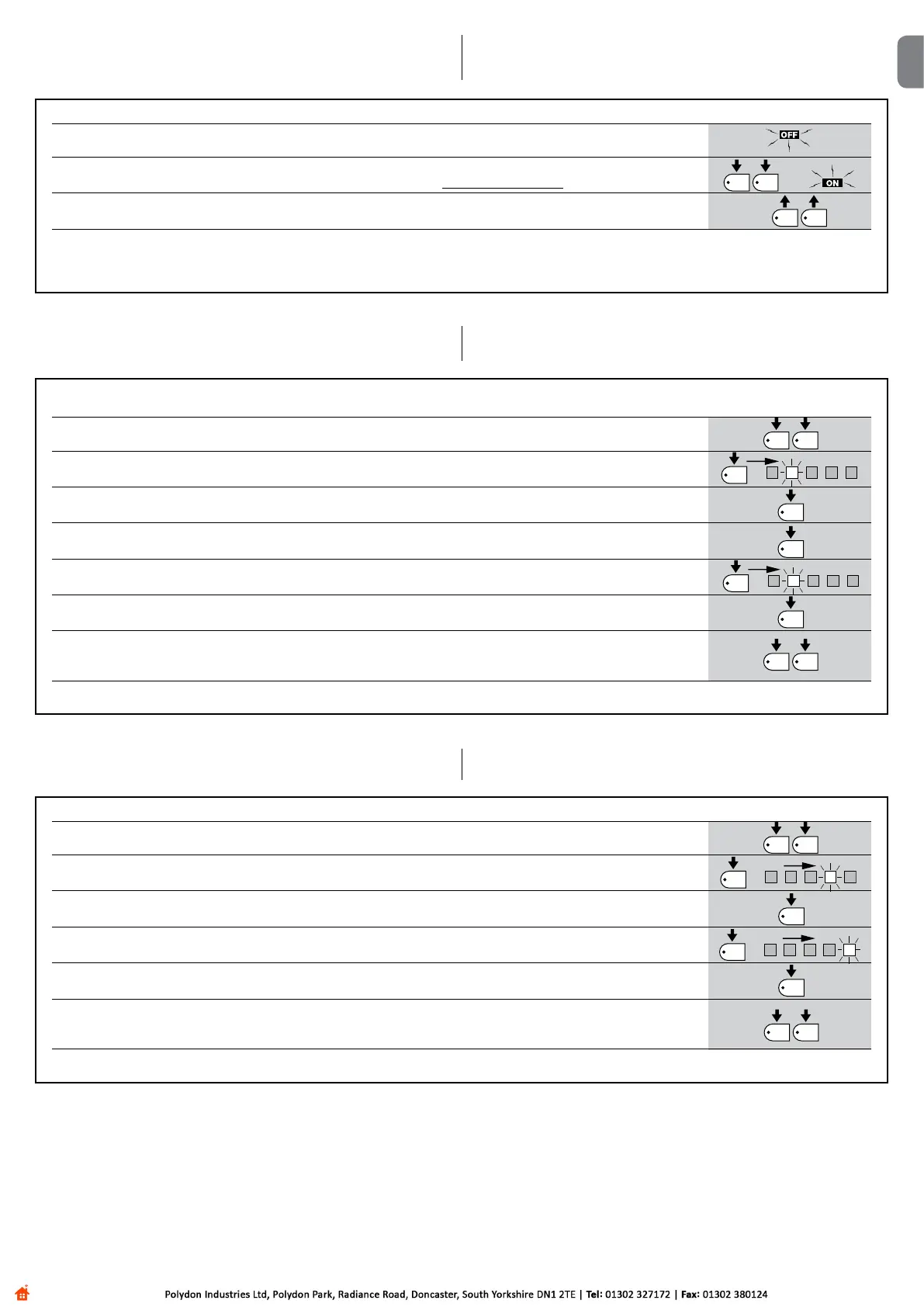English – 7
5.3.3 - Memory deletion
Each new programme replaces the previous settings. It is usually unnecessary
to “delete all” the parameters”. If required, the memory can be totally deleted by
performing this simple operation: WARNING – As all the functions return to
their pre-set values after the memory is deleted, a new search for the
limit switches must be carried out.
EN
5.3.4 - Example of level one programming
Thefollowingexamplesshowhowtoactivateordeactivatealevelonefunction,
the“Condominium”function,forexample,andpreparethe“GateOpenIndica-
tor” output in order to activate the electric lock.
Example of level one programming:
activate the “Condominium” function and “Electric lock” output
01. AccesstheleveloneprogrammingmodebypressingP1andP2,andkeepingthempresseddownforatleast3seconds
02. PressP1oncetomovetheashingLedtotheLed2(theasheswillbeshort)
03. Activatethe“Condominium”functionbypressingP2(theasheswillbelonger)
04. PressP3onceinordertoactivateparttwo(theP3LEDwillswitchon)
05. PressP1oncetomovetheashingLedtotheLed2(theasheswillbeshort)
06. Activatethe“Electriclock”outputbypressingP2(theasheswillbelonger)
07. Exitprogramming(withmemorisation)bypressingP1andthenimmediatelyP2,holdingthembothdown
for at least 3 seconds
P1 P2
2
P1
P2
P3
P2
P1 P2
2
P1
3s
3s
x1
Example of level two programming: modifying “current sensitivity”
01. AccesstheleveloneprogrammingmodebypressingP1andP2foratleast3seconds
02. PressP1threetimestomovetheashingLedtotheLed4
03. Access level two by pressing P2 for at least 3 seconds
04. PressP2threetimesuntilLed5switcheson
05. ReturntolevelonebypressingP1
06. Exitprogramming(withmemorisation)bypressingP1andthenimmediatelyP2,holdingthembothdown
for at least 3 seconds
P1 P2
3s
3s
3s
4
P1
5
P2
P2
P1
P1 P2
x3
x3
5.3.5 - Example of level two programming
Thisexampleshowshowtomodifyaleveltwoparameter,forexample,howto
modifycurrentsensitivityintil“level5”.
TABLE C1 - Delete memory
01. SwitchthecontrolunitoffandwaituntilalltheLEDshavegoneoff(removefuseF1ifnecessary)
02. PressatthesametimeandholddownP1andP2ontheboardandturn the control unit on
03. ReleaseP1andP2afterexactly 3 seconds
Ifthememorywasdeletedcorrectly,alltheLedswillswitchofffor1second;iftheledscontinuetoash,theentirememorydeletionproceduremustbe
repeated.
3s
P1 P2
P1 P2
and