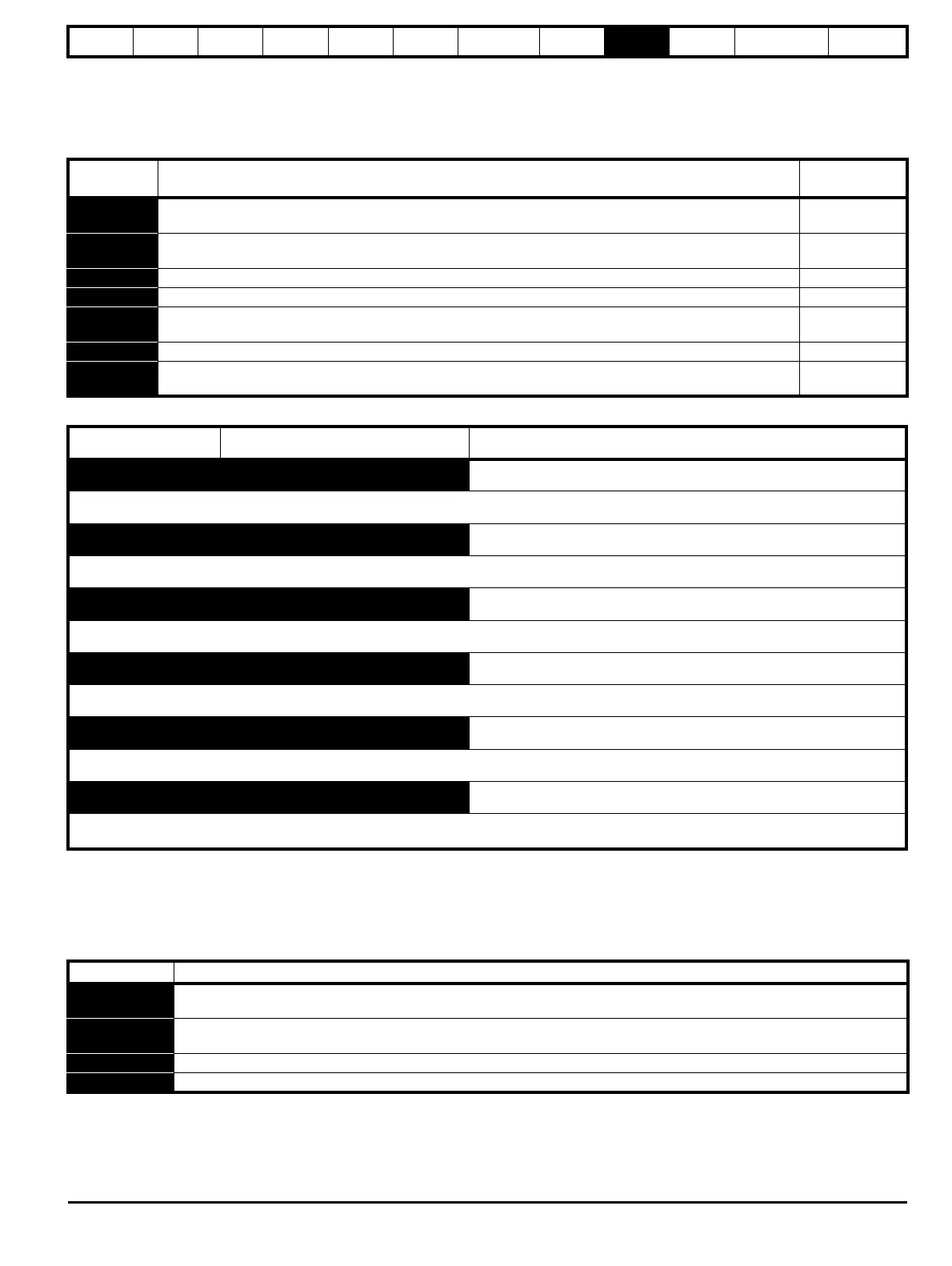Safety
information
Product
information
Mechanical
installation
Electrical
installation
Getting
started
User Menu A Commissioning
Advanced
Parameters
Diagnostics Optimization CT MODBUS RTU Technical Data
Installation and System Design Guide 251
Issue Number: 1
9.9 Status, Alarm, Trip indications
The E300 Elevator drive provides Status, Alarm and Trip information as detailed following.
9.9.1 Status indications
Table 9-7 Status indications
Table 9-8 Option module, NV Media Card and other status indications
9.9.2 Alarm indications
In any mode, an alarm is an indication given on the display by alternating the alarm string with the drive status string on the first row and showing the
alarm symbol in the last character in the first row. If an action is not taken to eliminate any alarm except "Autotune and Limit Switch" the drive may
eventually trip. Alarms are not displayed when a parameter is being edited, but the user will still see the alarm character on the upper row.
Table 9-9 Alarm indications
Upper row
string
Description
Drive output
stage
Inhibit
The drive is inhibited and cannot be run. The Safe Torque Off (STO), Drive enable signal is not applied to
Control terminal 31
Disabled
Ready
The drive is ready to run, with the drive enable applied, but the drive is not active as the run signal has not been
applied
Disabled
Run The drive is active and running Enabled
Supply Loss Supply loss condition has been detected Enabled
Deceleration
The motor is being decelerated to zero speed / frequency following removal of the speed selection / direction /
run signal.
Enabled
Trip The drive has tripped and the motor is stopped. The trip code appears in the lower display Disabled
Under
Voltage
The drive is in an under voltage state either in low voltage or high voltage mode Disabled
First row string Second row string Status
Booting Parameters Parameters are being loaded
Drive parameters are being loaded from a NV Media Card
Booting Option Program User program being loaded
User program is being loaded from a NV Media Card to the option module in slot X
Writing To NV Card Data being written to NV Media Card
Data is being written to a NV Media Card to ensure that its copy of the drive parameters is correct because the drive is in Auto or Boot mode
Waiting For Power System Waiting for power stage
The drive is waiting for the processor in the power stage to respond after power-up
Waiting For Options Waiting for an option module
The drive is waiting for the options modules to respond after power-up
Uploading From Options Loading parameter database
At power-up, it may be necessary to update the parameter database held by the drive because an option module has changed or because an
applications module has requested changes to the parameter structure. This may involve data transfer between the drive and option modules.
Alarm string Description
Brake Resistor
Brake resistor overload, Braking Resistor Thermal Accumulator (D17) in the drive has reached 75.0 % of the value at which the
drive will trip.
Motor Overload
Motor Protection Accumulator (J26) in the drive has reached 75.0 % of the value at which the drive will trip and the load on the
drive is >100 %.
Drive Overload Drive over temperature. Percentage Of Drive Thermal Trip Level (J79) is greater than 90 %.
Autotune The autotune procedure has been initialized and an autotune in progress.
