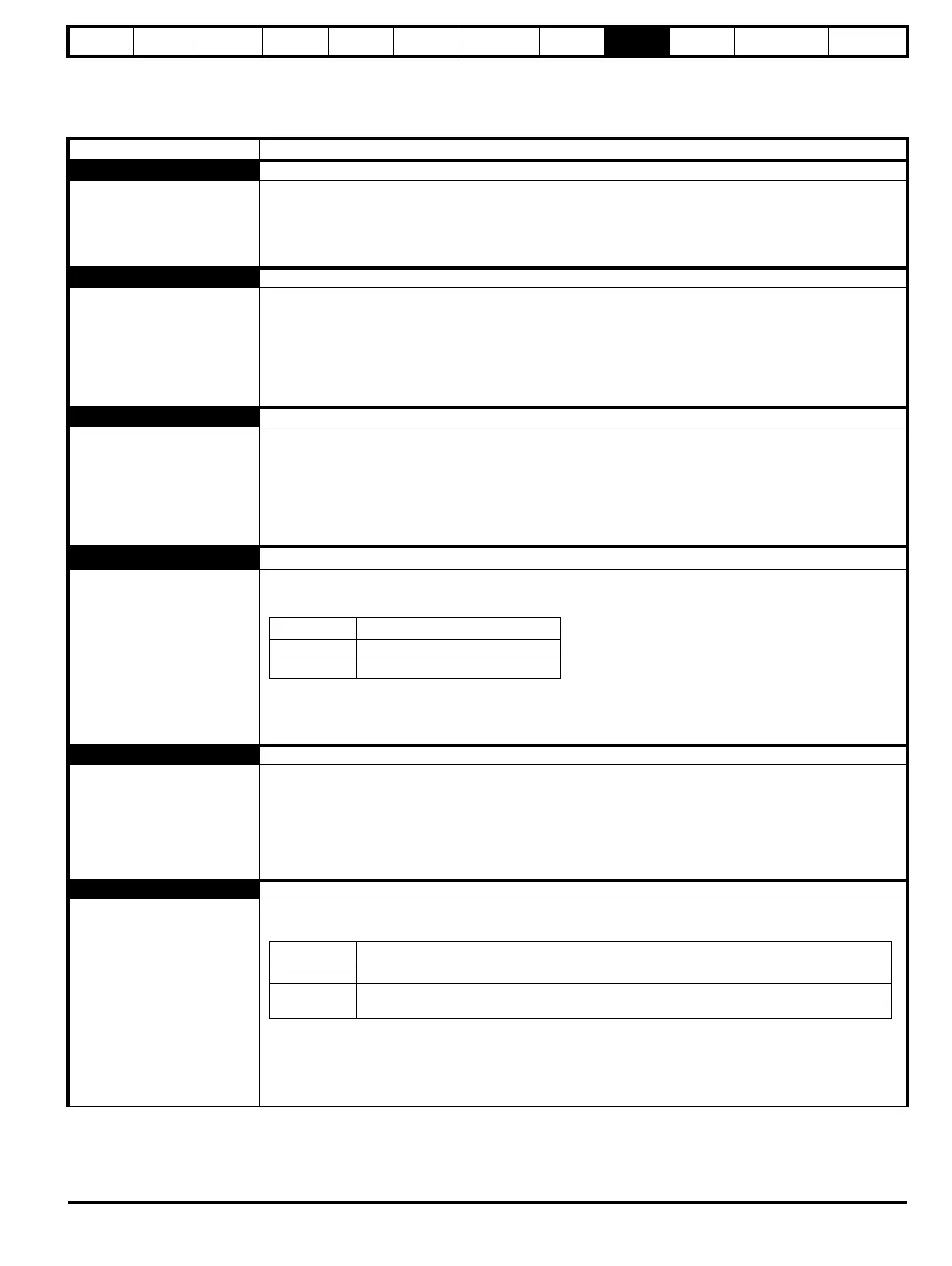Safety
information
Product
information
Mechanical
installation
Electrical
installation
Getting
started
User Menu A Commissioning
Advanced
Parameters
Diagnostics Optimization CT MODBUS RTU Technical Data
Installation and System Design Guide 265
Issue Number: 1
9.17 Trip codes
The following section details the trip codes for the E300 Elevator drive
Table 9-14 Trip indications
Trip Description / Recommended action
App Menu Changed Analog input 1 current loss
217
The customisation table for an application menu has been changed. The sub-trip indicates which menu has
changed:
• Sub-trip 1 = Menu S
• Sub-trip 2 = Menu T
• Sub-trip 3 = Menu U
An Input 1 Loss Analog input 1 current loss
28
An Input 1 Loss trip indicates that a current loss was detected in current mode on Analog input 1 (T.5, T.6).
In 4-20 mA and 20-4 mA modes loss of input is detected if the current < 3 mA.
Recommended actions:
• Check control wiring is correct
• Check control wiring is undamaged
• Check the Analog Input 1 Mode (F38)
• Current signal is present and greater than 3 mA
An Input 2 Loss Analog input 2 current loss
29
An Input 2 Loss indicates that a current loss was detected in current mode on Analog input 2 (T.7). In 4-20 mA
and 20-4 mA modes loss of input is detected if the current < 3 mA.
Recommended actions:
• Check control wiring is correct
• Check control wiring is undamaged
• Check the Analog Input 2 Mode (F45)
• Current signal is present and greater than 3 mA
An Output Calib
Analog input 2 current loss
29
The zero offset calibration of one or both the Analog outputs has failed. This indicates that the drive hardware has
failed or a voltage has been applied to the output via low impedance.
Recommended actions:
• Check the wiring associated with Analog outputs.
• Remove all the wiring that is connected to Analog outputs and perform the calibration.
Analog No Dir Run signal not received when starting in Analog control input mode
79
A direction signal or run permit was not provided within 1 s of the brake release time elapsing in Analog control
input mode, Control Input Mode (H11) = Analog Run Prmit (0) or Analog 2 Dir (1).
Recommended actions:
• Check Direction Input 1 (G39) and Direction Input 2 (G40) ensuring a direction signal is received.
• Check control wiring is correct.
• Check control wiring is undamaged.
Autotune 1 Position feedback did not change or required speed could not be reached
11
The drive has tripped during a rotating auto-tune. The cause of the trip can be identified from the associated sub-
trip number.
Recommended actions:
• Ensure the motor is free to turn i.e. mechanical brake was released
• Ensure C01 Drive Encoder Type is set correctly
• Check feedback device wiring is correct
• Check encoder mechanical coupling to the motor
Sub-trip Reason
1 Output 1 failed
2 Output 2 failed
Sub-trip Reason
1 Position feedback did not change when used during a rotating auto-tune
2
Motor speed did not reach the required speed for rotating auto-tune or mechanical load
measurement
