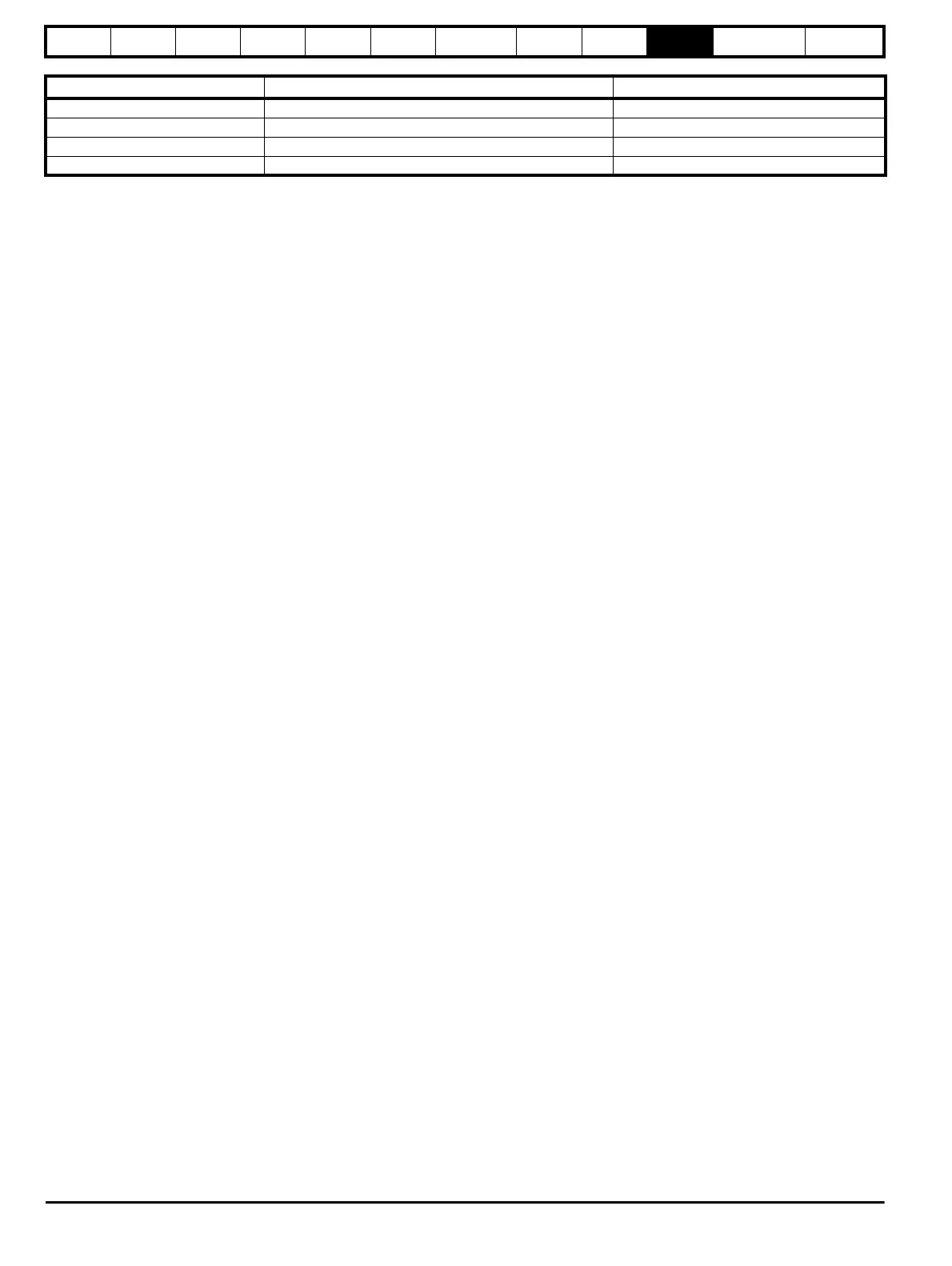Safety
information
Product
information
Mechanical
installation
Electrical
installation
Getting
started
User Menu A Commissioning
Advanced
Parameters
Diagnostics
Optimization CT MODBUS RTU Technical Data
302 Installation and System Design Guide
Issue Number: 1
Brake Release and Controlled Start
Jerk during start and following brake release
• Decrease A35 / G13 Run Jerk 1 to introduce a softer, slower start profile.
If there are high levels of friction during the start
• The Start Optimiser can be enabled with A61 / G45 Start Optimiser Enable. The active time for the Start Optimiser can be increased with
A58 / G48 Start Optimiser Time, if the start takes too long, reduce A58 / G48 Start Optimiser Time.
• If the profile has starting against the Motors brakes
• Increase A47 / D04 Brake Control Release Delay time.
• If the Motor is at standstill following brake release reduce A47 / D04 Brake Control Release Delay time.
Parameter Description Default setting
A55 / I22 Start Lock Enable Off (0)
A56 / I21 Start Lock P Gain Speed Clamp 40.000 mm/s
A57 / I20 Start Lock P Gain 20.000
I23 Start Lock Position Change Max 0.0
