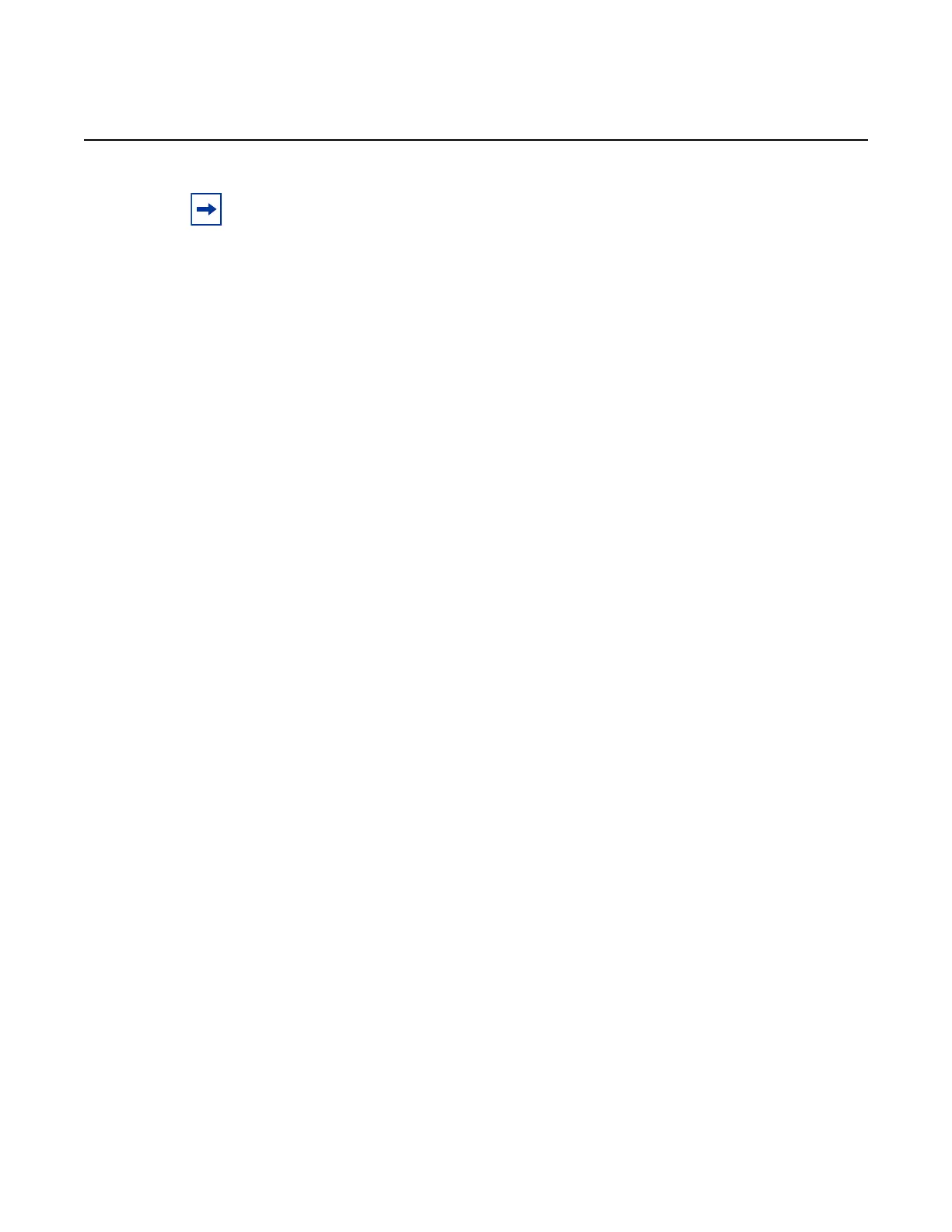Boot Options
174
7210 SAS-M, T, R6, R12, Mxp, Sx, S Basic System
Configuration Guide
© 2021 Nokia.
Use subject to Terms available at: www.nokia.com
3HE 17358 AAAB TQZZA
The 7210 SAS-S 1/10GE can be operated in two modes: standalone mode and
satellite mode.
• In satellite mode, it provides port expansion function and the platform is
managed by the 7x50 host. It does not need to be assigned an IP address. User
needs to connect the right ports to the 7x50 and power on the node. The node
automatically fetches the BOF, the image and the configuration required to
operate in satellite mode.
• In standalone mode, the platform provides IP/MPLS functionality and needs to
be assigned an IP address and managed independently.
4.10.3.6.8 7210 SAS-Sx 10/100GE Console Port
The 7210 SAS-Sx 10/100GE 64SFP+ 4CFP4 and 7210 SAS-Sx 10/100GE 64SFP+
4QSFP28 variants each provide 64 1GE/10GE SFP+ ports and 4 100GE CFP4 or
QSFP28 ports, providing a platform for high-density 10GE Ethernet access and
access aggregation with 100GE uplinks.
Both variants are 1.5RU platforms, with front access to all the 10GE and 100GE
service interfaces. Both provide redundant hot-swappable power supplies (AC, -48V
DC) and a non-removable set of fans on the rear of the chassis for cooling, with
detection and notification of single fan failure. Both variants provide a Console port
and out-of-band Ethernet management interface on the rear of the chassis.
Both variants support the use of a 1GE fiber-optic SFP in a 10GE SFP+ port. With
this functionality, a single platform can be used to deliver both 1GE and 10GE
services. This enables operators to continue to provide 1GE service or to build a 1GE
access network and simultaneously migrate to deliver 10GE service and build a
10GE access network to address the growing bandwidth needs driven by cloud
applications and migration to 4G/5G mobile networks. For a list of SFPs supported
for 1GE operation, contact your Nokia representative.
Note:
• Before using a 1GE SFP in an SFP+ port, the SFP+ port speed must be set to
1000 Mb/s with the config>port>ethernet>speed command; otherwise, an error
message is generated indicating that the SFP is unsupported. For information about
setting the port speed, refer to the Ethernet Port Commands section of the
7210 SAS-M, T, R6, R12, Mxp, Sx, S Interface Configuration Guide.
• SFP+ ports that support SFPs do not support speeds of 10 Mb/s or 100 Mb/s.
