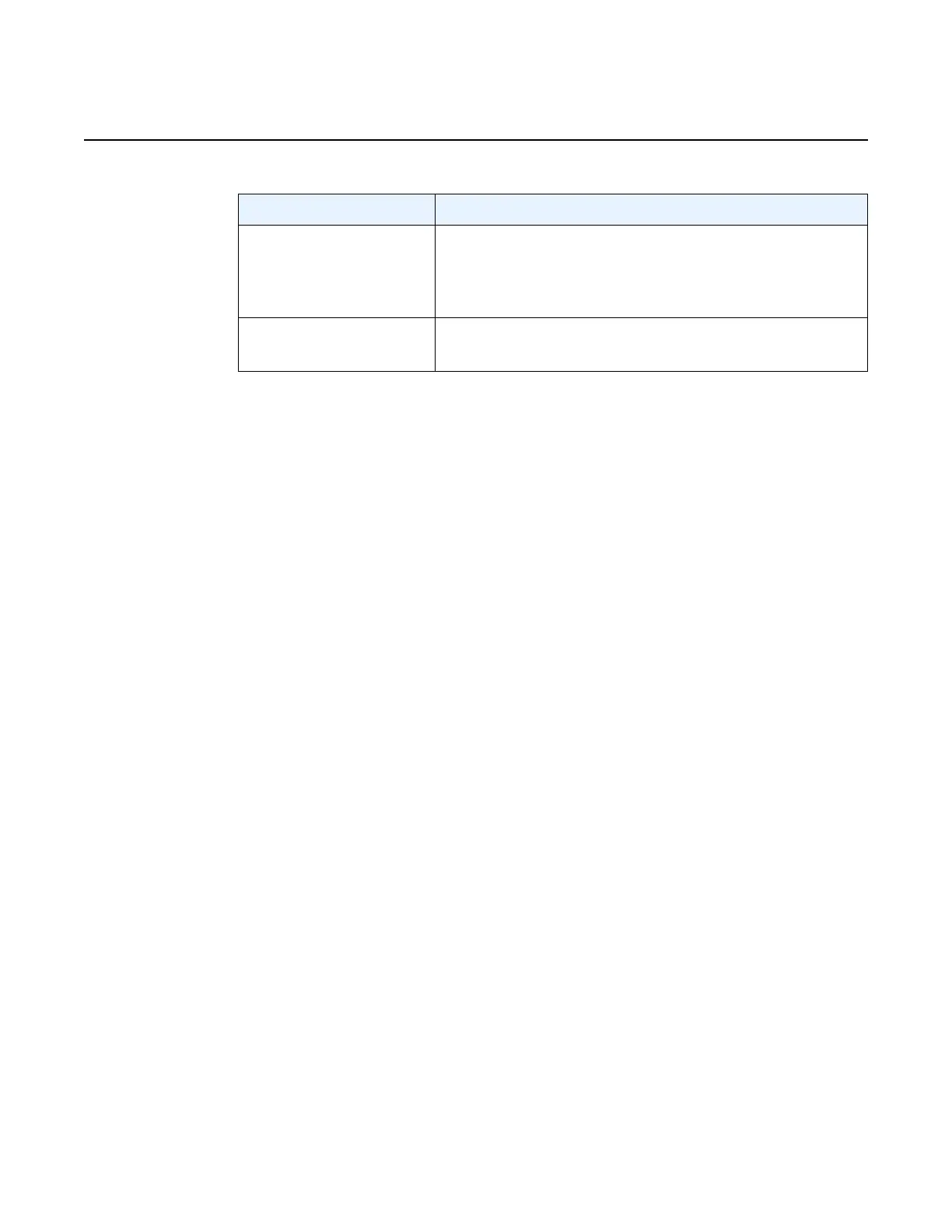System Management
674
7210 SAS-M, T, R6, R12, Mxp, Sx, S Basic System
Configuration Guide
© 2021 Nokia.
Use subject to Terms available at: www.nokia.com
3HE 17358 AAAB TQZZA
alarm-contact-input
Syntax alarm-contact-input all
Context show>alarm-contact-input
Platforms 7210 SAS-M (netowrk and access-uplink), 7210 SAS-T (network and access-uplink),
7210 SAS-Mxp, 7210 SAS-R6, and, 7210 SAS-R12
Description This command displays information of all the alarm contact input pins.
Output The following output is an example of alarm contact input information, and Table 94 describes
the output fields.
Sample Output
*A:7210-2# show alarm-contact-input 1
===============================================================================
Alarm Contact Input
===============================================================================
Alarm Input Pin Number : 1
Alarm Input Pin Current State : Disabled
Alarm Output Pin Used : Major
===============================================================================
*A:7210-2#
*A:7210-2# show alarm-contact-input 1 detail
===============================================================================
Alarm Contact Input
===============================================================================
Alarm Input Pin Number : 1
Alarm Input Pin Description :
Alarm Input Pin Current State : Disabled
Alarm Output Pin Used : Major
Last State Change : 05/19/2010 11:28:09
===============================================================================
*A:7210-2#
Over temp Within range — The current temperature is within the
acceptable range
Out of range — The current temperature is above the
acceptable range
Status Up — The specified power supply is up
Down — The specified power supply is down
Table 93 Output Fields: Chassis (Continued)
Label Description (Continued)
