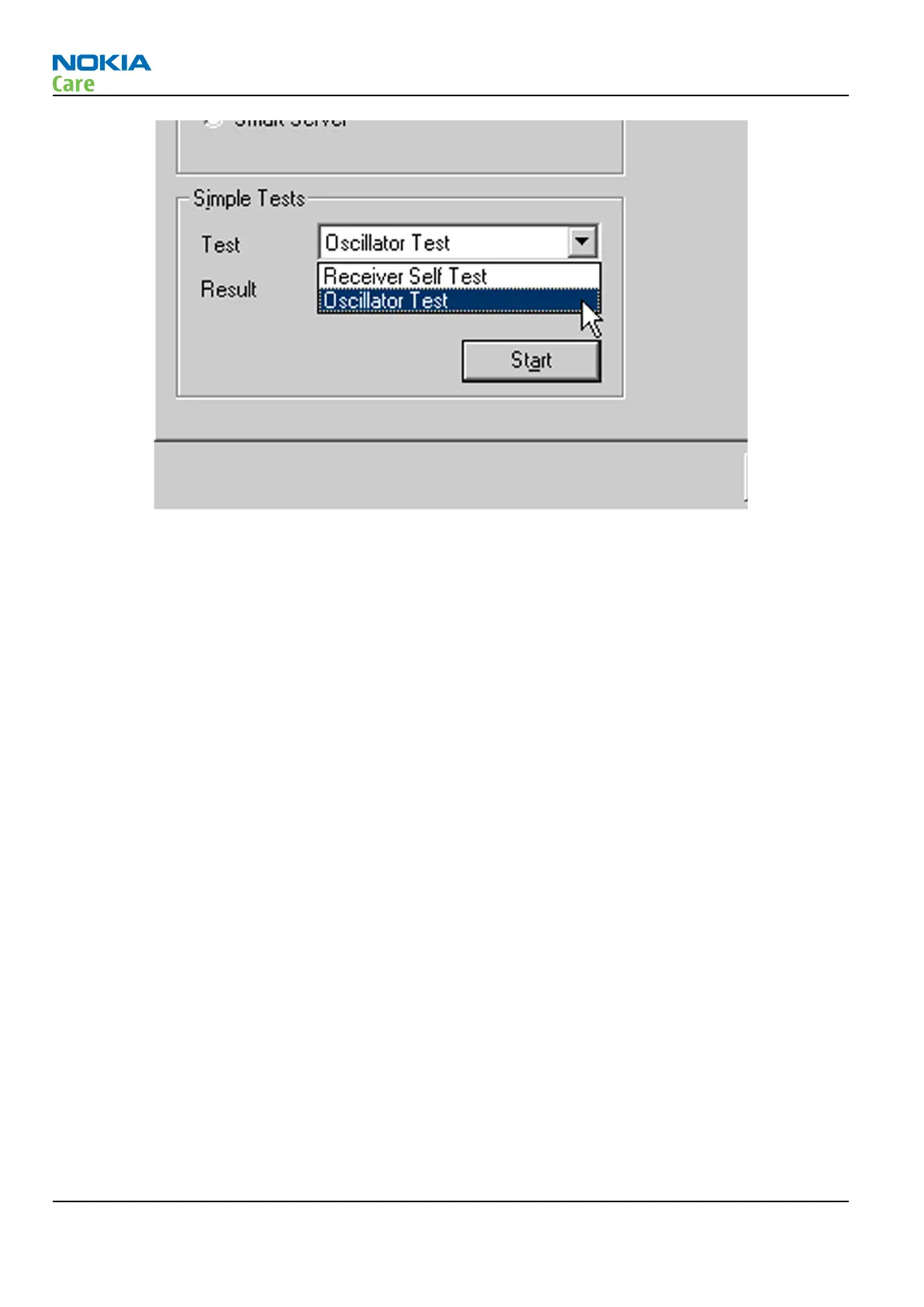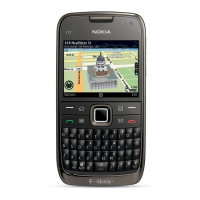Figure 24 Simple Tests – Oscillator Test & Receiver Self Test
Oscillator test
Context
The 16.368 MHz GPS Clk is compared against the CE Ref Clk and the output is the GPS Clk offset.
Steps
1. Start Phoenix service software.
2. From the Testing menu, select GPS Control. This opens up
GPS Control
dialogue box and enables the GPS.
In the
Rx Control
window, go to the Simple Tests section, select Oscillator Test and click Start. The Offset
result will be returned and should be within the limits of +- 84Hz.
RM-356
BB Troubleshooting and Manual Tuning Guide
Page 3 –46 COMPANY CONFIDENTIAL Issue 1
Copyright © 2008 Nokia. All rights reserved.