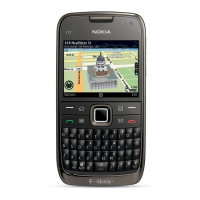2. Check that the cellular engine is working normally.
i To check the functionality, connect the phone to a docking station.
ii Start
Phoenix
service software.
iii Read the phone information to check that the engine is functioning normally (you should be able to
read the Phone ID).
3. Proceed to the display troubleshooting flowcharts.
Use the Display Test tool in
Phoenix
to find the detailed fault mode.
Display troubleshooting
Context
Before going to display troubleshooting flow, make sure that the engine is working and starting up correctly.
If the problem is in the engine, go to baseband troubleshooting.
RM-356
BB Troubleshooting and Manual Tuning Guide
Issue 1 COMPANY CONFIDENTIAL Page 3 –33
Copyright © 2008 Nokia. All rights reserved.
