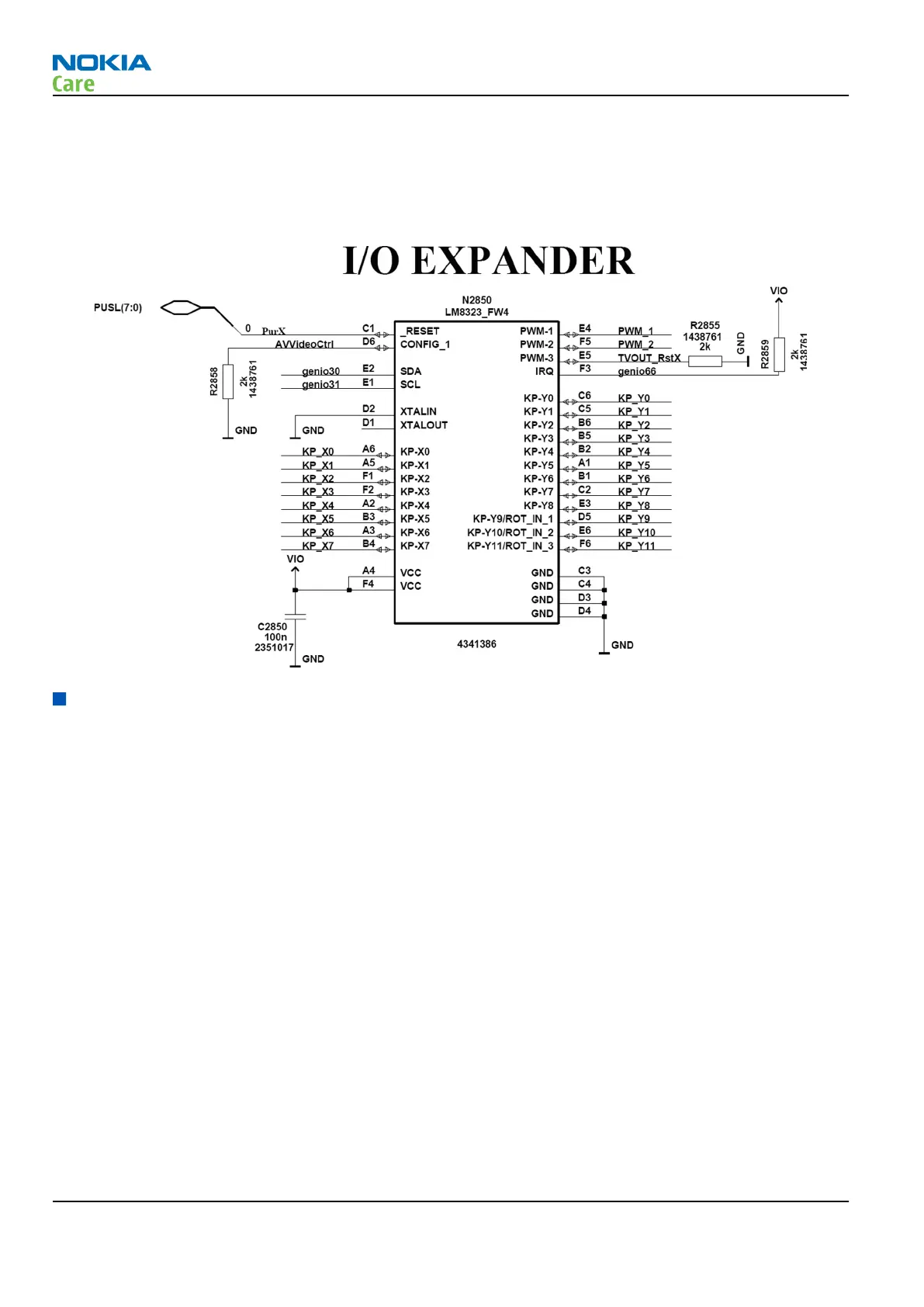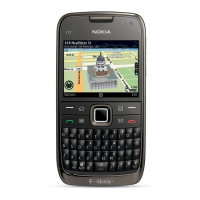This device does not have a keyboard matrix, due to the minimal amount of keys needed in the touch input
concept. Instead, keys are connected as SF keys. This means that the keys connect each row to the ground.
Two control signals are controlled by the I/O Expander, TV-out reset signal and AVVideoCtrl. AVVideoCtrl is
used for two tasks: enabling TV out core regulator, and driving the switch that routes the TV out signal to
the signature connector.
GPS interface
Functional description
The device includes an inbuilt GPS receiver and it works as a stand-alone positioning device.
The GPS solution provides a full GPS HW and SW engine for devices capable of operation in all GPS modes:
•
Autonomous (standalone) - no communication with network is required for GPS fix
•
MS based - the device receives aiding information from the network and computes fix internally
•
MS assisted - the device receives aiding information from the network and computes pseudorange
measurements. The measurements are then sent back to the network for the fix calculation.
At the heart of the GPS solution is GPS5350 GPS receiver IC, which has GPS RF receiver and GPS BB processor
integrated into a single IC. RF section performs down conversion, filtering and IF sampling, whereas BB
section contains an enhanced version of multimode GPS with twelve hardware matched filters, post detection
logic and an ARM controller core.
The features of the GPS solution include:
•
12 channels
•
Integrated regulators for RF and BB (including external LNA)
•
Direct connection to a battery
•
Fast clock calibration through availability of 261MHz clock from RF PLL
•
Improved tracking and Hot start (TTFF) reacquisition performance
•
Advanced Power Management and Host Wakeup capability.
RM-356
System Module and User Interface
Page 6 –16 COMPANY CONFIDENTIAL Issue 1
Copyright © 2008 Nokia. All rights reserved.