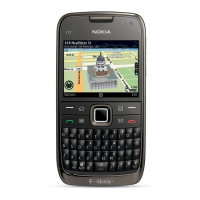Figure 70 Display backlighting system
Digital Ambient Light Sensor (ALS)
The Digital Ambient Light Sensor (N6502) approximates ambient light. Ambient light level together with
CABC and user settings adjust the display and keyboard illumination brightness. The Ambient Light Sensor is
located on the upper flex.
Figure 71 Digital Ambient Light Sensor location
It is connected to the I2C bus, and powered by the VOUT (2.5V) voltage.
RM-356
System Module and User Interface
Issue 1 COMPANY CONFIDENTIAL Page 6 –27
Copyright © 2008 Nokia. All rights reserved.
