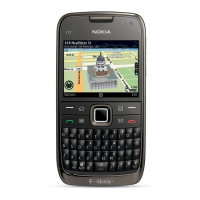Baseband manual tuning guide
Certificate restoring
Context
This procedure is performed when the device certificate is corrupted for some reason.
All tunings (RF & Baseband, UI) must be done after performing the certificate restoring procedure.
The procedure for certificate restoring is the following:
•
Flash the phone with the latest available software using FPS-10 or FPS-21.
Note: If the COMBO memory of a phone is replaced, the ENO SW must be flashed first before
performing the "normal" firmware flashing.
•
Execute the certificate restore process in Phoenix.
•
Tune the phone completely.
Note: SX-4 smart card is needed.
•
If the phone resets after certificate restoring, reflash the phone again.
Required equipment and setup:
•
Phoenix
service software v 2008.34.6 or newer.
•
The latest phone model specific
Phoenix
data package.
•
PKD-1 dongle
•
SX-4 smart card (Enables testing and tuning features)
•
External smart card reader
•
Activated FPS-10 OR FPS-21 flash prommer
•
Latest flash update package for FPS-10 or FPS-21 flash prommers
•
CU-4 control unit
•
USB cable from PC USB Port to CU-4 control unit
•
Phone model specific adapter for CU-4 control unit
•
PCS-1 cable to power CU-4 from external power supply
•
XCS-4 modular cable between flash prommer and CU-4
Note: CU-4 must be supplied with +12 V from an external power supply in all steps of certificate
restoring.
Steps
1. Program the phone software.
Note: If the COMBO memory of a phone is replaced, the ENO SW must be flashed first before
performing the "normal" firmware flashing.
2. Execute the certificate restore process in Phoenix.
Next actions
After a successful rewrite, you must retune the phone completely by using
Phoenix
tuning functions.
Important: Perform all tunings: RF, BB, and UI.
RM-356
BB Troubleshooting and Manual Tuning Guide
Issue 1 COMPANY CONFIDENTIAL Page 3 –71
Copyright © 2008 Nokia. All rights reserved.

