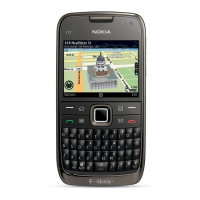Figure 26 Simple Tests – Receiver Self Test
CW Test
Context
This test reports the SNR of a CW signal input to the GPS antenna port.
Steps
1. Start Phoenix service software.
2. From the Testing menu, select GPS Control. This opens up
GPS Control
dialogue box and enables the GPS.
In the
CW Test
window, ensure the input settings are as shown in the figure below. Inject 1575.52 MHz
tone at the GPS antenna test connector at a level of -110dBm and click Start.
For Pin = -110dBm and negligible other losses, the expected result ranges are:
•
Galvanic 29.8dB to 38.1dB
•
Radiated 25.8dB to 38.1dB
RM-356
BB Troubleshooting and Manual Tuning Guide
Page 3 –48 COMPANY CONFIDENTIAL Issue 1
Copyright © 2008 Nokia. All rights reserved.
