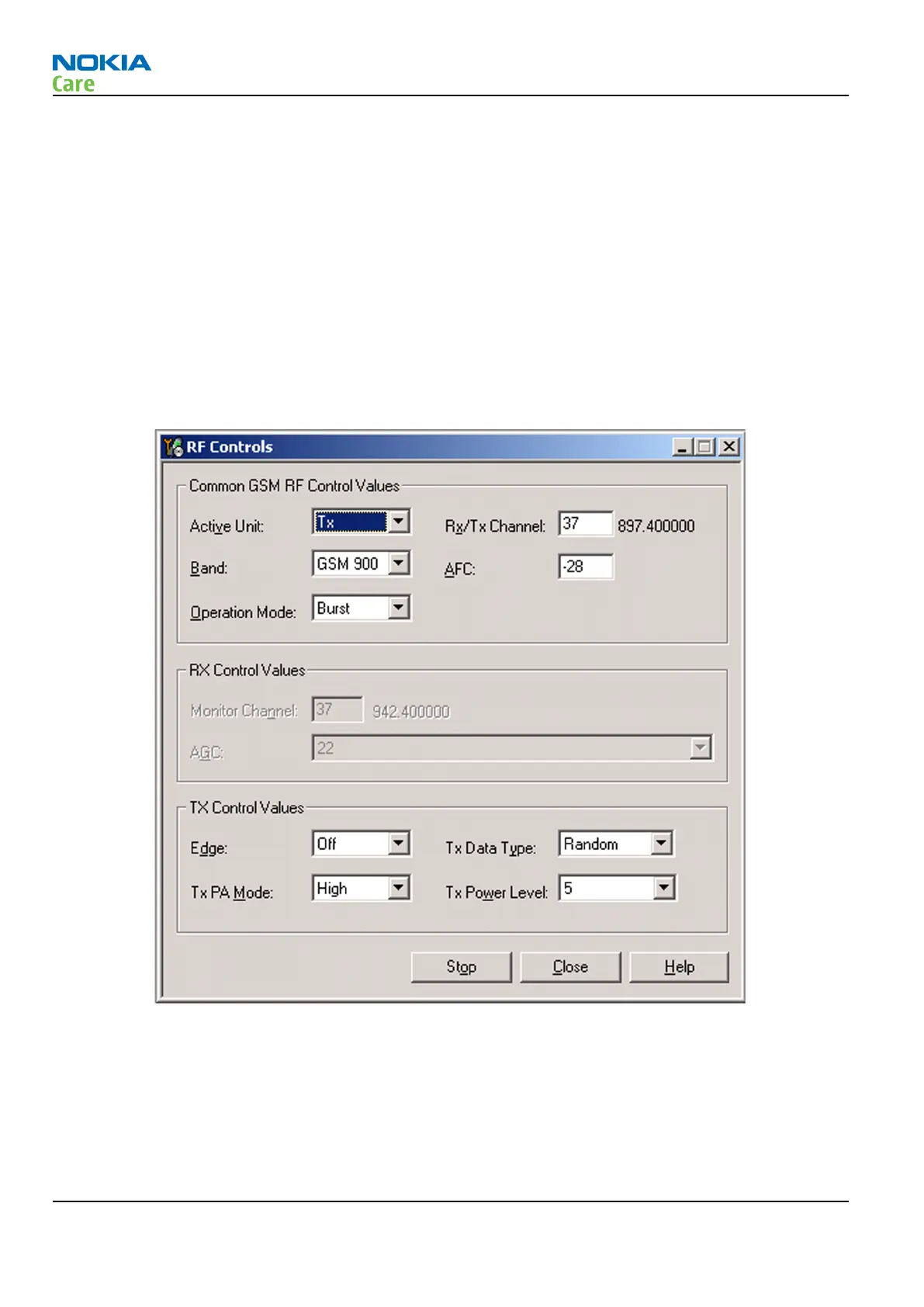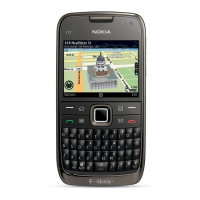•
The most useful Phoenix tool for GSM transmitter testing is “RF Controls”; in WCDMA transmitter testing
the best tool is “TX Control”.
•
Remember that re-tuning is not a fix! Phones are tuned correctly in production
Note: Never activate the GSM or WCDMA transmitter without a proper antenna load. Always connect
a 50 Ω load to the RF connector (antenna, RF-measurement equipment or at least a 2 W dummy
load); otherwise the GSM or WCDMA Power amplifier (PA) may be damaged.
GSM transmitter troubleshooting
Steps
1. Set the phone to local mode.
2. Activate RF controls in Phoenix (Testing→GSM→Rf Controls ).
Use the following settings:
3. Check the basic TX parameters (i.e. power, phase error, modulation and switching spectrum), using a
communication analyser (for example CMU200).
RM-356
RF troubleshooting
Page 4 –22 COMPANY CONFIDENTIAL Issue 1
Copyright © 2008 Nokia. All rights reserved.