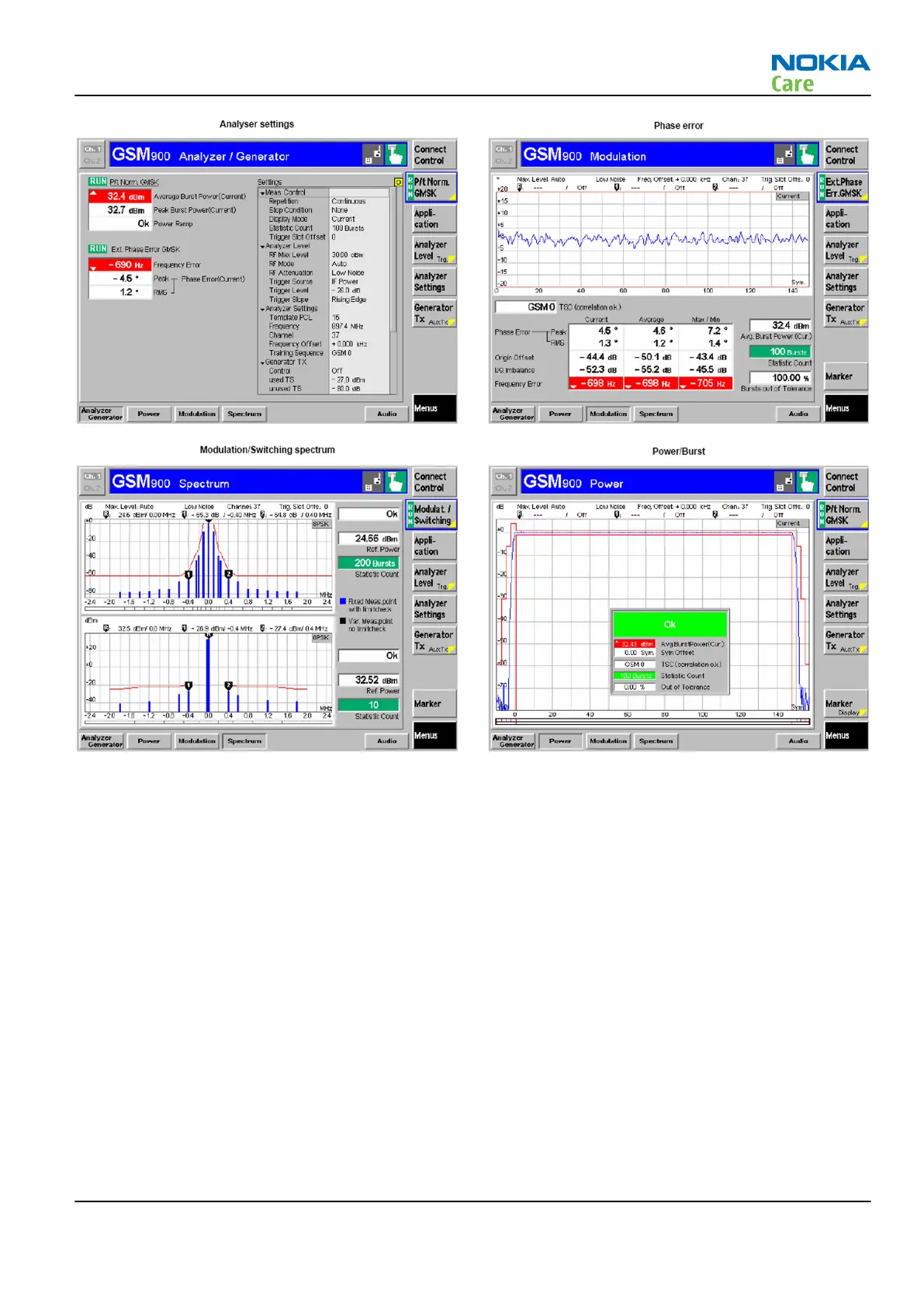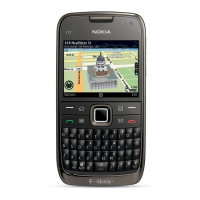Figure 39 Typical readings
4. Change the power level (RF controls) and make sure the power reading follows accordingly.
Next actions
You can troubleshoot the GSM transmitter for each GSM band separately, one band at a time. If you want to
troubleshoot GSM850, GSM1800 or GSM1900, change the band with the RF controls and set the
communication analyser accordingly.
RM-356
RF troubleshooting
Issue 1 COMPANY CONFIDENTIAL Page 4 –23
Copyright © 2008 Nokia. All rights reserved.