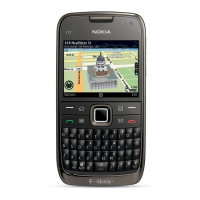Figure 41 GSM/WCDMA antenna
BT/WLAN antenna functionality
The BT/WLAN antenna is an IFA on flex. The antenna is functioning normally when it is properly attached to
the B-cover and it takes proper contact to the C-clip on the PWB.
Figure 42 BT/WLAN antenna
GPS antenna functionality
The GPS antenna is a bended IFA on flex. The antenna is functioning normally when it is properly attached
to the B-cover and it takes proper contact to the C-clip on the PWB.
Figure 43 GPS antenna
WCDMA transmitter troubleshooting
Steps
1. Set the phone to local mode.
2. In Phoenix, select Testing→WCDMA→TX control .
RM-356
RF troubleshooting
Issue 1 COMPANY CONFIDENTIAL Page 4 –27
Copyright © 2008 Nokia. All rights reserved.
