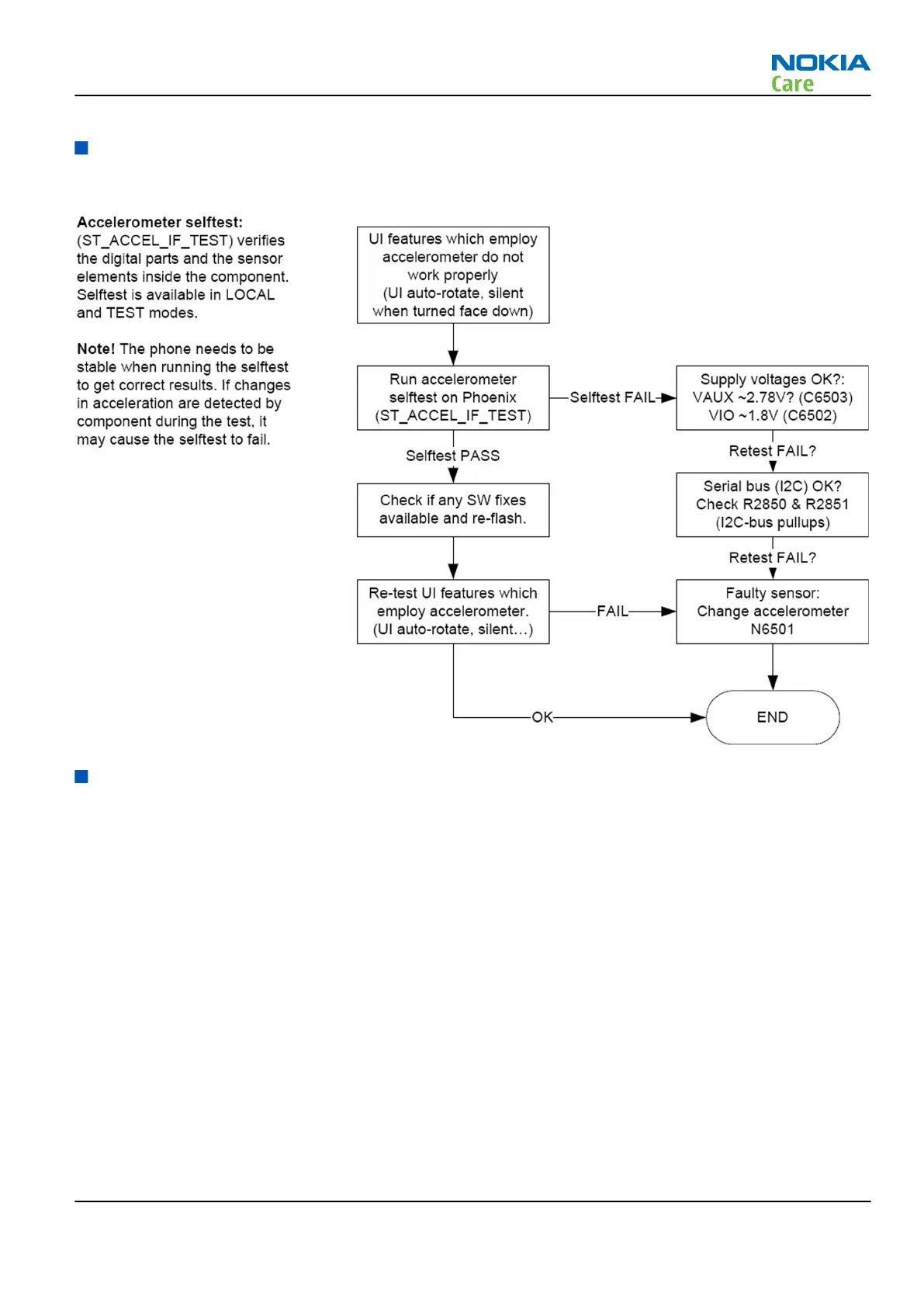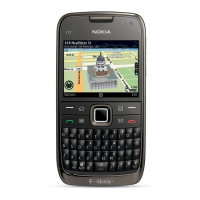Accelerometer troubleshooting
Troubleshooting flow
Touch screen troubleshooting
Introduction to touch screen troubleshooting
RM-356 has a resistive touch screen user interface, which means that the device does not have a traditional
ITU-T keypad. The key components of the touch screen user interface are:
•
Touch window with touch controller (TSC2004)
•
Proximity sensor
The resistive touch window is located above the display. It enables finger as well as stylus touch, and it
provides tactile feedback. The tactile feedback is implemented by using the same vibra that is used for
alerting. The touch controller includes drivers and the control logic to measure touch pressure.
The proximity sensor is attached to the upper flex assembly. It sends out a beam of IR light, and then computes
the distance to any nearby objects from the characteristics of the returned (reflected) signal. There is a booth
between the sensor and the touch window, which isolates the IR transmitter from the IR receiver by
preventing the reflection from the touch window surface.
RM-356
BB Troubleshooting and Manual Tuning Guide
Issue 1 COMPANY CONFIDENTIAL Page 3 –25
Copyright © 2008 Nokia. All rights reserved.
