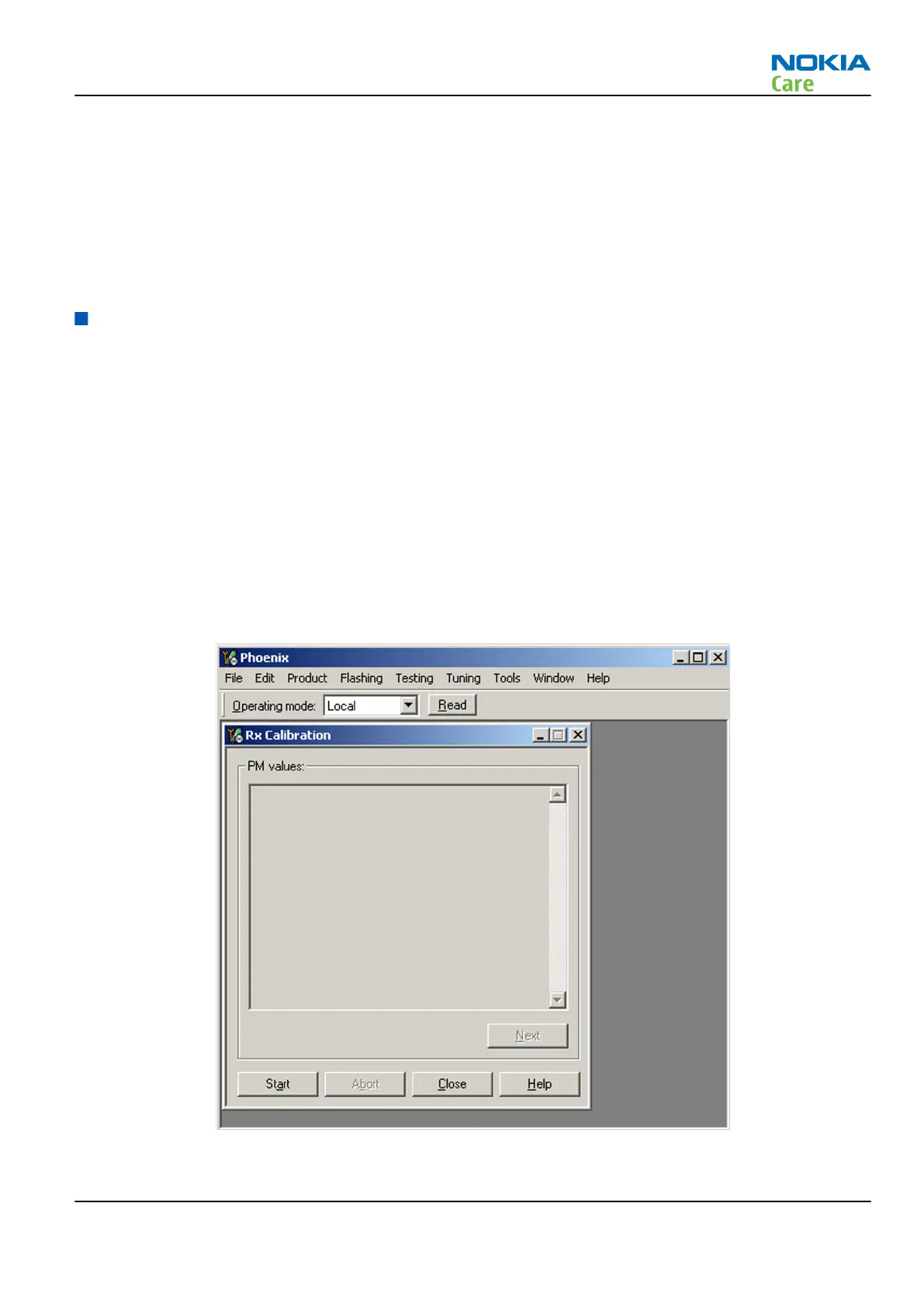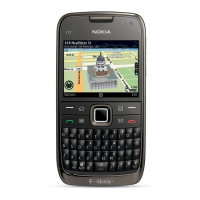Steps
1. From the Operating mode drop-down menu, set mode to Local.
2. Choose Tuning→PA Detection .
3. Click Tune.
4. Check that the detected PA manufacturers are corresponding to the actual chips on the board.
5. To end the procedure, click Close.
GSM receiver tunings
Rx calibration (GSM)
Context
Rx Calibration is used to find out the real gain values of the GSM Rx AGC system and tuning response of the
AFC system (AFC D/A init value and AFC slope)
Steps
1. Connect the GSM connector of the module jig to a signal generator.
2. Start
Phoenix
service software.
3. From the Operating mode drop-down menu, set mode to Local.
4. Choose Tuning→GSM→Rx Calibration .
5. Click Start.
RM-356
RF troubleshooting
Issue 1 COMPANY CONFIDENTIAL Page 4 –33
Copyright © 2008 Nokia. All rights reserved.