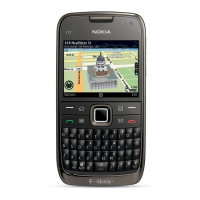General voltage checking
Steps
1. Set up the main board in the module jig. The phone should be in local mode.
2. Check the following:
# Signal name Test point Voltage (all bands)
1 VCTCXO supply R7501 2.5 V
2 AHNEUS supply from DC/DC conv C7590 3.2 V
3 FEM supply L7510 3.9 V
4 WCDMA PA supply from DC/DC conv C7543 0 V (1.3 V when transmitting)
5 Vbat at WCDMA PA C7547 3.9 V
6 Supply input to DC/DC conv L7592 3.9 V
RM-356
RF troubleshooting
Issue 1 COMPANY CONFIDENTIAL Page 4 –9
Copyright © 2008 Nokia. All rights reserved.
