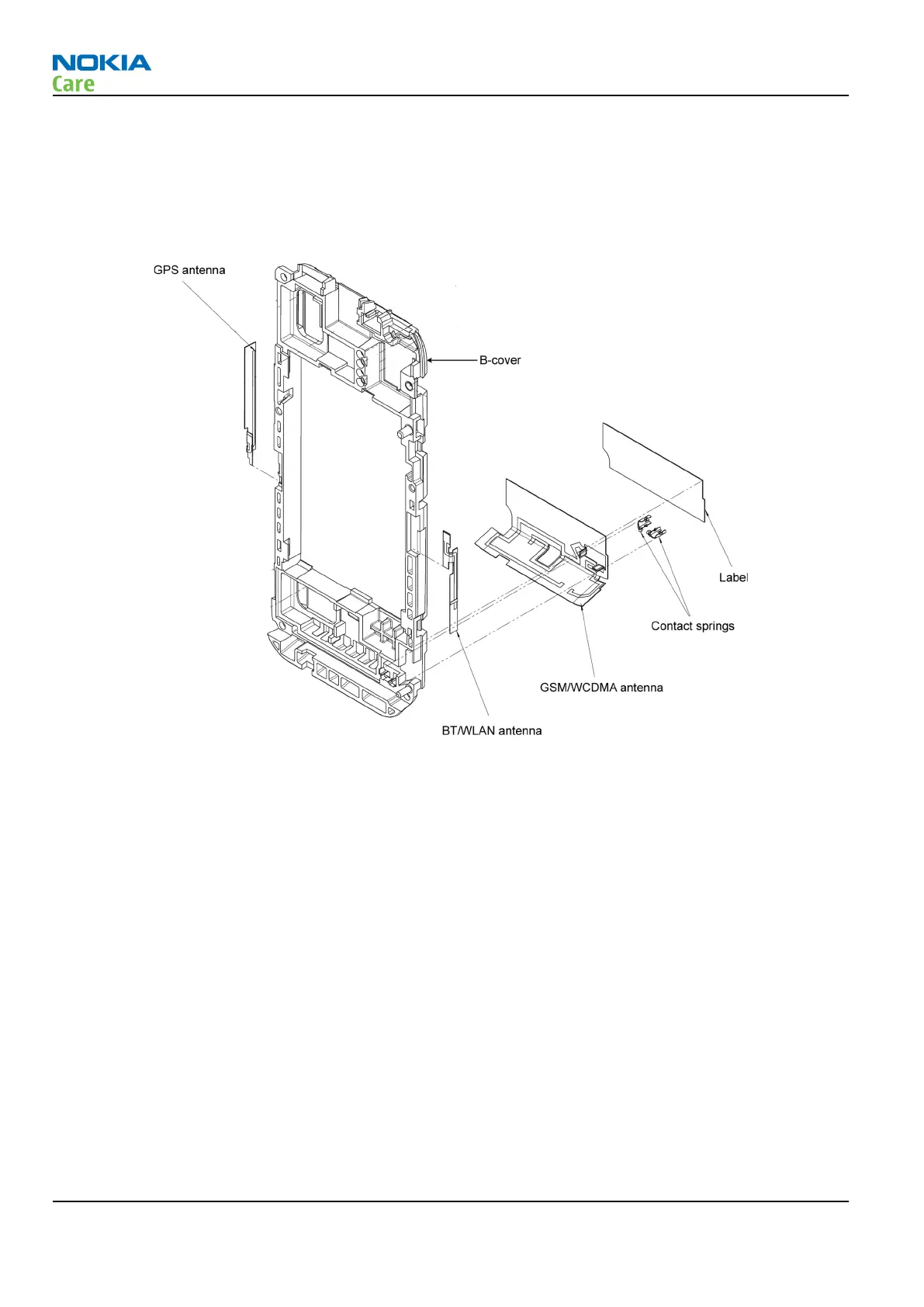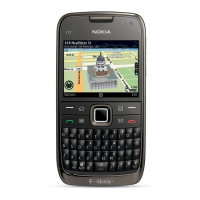Checking antenna functionality
Antenna overview
The RM-356 has a main GSM/WCDMA antenna, a BT/WLAN antenna and a GPS antenna. All the antennas are
attached to the B-cover as illustrated in the figure below.
Figure 40 RM-356 antennas
GSM/WCDMA antenna functionality
The main GSM/WCDMA antenna is an IFA (Inverted F Antenna), which is divided into two branches and includes
one parasitic element. The antenna is functioning normally when it is properly attached to the B-cover and
the contact springs take proper contact to the PWB.
The main antenna functionality must also be checked by measuring the transmitted power with RF coupler
at GSM900 channel 124.
RM-356
RF troubleshooting
Page 4 –26 COMPANY CONFIDENTIAL Issue 1
Copyright © 2008 Nokia. All rights reserved.