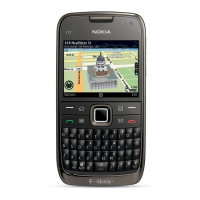Voltage Voltage [V] Condition
Sw shutdown 3.3 In idle
Min Operating Voltage
Vcoff+ 2.9 ± 0.1 Off to on
Vcoff- 2.6 ± 0.1 On to off
Power key and system power-up
When the battery is placed in the phone the power key circuits are energized. When the power key is pressed,
the system boots up (if an adequate battery voltage is present).
Power down can be initiated by pressing the power key again (the system is powered down with the aid of
SW). The power key is connected to EM ASIC N2200 (AVILMA) via PWRONX signal.
Modes of operation
Mode Description
NO_SUPPLY (dead) mode means that the main battery is not present or its voltage is too low (below
N2200 AVILMA master reset threshold) and that the back-up battery voltage is too low.
BACK_UP The main battery is not present or its voltage is too low but back-up battery voltage is
adequate and the 32 kHz oscillator is running (RTC is on).
PWR_OFF In this mode (warm), the main battery is present and its voltage is over N2300 BETTY
master reset threshold. All regulators are disabled, PurX is on low state, the RTC is on
and the oscillator is on. PWR_OFF (cold) mode is almost the same as PWR_OFF (warm),
but the RTC and the oscillator are off.
RESET RESET mode is a synonym for start-up sequence. RESET mode uses 32 kHz clock to count
the REST mode delay (typically 16ms).
SLEEP SLEEP mode is entered only from PWR_ON mode with the aid of SW when the system’s
activity is low.
FLASHING FLASHING mode is for SW downloading.
RM-356
System Module and User Interface
Page 6 –10 COMPANY CONFIDENTIAL Issue 1
Copyright © 2008 Nokia. All rights reserved.
