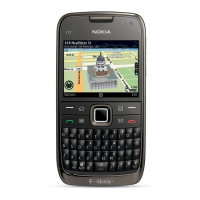Proximity sensor troubleshooting
Context
Proximity sensor troubleshooting is broken down into two parts. The main purpose of the automatic check
is to identify the fault automatically without any manual checks. If the automatic flow does not provide
enough information, a manual check can be done to narrow down the cause of the fault.
Troubleshooting flow
Figure 12 Proximity sensor troubleshooting - part 1
RM-356
BB Troubleshooting and Manual Tuning Guide
Page 3 –26 COMPANY CONFIDENTIAL Issue 1
Copyright © 2008 Nokia. All rights reserved.
