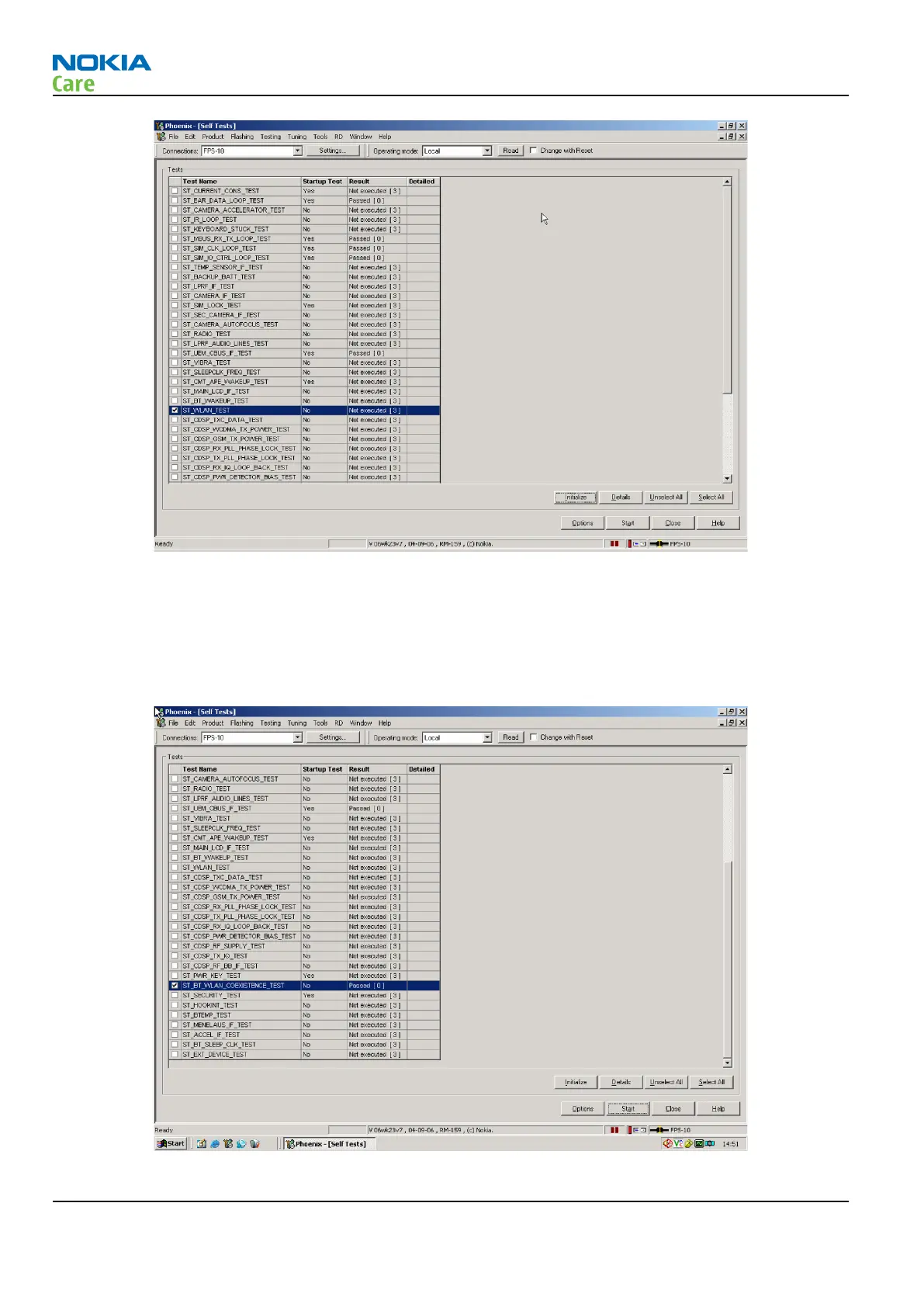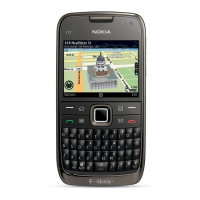In addition, a test of the WLAN to BT interface can be done by selecting the
ST_BT_WLAN_COEXISTENCE_TEST check box and clicking the Start button.
This test verifies that the WLAN to BT co-existence interface signals are properly connected and there are
no open circuit or shorts on the four interface signals.
The co-existence interface comprises BT Txconfig, BT RF Active, BT Priority, and BT Frequency.
RM-356
RF troubleshooting
Page 4 –56 COMPANY CONFIDENTIAL Issue 1
Copyright © 2008 Nokia. All rights reserved.