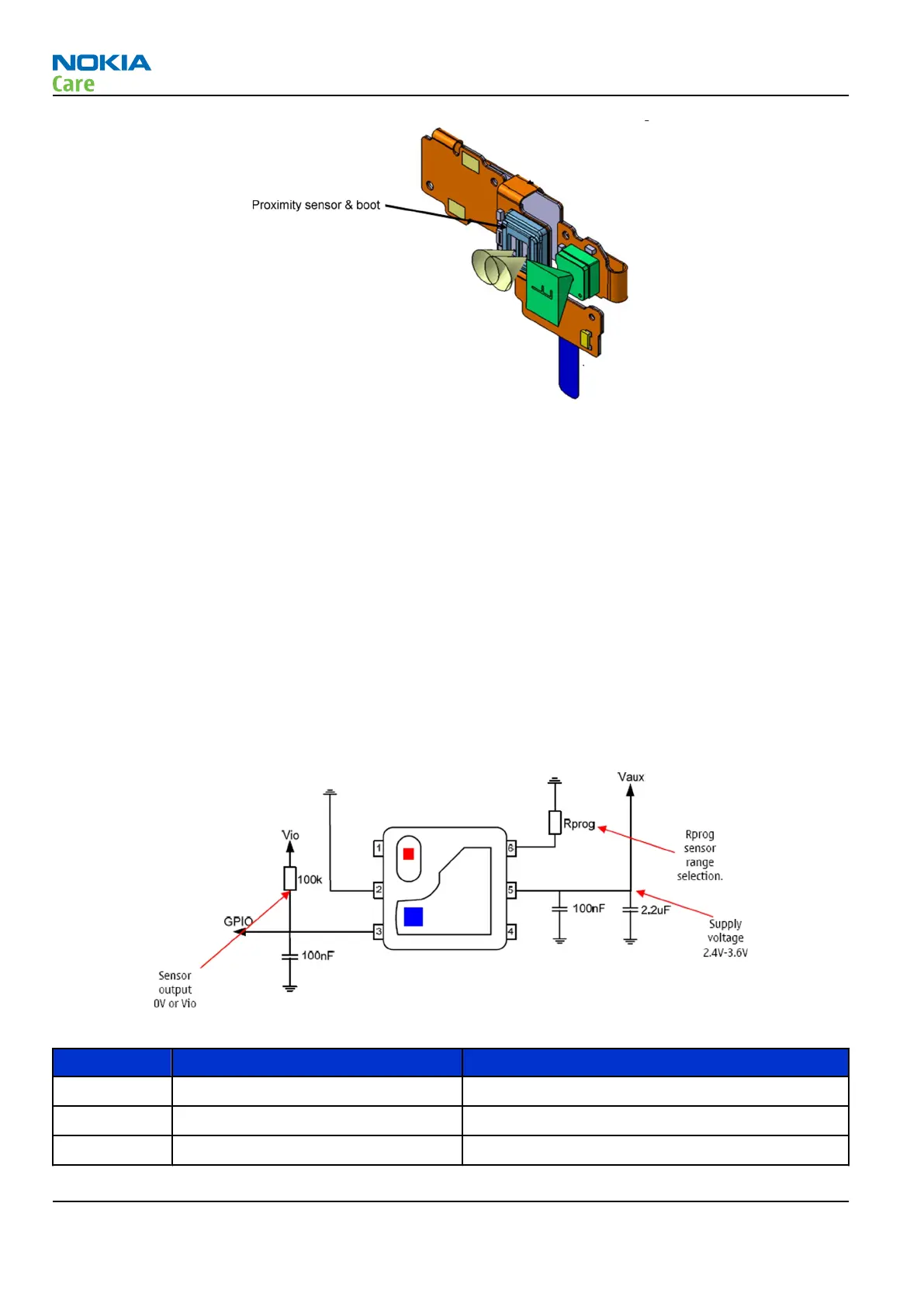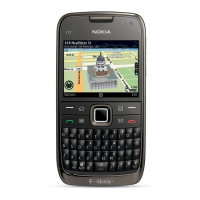Figure 65 Proximity sensor and boot location
Features
The Proximity sensor has following features:
•
2.8V
•
1.8V compatible IOs
•
Low power consumption
•
20 mm working area
•
Factory calibrated, no calibration required in care
•
Pb free/RoHS compliancy
The proximity sensor works by sending out a beam of IR light, and then computing the distance to any nearby
objects from characteristics of the returned (reflected) signal. When the object is under 20 mm distance
detection will happen and output will go to high state (1.8V).
Reference design
Figure 66 Proximity sensor reference design and measurement points
Pin Signal name Description
1 Anode LED No connection
2 GND Ground
3 OUT Sensor output (0V or 1.8V Push-Pull)
RM-356
System Module and User Interface
Page 6 –24 COMPANY CONFIDENTIAL Issue 1
Copyright © 2008 Nokia. All rights reserved.