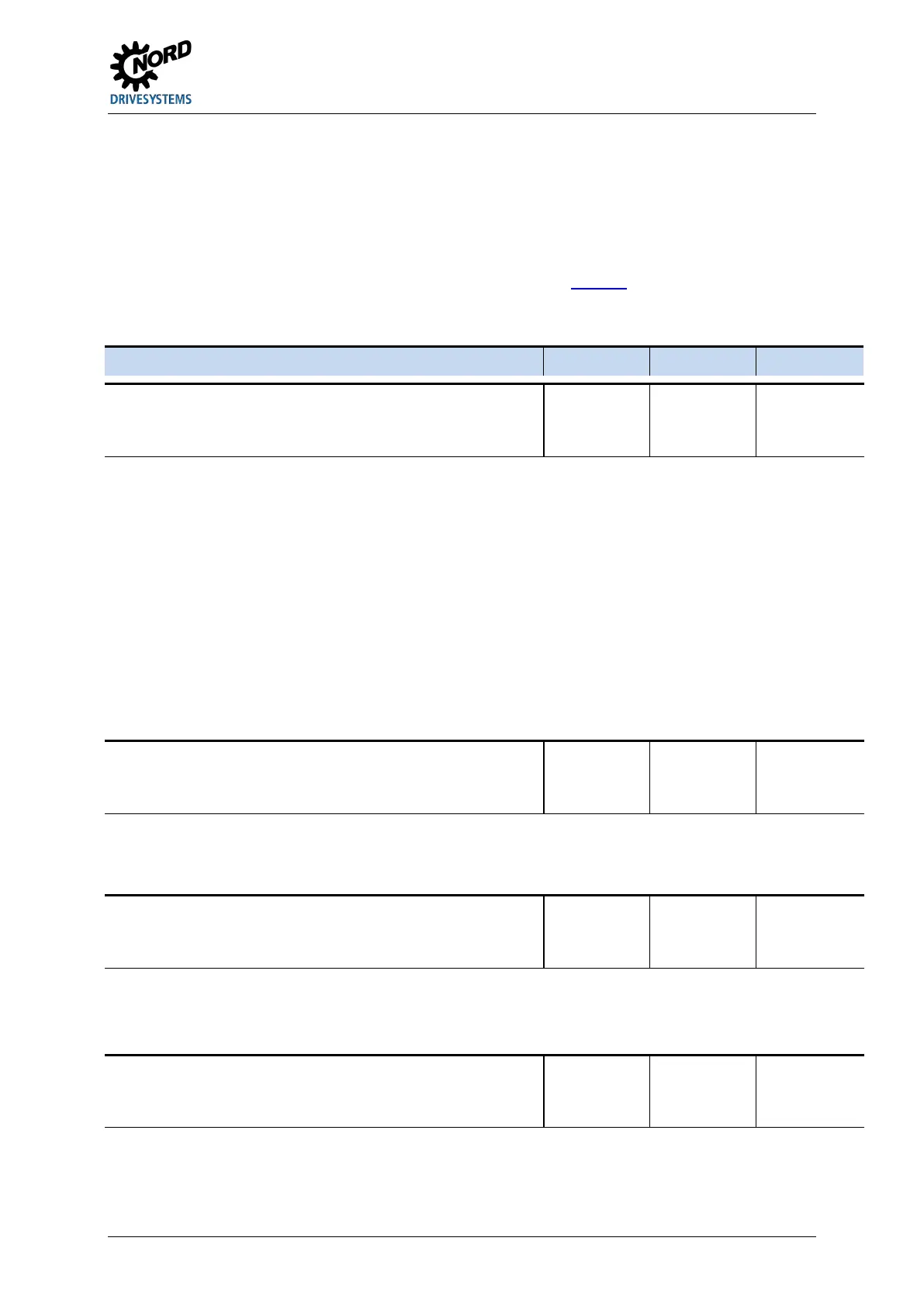5 Parameter
BU 0250 en-3021 151
Pos: 485 /Anleitungen/ Elektronik/F U und Starter/5. Parameter/ P6xx Positionierun g [SK 2xxE, SK 2xxE-FDS] @ 1\mod_1346 854323368_388.docx @ 416 89 @ 3 @ 1
5.2.7 Positioning
Parameter group P600 is used to adjust the positioning control or the position control. In order to make
this parameter visible, the supervisor parameter P003 must be set to 3.
A detailed description of these parameters can be found in manual BU0210.
Pos: 486 /Anleitungen/ Elektronik/F U und Starter/5. Parameter/ P7xx Informationen @ 0\ mod_1328170311705_388. docx @ 12293 @ 3 @ 1
5.2.8 Information
Parameter Setting value / Description / Note Supervisor Parameter set
Pos: 487 /Anleitungen/ Elektronik/F U und Starter/5. Parameter/ Parameterauflis tung (P000 ...)/P700- P799/Parameter P700 – Akt ueller Betriebszust and @ 0\mod_132817048381 0_388.docx @ 12318 @ @ 1
P700 [-01]
...
[-03]
Actual operating status
(Actual operating status)
0.0 ... 25.4
Display of current messages for the present operating status of the frequency inverter such as
faults, warnings or the reason why switch-on is disabled (chapter 6.3).
[-01] = Present fault, shows the currently active (unacknowledged) fault (chapter 6.3).
[-02] = Present warning, indicates a current warning message (chapter 6.3).
[-03] = Reason for disabled starting, indicates the reason for an active start disable (chapter
6.3).
NOTE
SimpleBox / ControlBox: the error numbers of the warning messages and faults can be displayed
using SimpleBox and ControlBox.
ParameterBox: with the ParameterBox the messages are displayed in plain text.. In addition, the
reason for a possible disabling of starting can also be displayed.
Bus: The display of bus-
level error messages is displayed in decimal integer format. The
displayed value must be divided by 10 in order to correspond with the correct format.
Example: Display: 20 → Error number: 2.0
Pos: 488 /Anleitungen/ Elektronik/F U und Starter/5. Parameter/ Parameterauflis tung (P000 ...)/P700- P799/Parameter P701 – Letzt e Störung 1...5 @ 0\mod_13281 70536746_388.doc x @ 12341 @ @ 1
P701 [-01]
...
[-05]
Last fault 1 ... 5
(Last fault 1...5)
0.0 ... 25.4 This parameter stores the last 5 faults
(chapter 6.3).
The SimpleBox / ControlBox must be used to select the corresponding memory location 1...5-
(Array parameter), and confirmed using the OK / ENTER key to read the stored error code.
Pos: 489 /Anleitungen/ Elektronik/F U und Starter/5. Parameter/ Parameterauflis tung (P000 ...)/P700- P799/Parameter P702 – Fr equenz letzte Störung 1.. .5 @ 0\mod_1328170589463_38 8.docx @ 12364 @ @ 1
P702 [-01]
...
[-05]
Last frequency error
(Last frequency error 1...5)
S
-400.0 ... 400.0 Hz This parameter stores the output frequency that was being delivered at the time the fault occurred.
The values of the last 5 errors are stored.
The SimpleBox / ControlBox must be used to select the corresponding memory location 1...5-
(Array parameter), and confirmed using the OK- / ENTER key to read the stored error code.
Pos: 490 /Anleitungen/ Elektronik/F U und Starter/5. Parameter/ Parameterauflis tung (P000 ...)/P700- P799/Parameter P703 – Stro m letzte Störung 1... 5 @ 0\mod_1328170627489_38 8.docx @ 12387 @ @ 1
P703 [-01]
...
[-05]
Current last error
(Last current error 1...5)
S
0.0 ... 999.9 A This parameter stores the output current that was being delivered at the time the fault occurred.
The values of the last 5 errors are stored.
The SimpleBox / ControlBox must be used to select the corresponding memory location 1...5-
(Array parameter), and confirmed using the OK / ENTER key to read the stored error code.
Pos: 491 /Anleitungen/ Elektronik/F U und Starter/5. Parameter/ Parameterauflis tung (P000 ...)/P700- P799/Parameter P704 – Spann ung letzte Störung 1. ..5 @ 0\mod_1328170671391_ 388.docx @ 12410 @ @ 1
