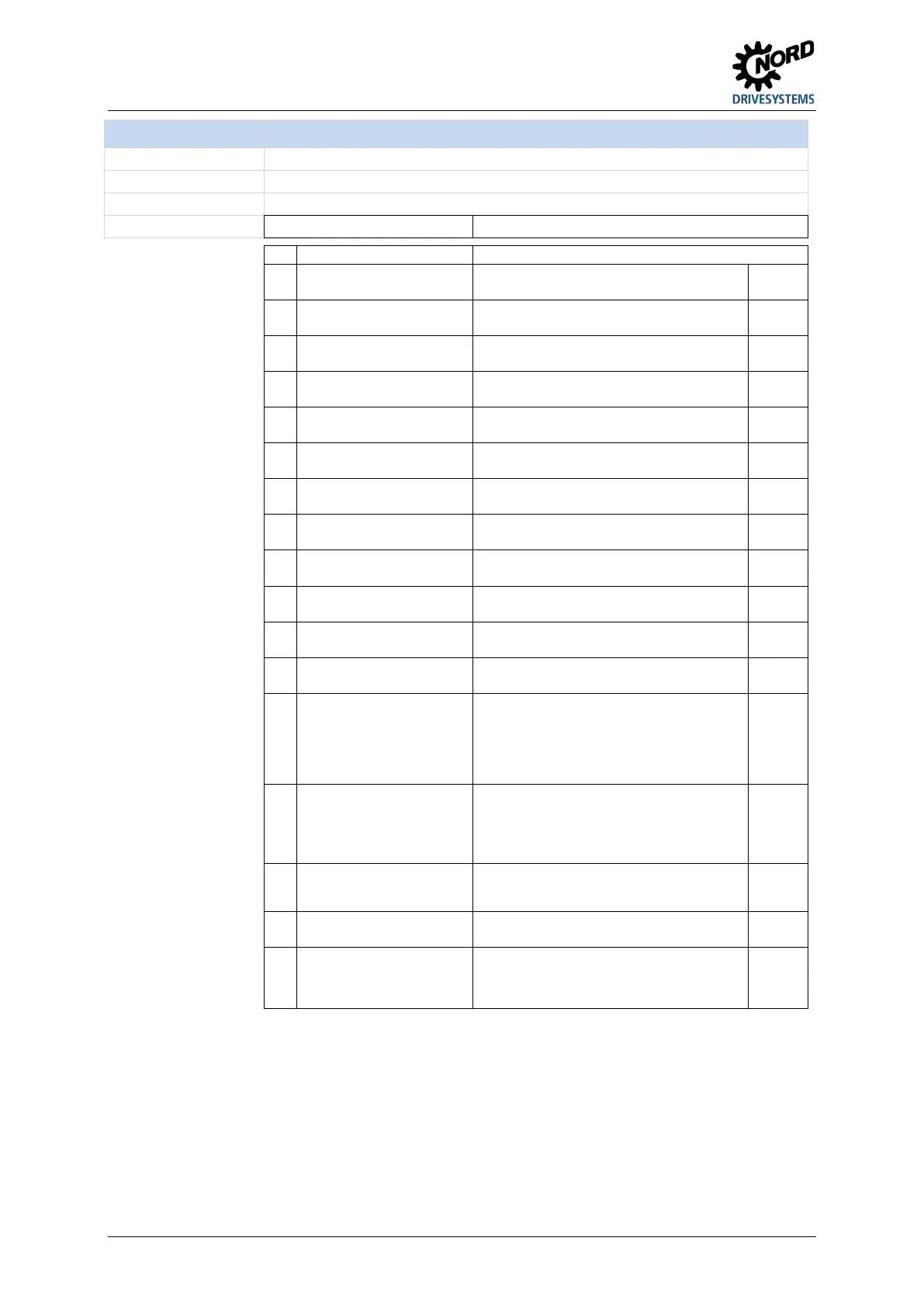POSICON positioning control – Supplementary manual for series SK 200E and SK 250E-FDS
62 BU 0210 en-3117
Pos: 23 1 /Anlei tung en/El ektr onik/FU und Star ter/5 . Par amet er/ Par amet erau fli st ung (P 000 .. .)/P OS ICON/ S afet y/P 400 bis P49 9 (P OSI CON/ sa fet y)/P 420 - Digitaleingänge [SK 2xxE, SK 54xE, SK 2xxE-FD S] @ 14\mod_1479284298432_388.docx @ 2304464 @ @ 1
P420 Digital inputs
[-01] … [-04]
Assignment of functions for the digital input
Value Meaning
Pos: 23 2 /Anlei tung en/El ektr onik/FU und Star ter/5 . Par ameter/ Par ameter aufli stung (P000 .. .)/POS ICON/ Saf ety/P 400 bis P4 99 (POS ICON/s afet y)/P4 20 / P4 80 - Di gi talei ng äng e_Ei nst ell wert e @ 14\ mod_1479285521077_388.docx @ 2304534 @ @ 1
0 Off
The input is not used.
Start of reference point run
(
High
Reference point reached
(
High
Start of Teach-in function
(
High
Saving of the actual position
( Section
4.4)
Flank
01
Bit 0 Position array / Position increment array
( Section
4.3)
High
Bit 1 Position array / Position increment array
( Section
4.3)
High
57 Bit 2 PosArr / Inc Bit 2 Position array / Position increment array
( Section
4.3)
High
58 Bit 3 PosArr / Inc Bit 3 Position array / Position increment array
( Section
4.3)
High
59 Bit 4 PosArr / Inc Bit 4 Position array / Position increment array
( Section
4.3)
High
60 Bit 5 PosArr / Inc Bit 5 Position array / Position increment array
( Section
4.3)
High
61 Reset position Reset of the actual position
( Section
4.2.1.2)
Flank
01
62 Sync. Position array Adoption of a preset position
( Section
4.3)
Flank
01
63 Synchronous operation OFF
With function P610 = 2 "Synchronous operation",
synchronous operation is interrupted, however the
drive unit remains in position control mode. The
position setpoint (P602) of the master drive is reset
with the 0
1 flank. The drive moves back to position
"0" or to the position which is saved in the position
offset (
) and remains in this position.
High
With function
= 5 "Flying Saw", the slave returns
to its starting position and remains there until the next
"Start Flying Saw" command. A new start command is
only accepted if the slave has reached its starting
position. The position setpoint (P602) of the master
drive is reset with the 0
1 flank.
Flank
01
64 Start Flying Saw Start command for synchronisation of the slave drive
with the master.
( Section
4.9.8)
Flank
01
77 Stop Flying Saw The "Flying Saw" function is interrupted.
( Section
4.9.8)
Flank
01
78 Trig. remaining path
With function
= 10 "Remaining path positioning"
the drive unit switches to position control and moves
for the parameterised "Remaining path".
( Section
4.8)
Flank
01
Pos: 24 0 /Anlei tung en/El ektr onik/FU und Star ter/5 . Par ameter/ Par ameter aufli stung (P000 .. .)/POS ICON/ Saf ety/P 400 bis P4 99 (POS ICON/s afet y)/P434 - Digitalausgang Funk. [SK 2xxE, SK 54xE] @ 14\mod_1479289846154_388.docx @ 2304744 @ @ 1
