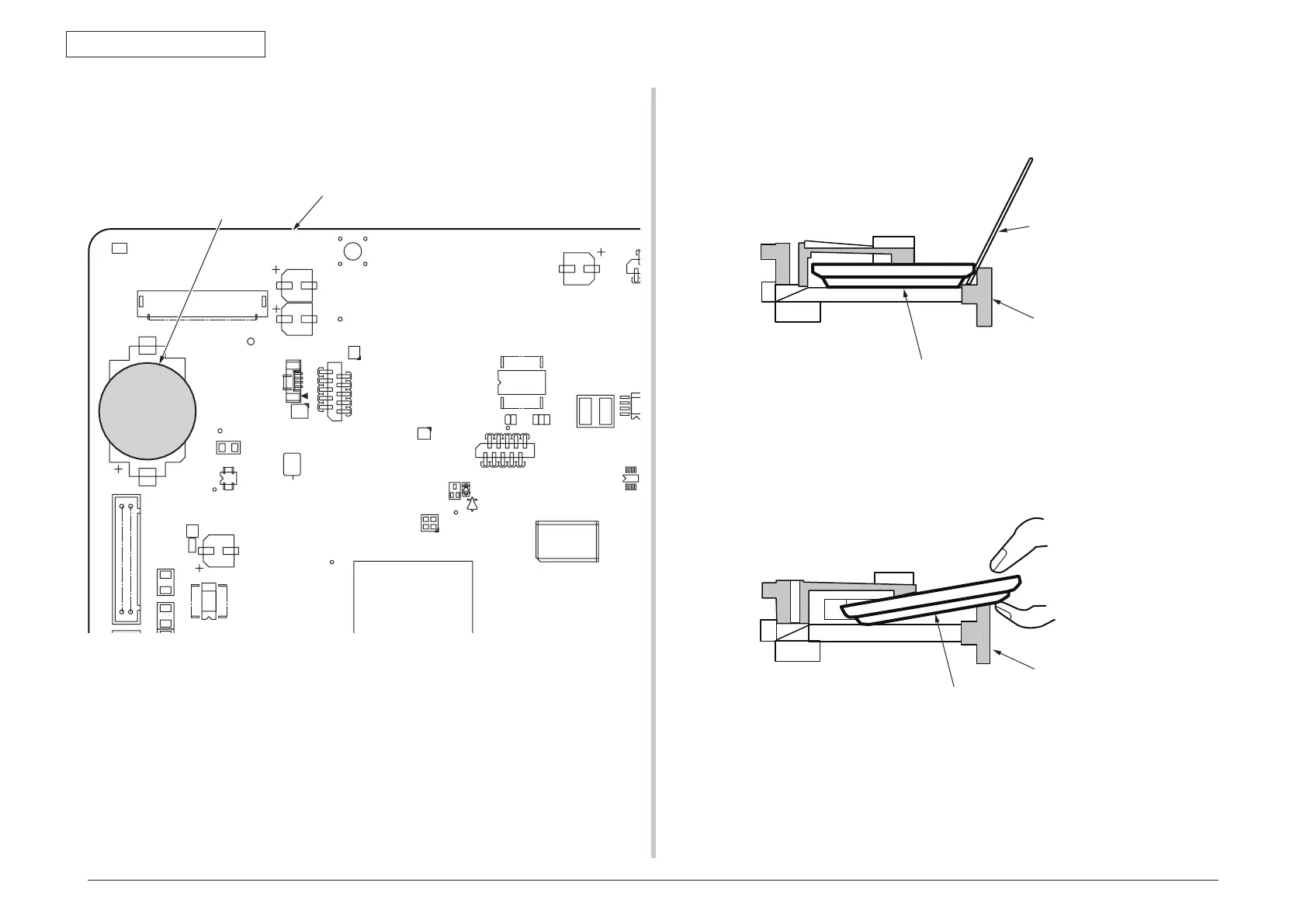45850101TH Rev.1
4-27
[How to remove Battery on SU-Board]
(1) The position of the battery is shown in the below figure.
(2) How to remove the battery.
Insert finger, a needle or a rod in the gap between the battery and the its
holder.
Rod
Batter
Raise the battery up so that it is put on the battery stopper, and remove it.
Batter
ZA2
ZA6
ZA9
OSC3
CP9
IC16
IC31
IC30
IC29
50
1
CD2CUIF
50
1
CIS1
IC15
1
9
1
9
T
A
A
T
CP1
OSC2
IC7
BAT1
CP2
CP3
IC12
D1
L3
10
1
CP8
RM2
Q1
F1
D2
IC18
10
20
1
26
AF
AF
Y
SUIMDBG1
10
1
IC
SUJTAG1
8
1
7
2
IC11
1
IC17
1
2
25
26
ADFSU
4
1
PSIZ2
SPK1
1
USBMEM
1
4
ICCARD
1
4
OPNF
3
1
FBS
3
1
PSIZ1
3
1
OPNR
3
1
FBM
1
4
POWERIN
2
13
14
1
33
45732099
Board-6SU
2A
32V
2A
32V
32V
2A
2A
32V
2A
32V
32V
2A
Battery