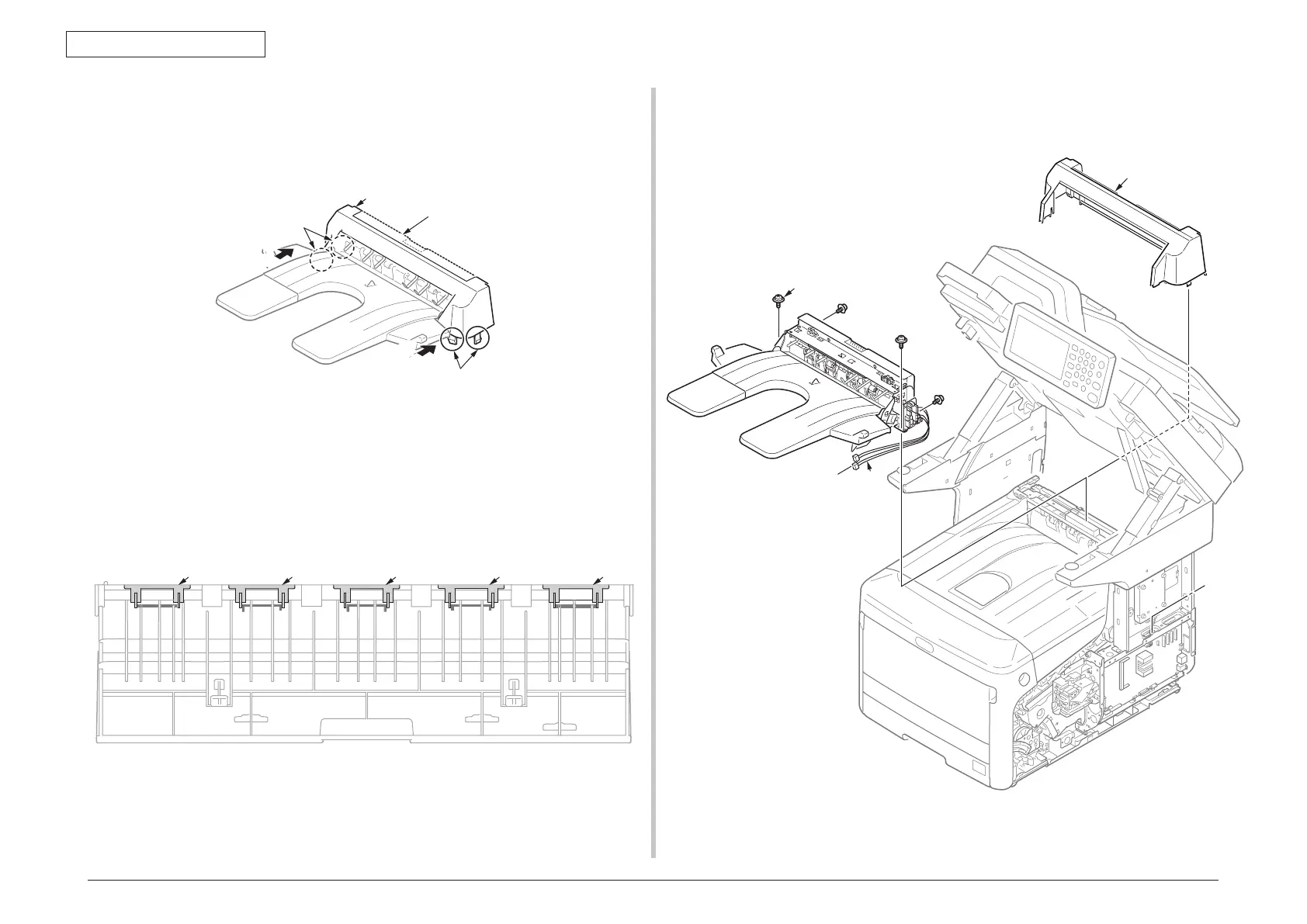45850101TH Rev.1
4-29
4.2.12 2bin Assy. / Guide Assy.-2Bin / Stacker Assy.-2Bin
(1) Remove the Cover-side-L, Cover-rear and Plate-shield. (Refer to section 4.2.8)
(2) Open the Guide-2bin-rear and remove the four claws and 2bin-Cover
①
.
④×4
③
Ⓐ
Ⓐ
push
push
claw
❶
❷
(3) Remove the five separators
②
arrenged inside of the Guide-2bin-rear. (refer to
fig.4.2.12(1))
(4) Disconnect the cable
③
.
(5) Remove the four screws
④
and 2bin-Assy
⑤
.
Notes on assembling:
When assembling the separators, pay attention to the position.(Refer to the
following figure)
fig.4.2.12(1)