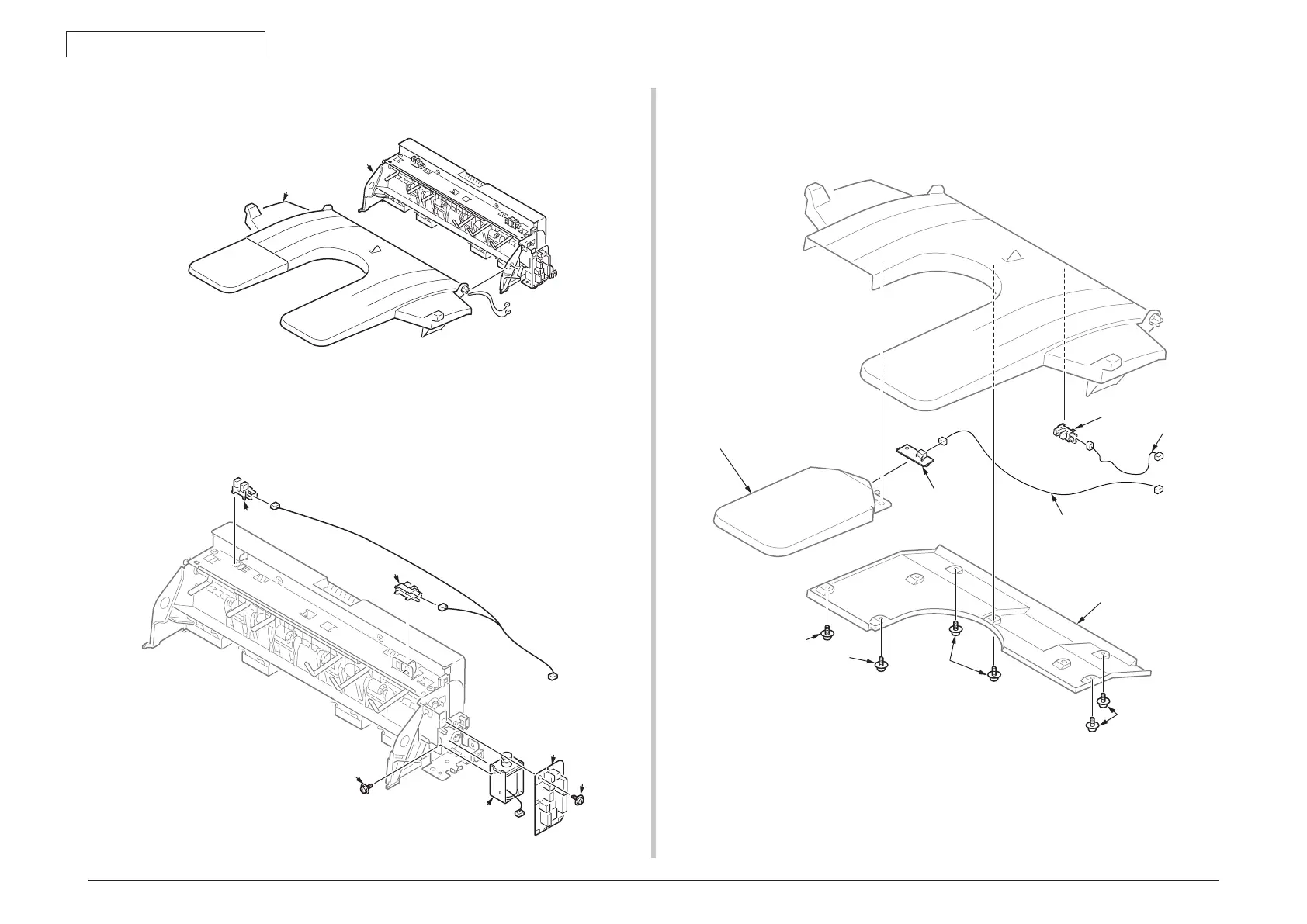45850101TH Rev.1
4-30
(6) Disconnect the cables from the Board 7RL-2
⑧
, and remove the Stacker Assy.-
2Bin
⑥
from Guide Assy.-2Bin
⑦
.
(7) Disconnect the cable from the Board 7RL-2
⑧
and remove a screw(silver)
⑨
to
detach the Board 7RL
⑧
.
(8) Remove a screw(silver)
⑩
to detach the Solenoid
⑪
.
(9) Remove the two Photo-sensors
⑫
.
⑥
⑦
⑫
⑫
⑧
⑩
⑪
(10) Remove six screws(black 10mm)
⑬
to detach the Cover-Bottom.
(11) Detach the Stacker-Sub(clear) to remove the Board Assy.-1LD
⑭
with a cable
⑮
.
(12) Remove a Photo-sensor
⑯
with a cable
⑰
.
⑬
⑬
⑭
⑮
⑯
⑰
⑬
Cov
ker-Sub(Clear)
⑬