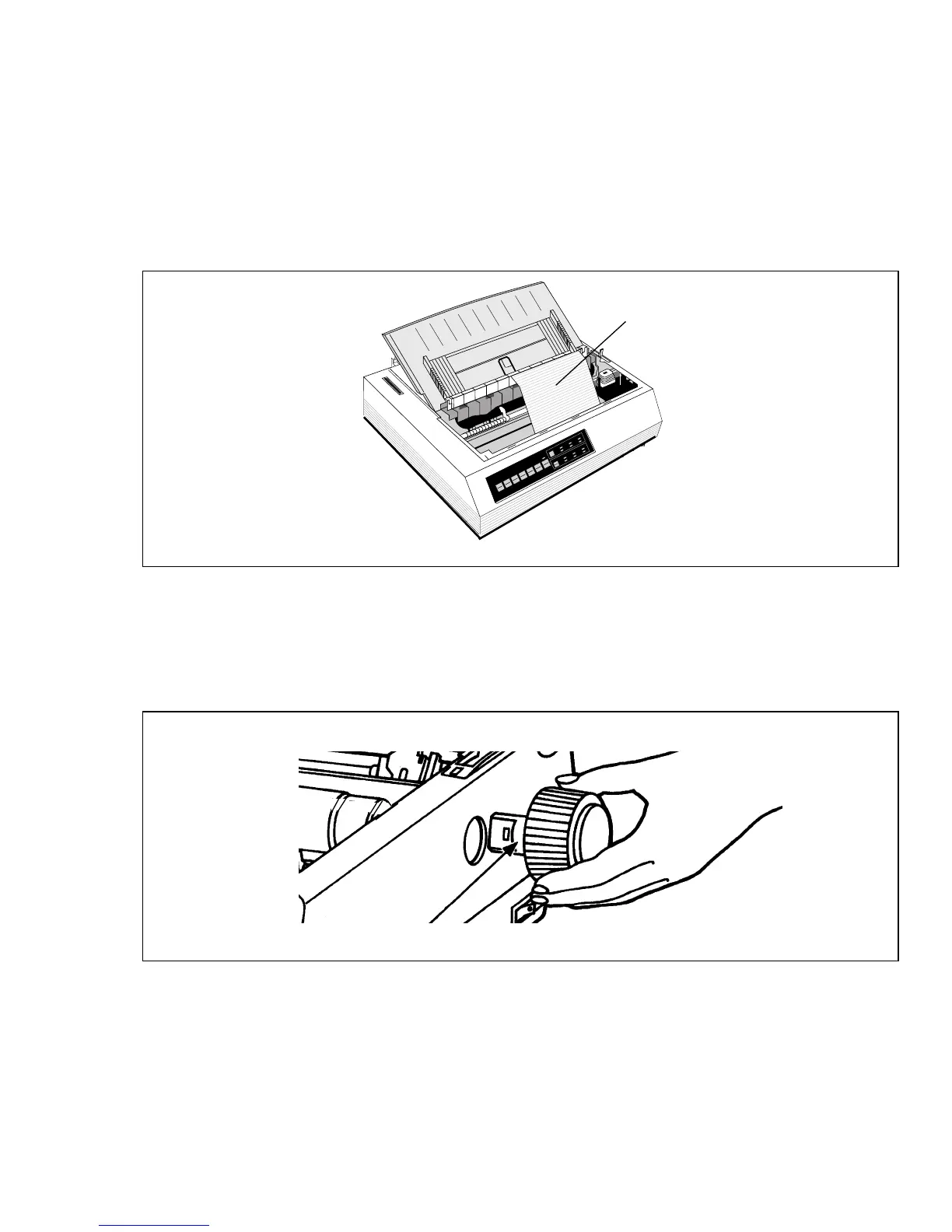1 – 2
Preliminaries
Open the access cover and remove the shipping retainer. (Save the shipping retainer
with the packaging materials, in case you need to ship the printer).
The platen knob should already be installed, however, if this is not the case , or it has
been removed for any reason, the flat side of the shaft should be lined up with the flat
side of the knob (see diagram).
POWER
SEL
MENU
SHIFT
LF
MICRO FEED
DOWN
FF/LOAD
MICRO FEED
DOWN
TEAR
PARK
QUIET
TOF
SEL
PRINT
SET
ITEM
GROUP
ALARM
PRINT QUALITY
CHARACTER PITCH
TOF
Shipping retainer
Platen knob