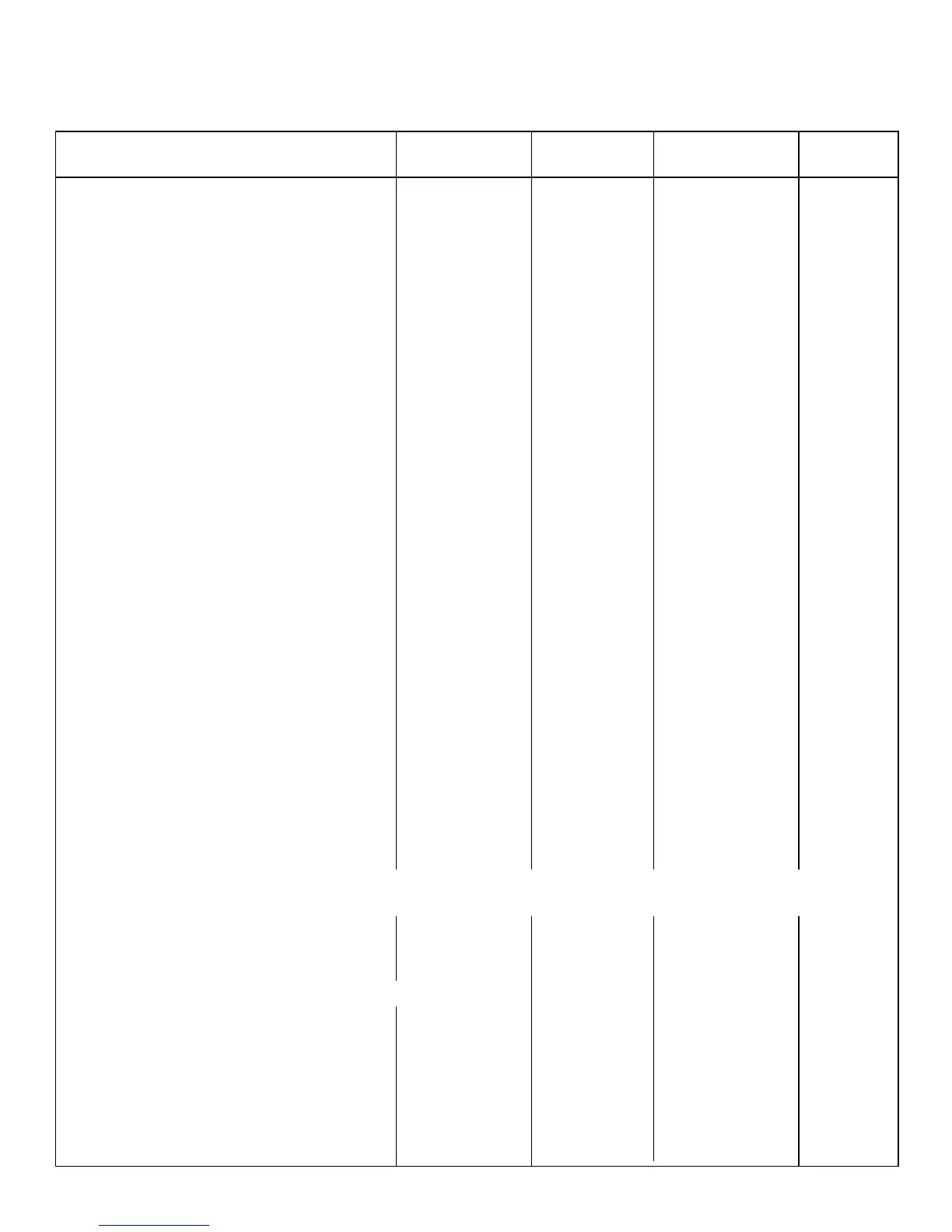A – 2
Function ASCII Decimal Hexadecimal Compat.
Double width printing ESC W n 27 87 n 1B 57 n E P A
Double width printing FS E n 28 69 n 1C 45 n E
n = 0: End double width printing
n = 1: Begin double width printing
End compressed printing DC2 18 12 E
End one-line double width printing DC4 20 14 E P A
Proportional spacing ESC p n 27 112 n 1B 70 n E
n = 0: End proportional spacing
n = 1: Begin proportional spacing
Proportional spacing ESC P n 27 80 n 1B 50 n P A
n = 0: End proportional spacing
n = 1: Begin proportional spacing
Character Spacing
Set character spacing (n = 0 to 127) ESC SP n 27 32 n 1B 20 n E
Character Style
Begin emphasised printing ESC E 27 69 1B 45 E P A
Begin enhanced printing ESC G 27 71 1B 47 E P A
Begin italics ESC 4 27 52 1B 34 E
Begin italics ESC % G 27 37 71 1B 25 47 P A
Begin outline ESC q SOH 27 113 1 1B 71 01 E P A
Begin shadow ESC q STX 27 113 2 1B 71 02 E P A
Begin shadow and outline ESC q ETX 27 113 3 1B 71 03 E P A
End emphasized printing ESC F 27 70 1B 46 E P A
End enhanced printing ESC H 27 72 1B 48 E P A
End italics ESC 5 27 53 1B 35 E
End italics ESC % H 27 37 72 1B 25 48 P A
End shadow and/or outline ESC q NUL 27 113 00 1B 71 00 E P A
Select LQ/Utility print quality ESC x n 27 120 n 1B 78 n E
n = 0: Select Utility n = 1: Select LQ
Select typeface ESC k n 27 107 n 1B 68 n E P A
Select Font ESC [ l n1 n2 27 91 73 n1 n2 1B 5B 49 n1 n2 P A
m1 m2 p1 p2 r1 m1 m2 p1 p2 r1 m1 m2 p1 p2 r1
Select colour ESC r n 27 114 n 1B 72 n E P A
0 = Black, 1 = Magenta, 2 = Cyan, 3 = Violet, 4 = Yellow, 5 = Orange, 6 = Green
Combined Commands
Print mode combinations (n = 0 to 255) ESC ! n 27 33 n 1B 21 n E
Print mode combinations ESC 1 n 27 73 n 1B 49 n P A
Custom Characters
Copy ROM characters to RAM* ESC: NUL 27 58 0 n 0 1B 3A 00 n 00 E
n NUL
Value of n: 0 = Roman, 1 = Swiss, 2 = Courier, 3 = Prestige, 5 = OCR-B, (if optional OCR-ALL font card is installed); 6 = OCR-A (if optional OCR-ALL font card is installed);
122 = Swiss Bold; 124 = Letter Gothic; 126 = Resident (Courier), 127 = Option Card (if any option card is installed)
