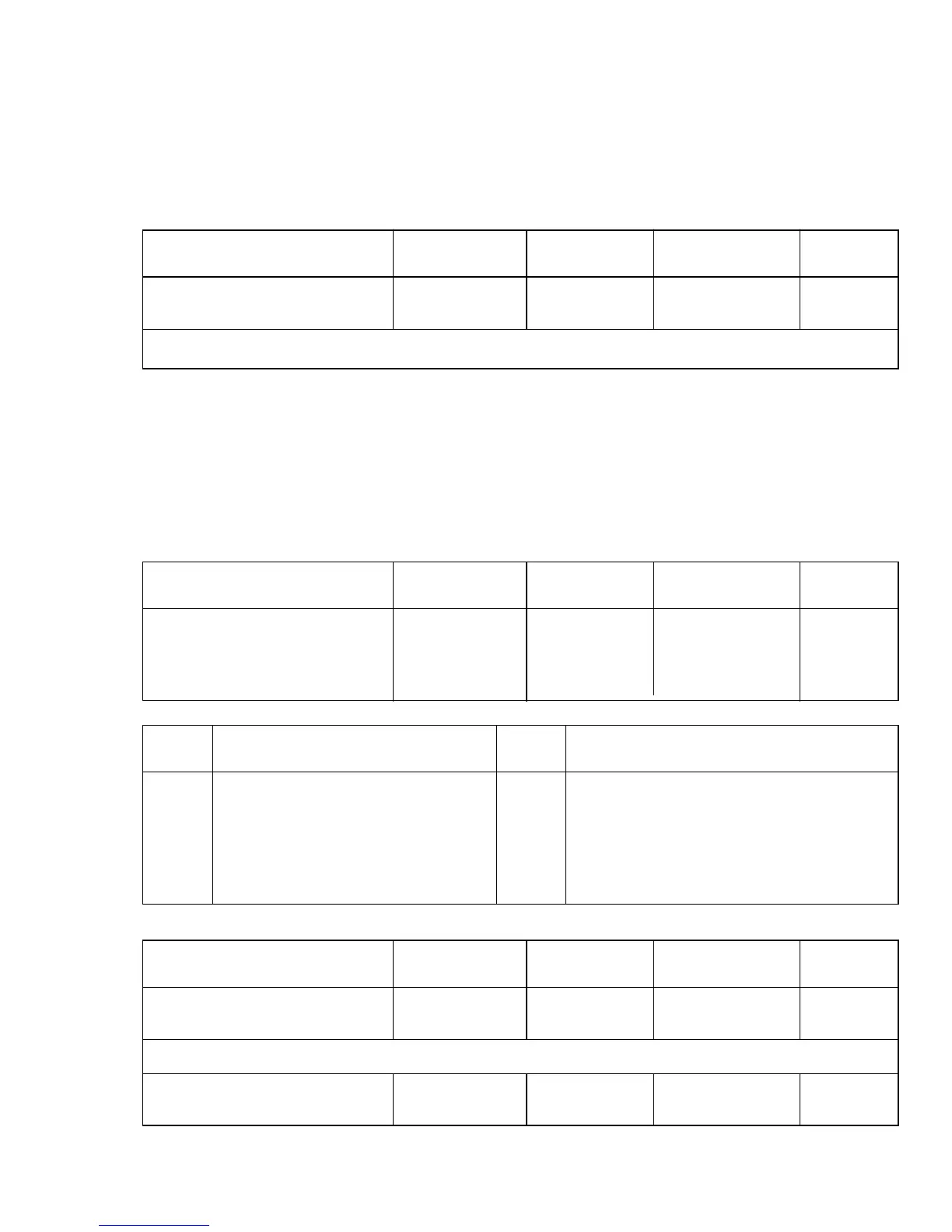3 – 9
IBM
This command prints a continuous line over all characters, including the space
charcter, but does not overscore the space produced by a horizontal tab command.
Overscore Decimal Hex ASCII Comp
Overscore 27 95 n 1B 5F n ESC _ n P A
n = 1: Begin overscore; n = 0: End overscore
EPSON
This command lets you specify the style and location of line scoring. n1 must be 3, n2
must be 0 and m must be 1. The various combinations of these two features are
determined by the values given to the variables d1 and d2, with d1 controlling the
location of line scoring and d2 controlling the style.
Set Scoring Style Decimal Hex ASCII Comp
Set scoring style 27 40 45 1B 28 2D ESC ( - E
n1 n2 m n1 n2 m n1 n2 m
d1 d2 d1 d2 d1 d2
d1 Location d2 Style
0 Cancel scoring
1 Underline 1 Single line
2 Strike-through 2 Double line
3 Overscore 5 Single, broken line
6 Double, broken line
Superscripts/Subscripts Decimal Hex ASCII Comp
Begin super/subscript 27 83 n 1B 53 n ESC S n E P A
n = 1: Begin subscript; n = 0: Begin superscript
End super/subscript 27 84 1B 54 ESC T E P A