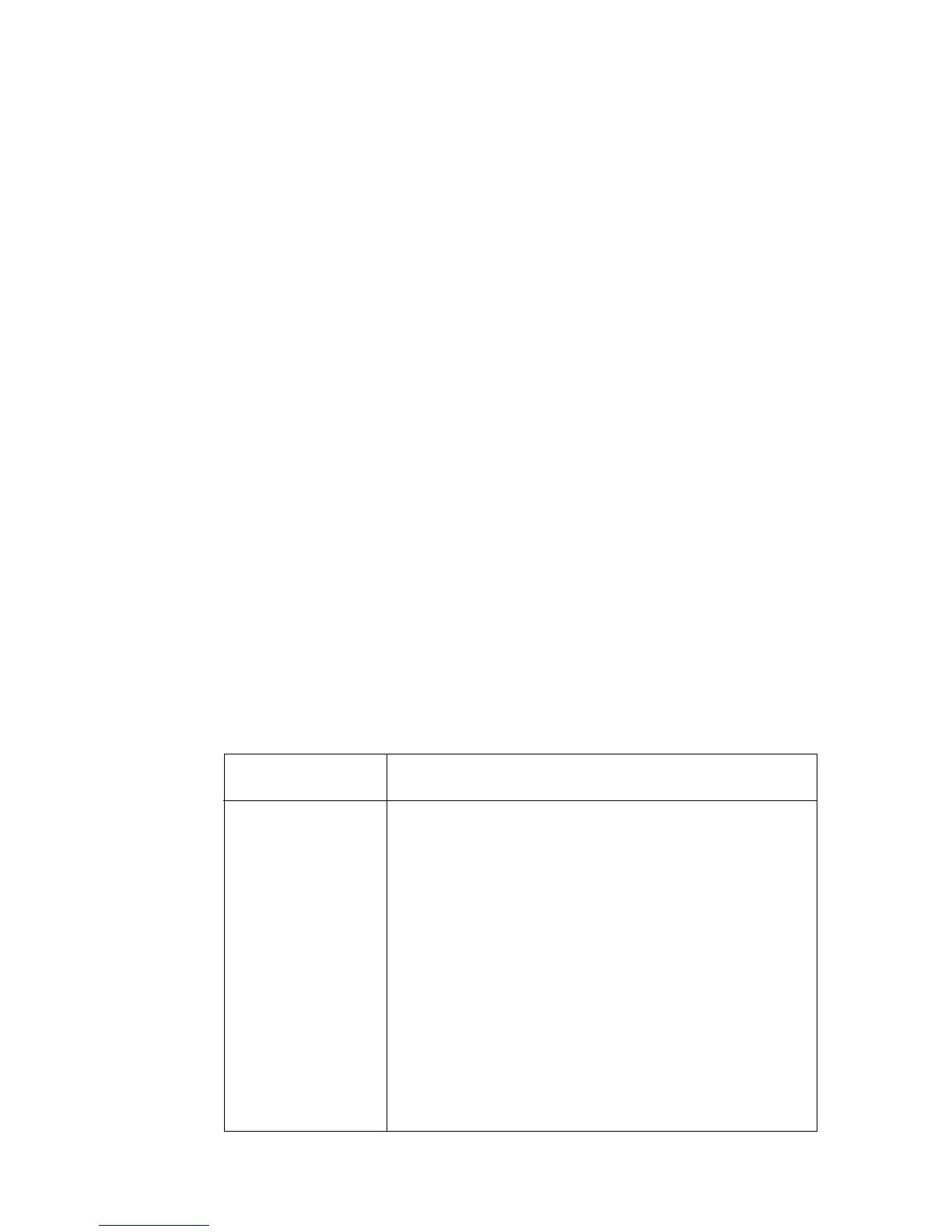3 – 22
Code Page
Normally the Code Page USA is the base for printable characters for the IBM Character
Sets I and II and the All Character Set. In sets I and II some areas are used for control
codes, in the All Character Set all 255 positions are printable.
These printable characters are reassigned using the Code Page option, the control codes
in the IBM sets I and II do not change.
To select code pages in IBM emulation, take the IBM ID number and divide it by 256.
Assign this number to n1 and the remainder to n2. The Multilingual, Portugal, Norway
and Turkey code pages are resident in the printer. To select all other code pages the
relevant IC card containing the code page must be installed in the IC card slot.
Example
To specify code page 850 use this BASIC statement:
LPRINT
CHR$(27);“[T”;CHR$(5);CHR$(0);CHR$(0);CHR$(0);CHR$(3);CHR$(82);CHR$(0)
IBM Code Pages
(ESC [ T ENQ NUL NUL NUL n1 n2 NUL)
ID Code Page
437* USA
850* Multilingual
851 Greek
852 East Europe
853 (reserved)
855 Cyrillic I
857 Turkey
860* Portugal
862 Hebrew NC
863* Canada-French
865* Norway
866 Cyrillic II
869 Greek