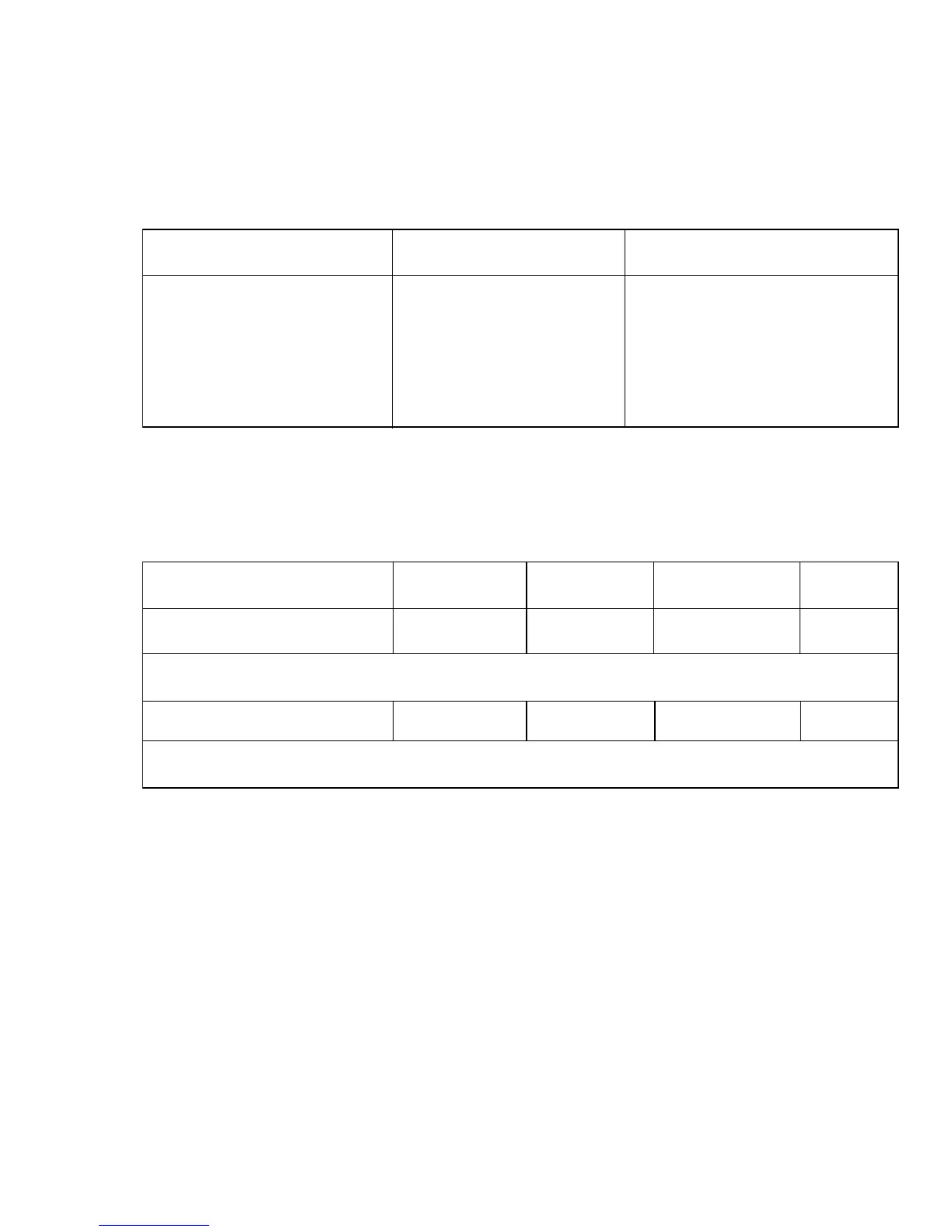3 – 4
Pitch can also be set in Menu select mode or on the printer’s control panel. In addition,
pitch is one of the features available through the print mode combination commands
in both emulations.
* These compressed width values apply to the Epson emulation only. In IBM
emulations, the SI command produces 17.1 CPI and ESC SI produces 20 CPI
regardless of initial pitch.
Proportional spacing adjusts the space between letters to compensate for the varying
widths of individual characters. Unlike fixed spacing, where all characters are formed
within a matrix of uniform width at a specified pitch, proportional spacing gives more
horizontal space to wide characters, such as w or M, and less to narrow characters, such
as I or f. The printed result is more attractive and easier to read than fixed-space
printing.
Because the characters have different widths, proportionally spaced fonts have no
fixed pitch. Therefore, margin settings are only approximate unless your software
specifically supports proportional spacing. Proportional spacing is available only with
Letter Quality (LQ) printing. You can also select proportional spacing in Menu Select
mode or on the printer’s control panel. In addition, proportional spacing is one of the
features available through the print mode combination commands in all the emulations.
Pitch Double Width Compressed* (Epson only)
10 CPI 5 CPI 17.1 CPI
12 CPI 6 CPI 20 CPI
15 CPI 7.5 CPI Cannot be compressed
17.1 CPI 8.5 CPI Cannot be compressed
20 CPI 10 CPI Cannot be compressed
Proportional Proportional double Proportional condensed
Proportional Spacing Decimal Hex ASCII Comp
Proportional spacing 27 112 n 1B 70 n ESC p n E
n = 1: Begin proportional spacing; n = 0 End proportional spacing
Proportional spacing 27 80 n 1B 50 n ESC P n P A
n = 1: Begin proportional spacing; n = 0 End proportional spacing