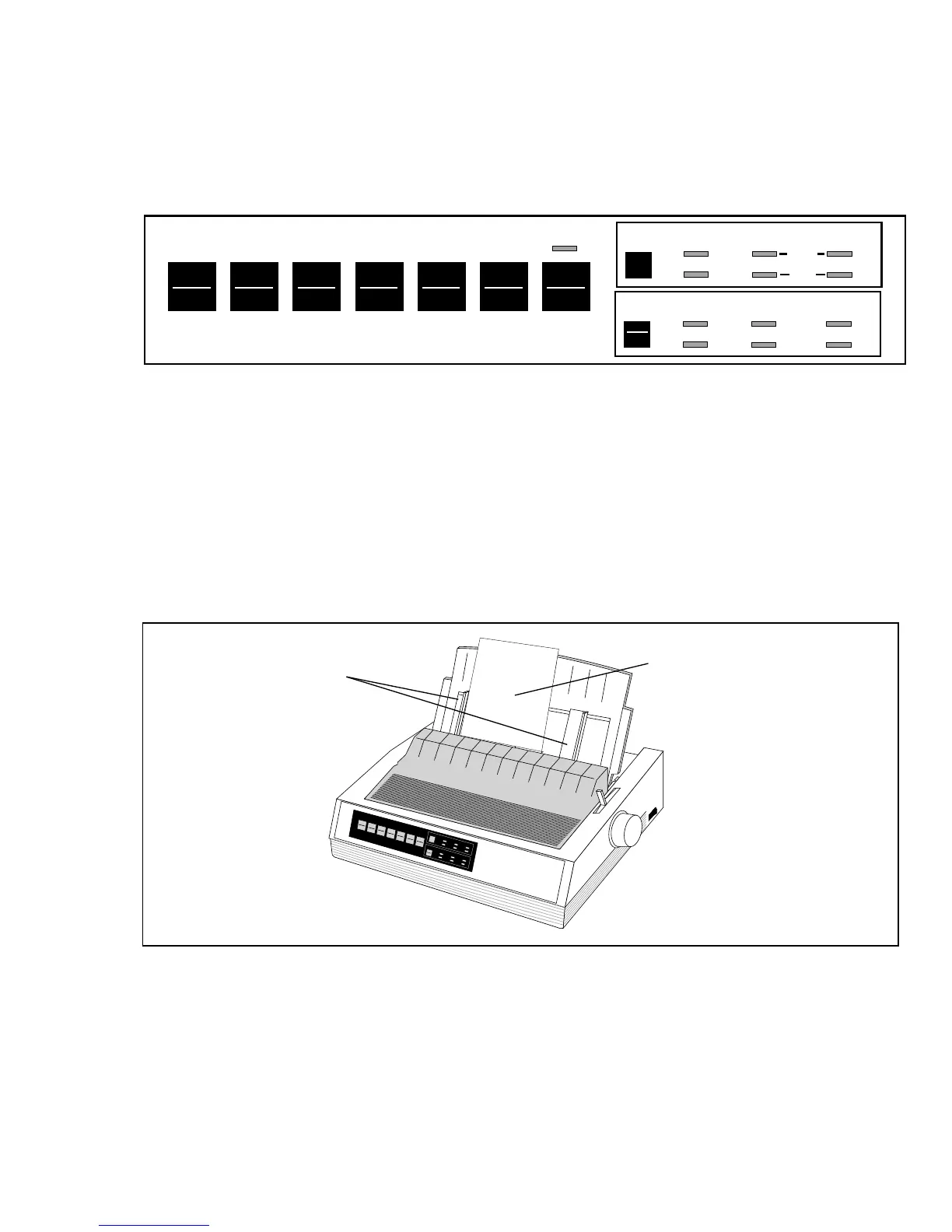1 – 9
Loading Single Sheet Paper
(No paper handling options installed)
1. If you have continuous-form paper in the printer, use the paper PARK feature to
back it out of the printer. Press the PARK button. The paper will retract from the
front of the printer.
2. Move the paper lever back to the single sheet setting (towards the back of the
printer – middle setting).
3. Raise the paper guide to its upright position.
4. Place a sheet of paper on the support and adjust the guides for the width of the
paper you are using. Start with the reference mark for the left edge. The paper will
then load automatically .
5. Adjust the TOF if necessary. Refer to Setting the TOF described later in this
chapter.
SEL
SEL
MENU
SHIFT
LF
MICRO FEED
DOWN
FF/LOAD
MICRO FEED
DOWN
TEAR
PARK
TOP
TOF
TOF
PRINT QUALITY
CHARACTER PITCH
Paper
Paper guides
PRINT QUALITY
CHARACTER PITCH
LF FF/LOAD
TEAR PARK QUIET
SEL
MENU
SHIFT
Micro Feed
Down
Micro Feed
Up
EXIT
POWER
ALARM
TOF
GROUP ITEM
SET
PRINT
LQ
UTILITY
COURIER
PRESTIGE
GOTHIC
BOLD
ROMAN
SWISS
10
17
12
20
15
PROP
RESET
SEL
MENU