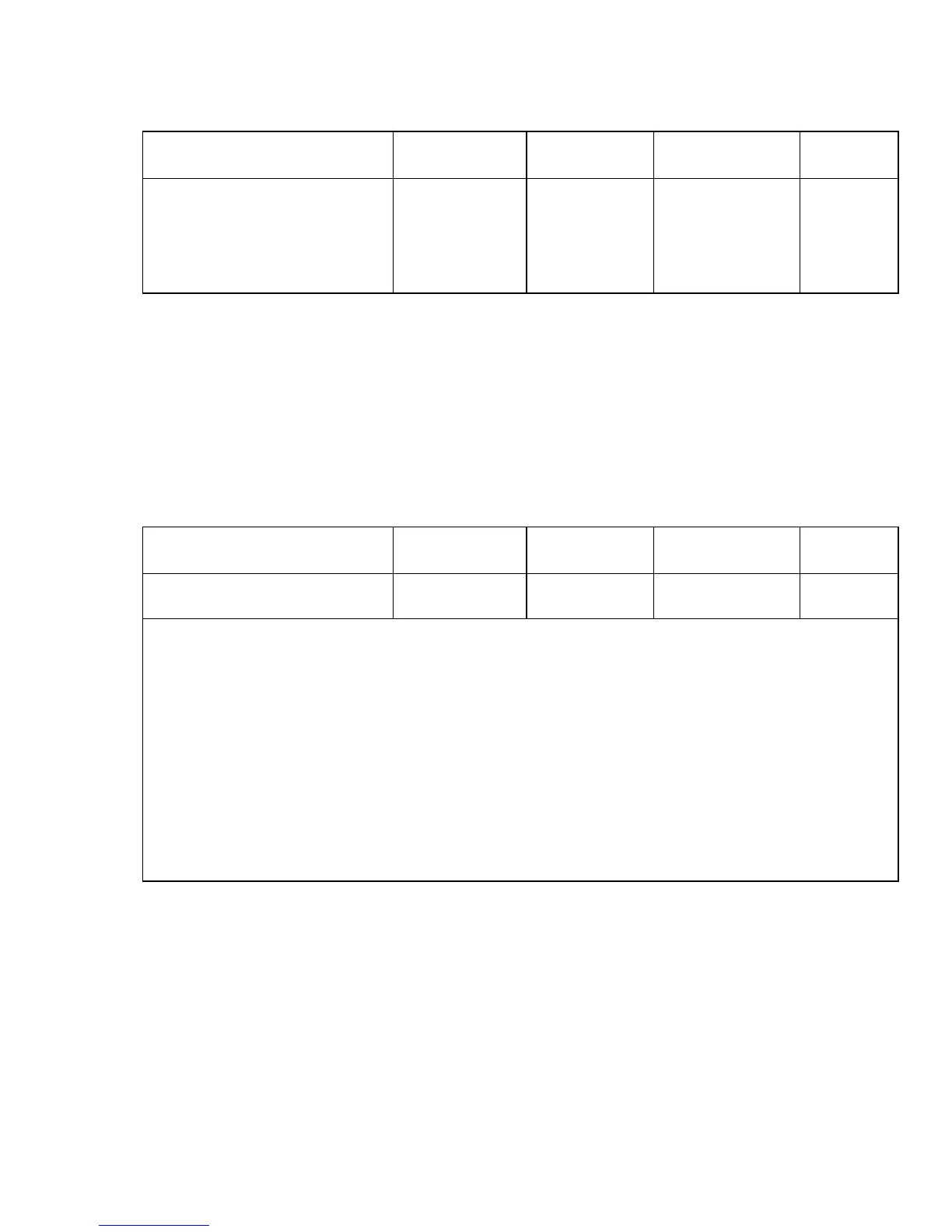3 – 2
Your printer produces bold type by printing each dot of a character twice instead of
once. In emphasized printing, the pairs of dots are offset horizontally, enhanced
printing is produced with a vertical offset.
You can combine enhanced and emphasized printing for an especially bold effect. For
headlines, try using them in combination with double width characters. You can also
combine emphasized printing with double height characters.
Select Typeface Decimal Hex ASCII Comp
Select Typeface 27 107 n 1B 6B n ESC k n E P A
n = 0 Roman
1 Swiss
2 Courier
3 Prestige
5 OCR-B (if optional OCR-All font card is installed)
6 OCR-A (if optional OCR-All font card is installed)
122 Swiss Bold
124 Letter Gothic
126 Resident (Courier)
127 Option Card (if any option card is installed)
This command allows you to select a typeface. The resident Courier typeface is your
printer’s default. (A resident font is built into the printer, as opposed to those that are
available on optional font cards.) If you want to select OCR-A or OCR-B you must
have the appropriate font card installed. You can switch easily between resident and
font card typefaces by substituting the appropriate value for the variable in this escape
sequence. You can also use Menu Select mode or the FONT button on the printer’s
control panel to select resident or font card typefaces.
Print Quality Decimal Hex ASCII Comp
Begin emphasised printing 27 69 1B 45 ESC E E P A
End emphasised printing 27 70 1B 46 ESC F E P A
Begin enhanced printing 27 71 1B 47 ESC G E P A
End enhanced printing 27 72 1B 48 ESC H E P A