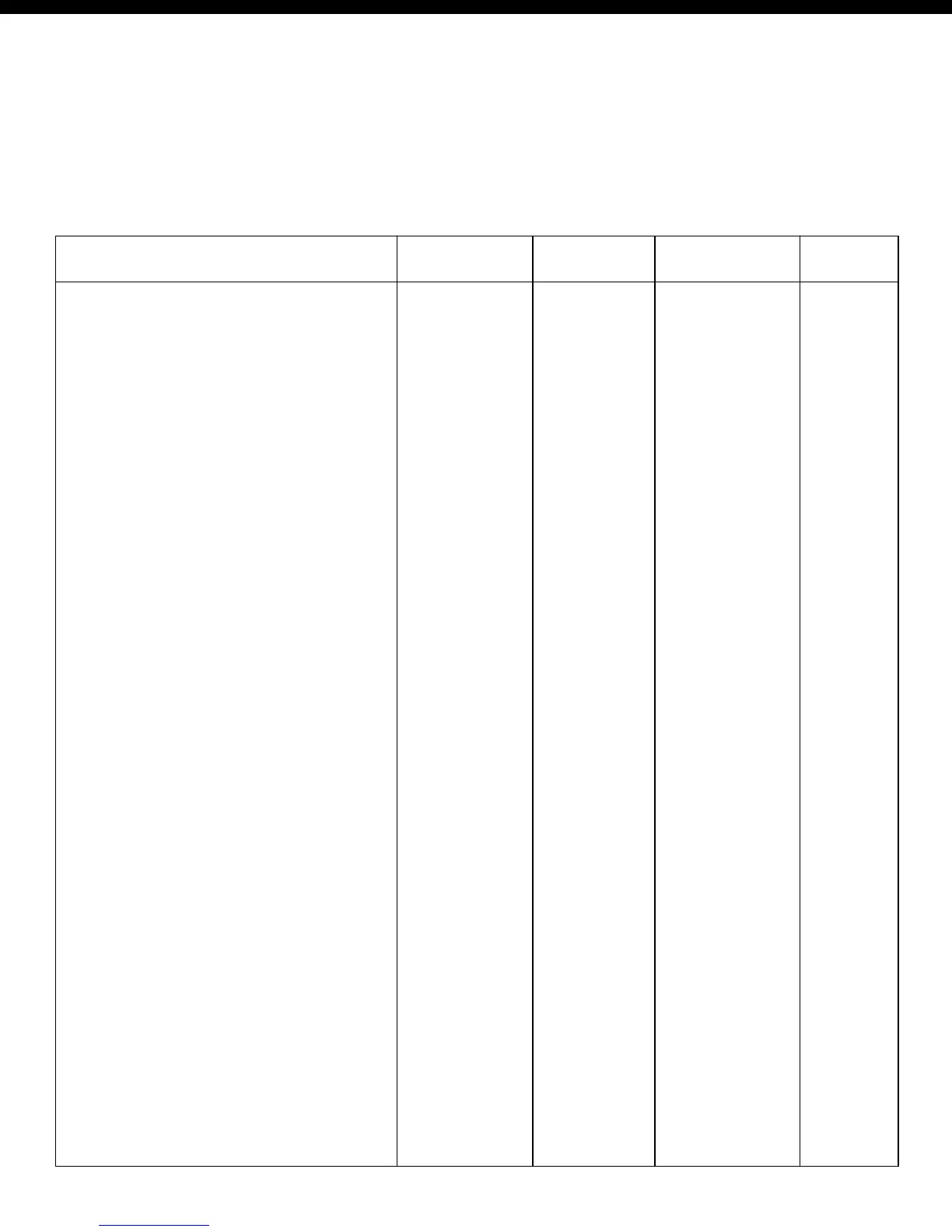A – 1
Control Code Tables
A
Function ASCII Decimal Hexadecimal Compat.
Character Sets
Print one character in ESC ^ 27 94 1B 5E P A
All Characters set
Select all characters set ESC \ n1 n2 27 92 n1 n2 1B 5C n1 n2 P A
(n1, n2 = 0 to 255)
Select IBM character set I ESC 7 27 55 1B 37 E P A
Select IBM character set II ESC 6 27 54 1B 36 E P A
Select international character set ESC R n 27 82 n 1B 52 n E
Select international character set ESC ! n 27 33 n 1B 21 n P A
Select italics/graphics/DLL ESC t n 27 116 n 1B 74 n E
characters n = 0: italics n =1:
graphics n = 2: DLL
Select italics/graphics characters FS I n 28 73 n 1C 49 n E
n = 0: Italics n = 1: Graphics
Select code page ESC [ T ENQ 27 91 84 1B 5B 54 05 P A
NUL NUL NUL 5 0 0 0 00 00 00 n1
n1 n2 NUL n1 n2 0 n2 00
Character Size
Begin 10 CPI ESC P 27 80 1B 50 E
Begin 10 CPI DC2 18 12 P A
Begin 12 CPI ESC M 27 77 1B 4D E
Begin 12 CPI ESC: 27 58 1B 3A P A
Begin 15 CPI ESC g 27 103 1B 67 E P A
Begin 17.1 CPI printing SI 15 0F P A
(unless 12 CPI set)
Begin 20 CPI printing ESC SI 27 15 1B 0F P A
Begin compressed printing SI 15 0F E
Begin compressed printing ESC SI 27 15 1B 0F E
Begin one-line double width printing SO 14 0E E P A
Begin one-line double width printing ESC SO 27 14 1B 0E E
Double height printing ESC w n 27 119 n 1B 77 n E
Double height printing ESC US n 27 31 n 1B 1F n E
Double height printing FS V n 28 86 n 1C 56 n E
n = 0: End double height printing
n = 1: Begin double height printing
Double height printing ESC [@ EOT 27 91 64 4 1B 5B 40 04 P A
NUL NUL NUL 0 0 0 n1 n2 00 00 00 n1 n2
n1 n2
E = Epson P = IBM Proprinter X24E/XL24E A = IBM X24E/XL24E/AGM
E2 = Epson ESC/P2
Compatibility