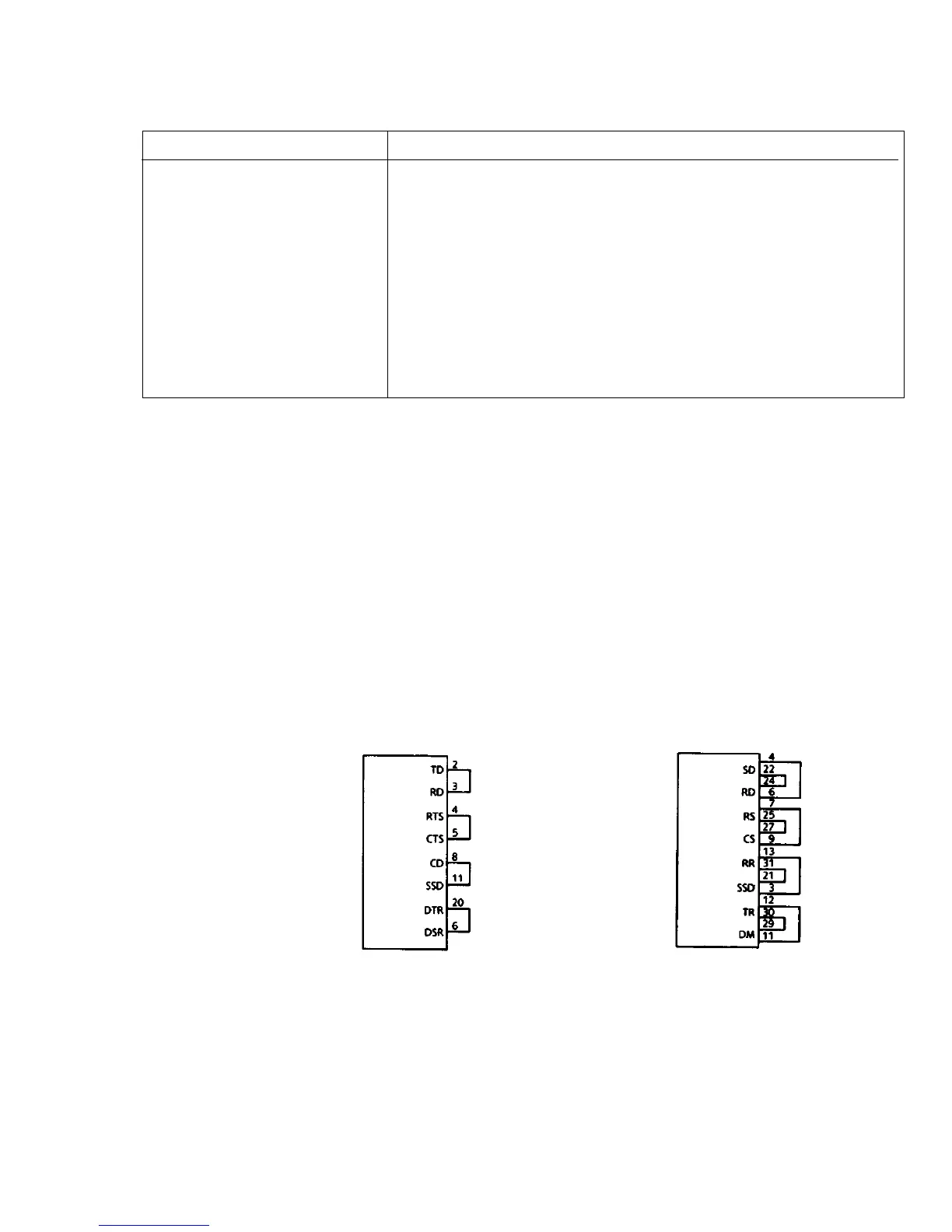C – 11
(RS-422A)(RS-232C)
Printout Action
DTR SIGNAL When is the DTR signal required?
When the printer is selected – choose READY ON
SELECT
When printer is turned ON – choose READY ON
POWER UP
BUSY TIME What is the length of a busy signal?
200ms – select 0.2
1 second – select 1
Once you have set the menu, make a printout of it for future reference.
Local Tests
Serial Interface
After you have configured an interface cable for your computer and printer, you may
want to spend a few extra minutes making a test connector. This test connector can be
used to monitor the operation of the interface. Simply follow these instructions.
Check the jumpers on the following pins.
Cannon DB-255
or equivalent
Cannon DC-37P
or equivalent