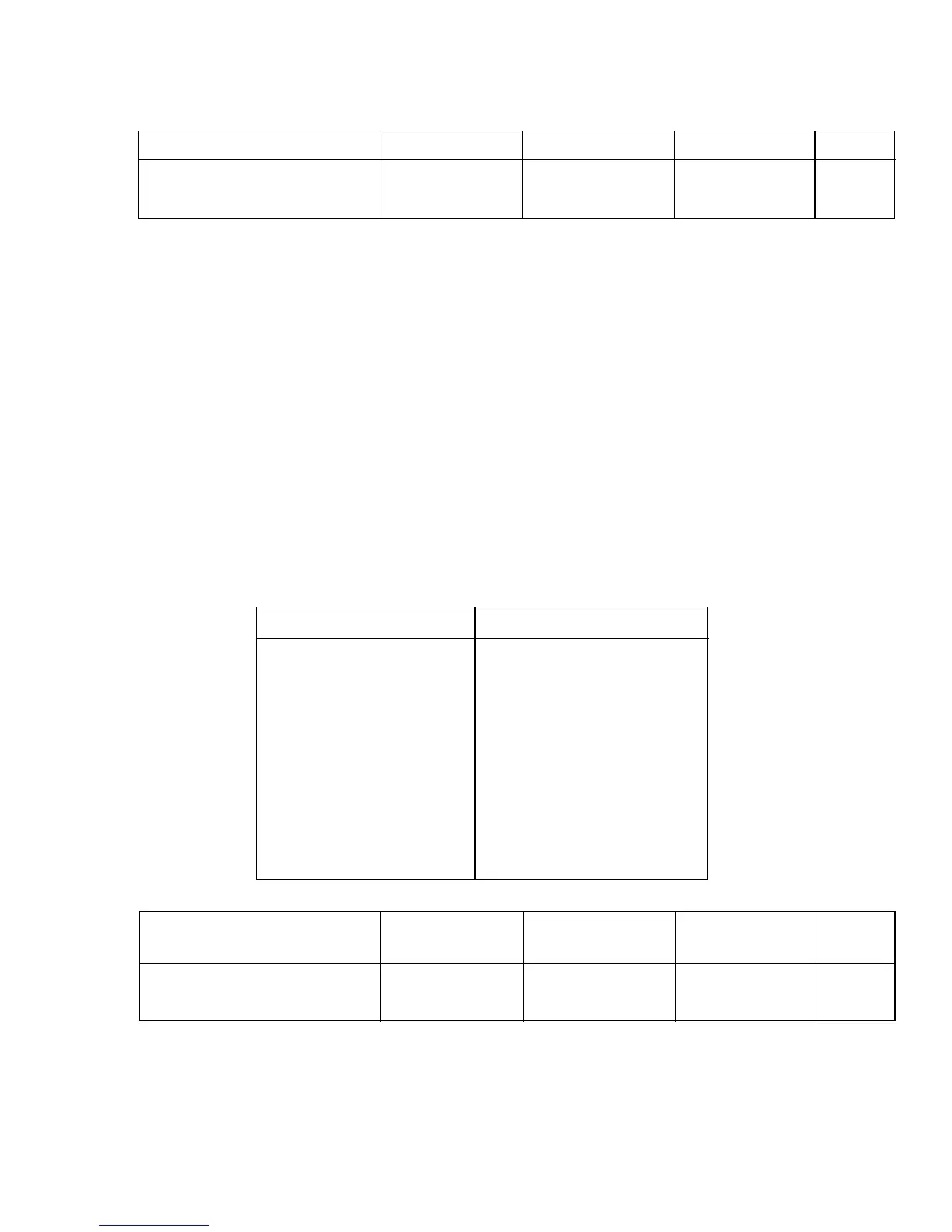4– 4
Pno: Length of the following data.
(MSB of Hn is ignored.)
Normally Pno = 3.
This Oki unique feature in IBM emulation selects the pitch and font as below, and is
also compatible with ESC X (Epson emulation).
Set Horizontal Motion 27 99 Lp Hp 1B 63 Lp Hp ESC c Lp Hp E2
Index (HMI)
Lp, Hp ≤ 0000H ≤ (Lp+Hp x 256) ≤ 7FFFH
This sets HMI, which in turn determines the width of the characters in any given font.
HMI = Lp + (Hp x 256)/360 inch.
Horizontal Motion Decimal Hex ASCII Comp
Index
This selects the pitch and point as follows:
1. Pitch
Pn = 0 No change
Pn = 1 Proportional
2 ≤ Pn ≤ 4 Invalid
Pn ≥ 5 Pitch = Pn/360
2. Point
Lp+Hp x 256 (0-32767) Point
0 No change*
1-17 8
18-19 8
20 10
21 10.5
22-23 11
24-25 12
26-125 (step 2) 13-62 (step 1)
126-127 63
128-32767 64
Font selection Decimal Hex ASCII Comp
Set Font By Pitch 27 16 70 1B 10 46 ESC DLE F P A
And Point size Pno Pn Lp Hp Pno Pn Lp Hp Pno Pn Lp Hp
