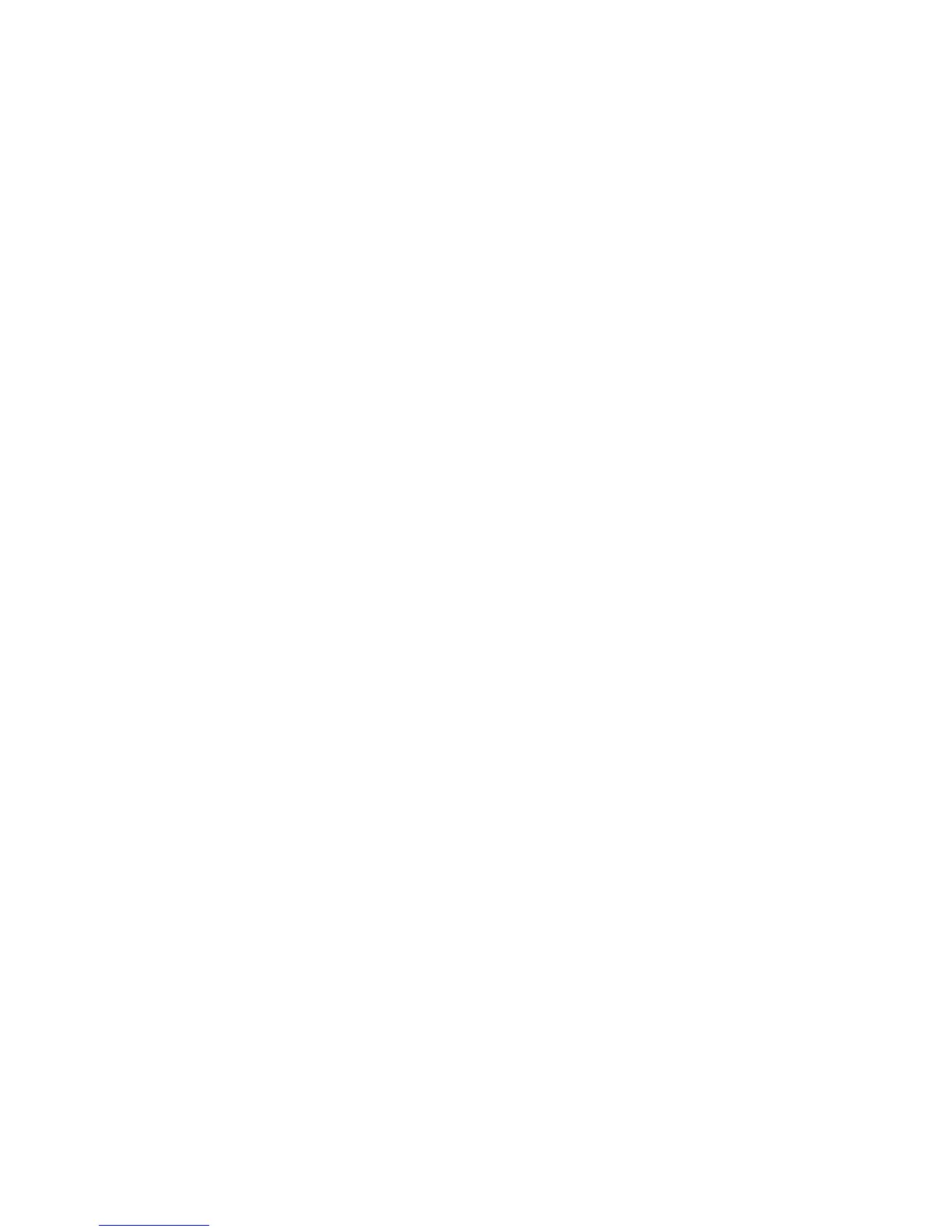1 – 11
Paper Park
Switching between continuous-form paper and single sheet paper is particularly easy
with your printer. Its automatic parking feature allows you to back continuous-form
paper out of the paper path at the touch of a button, and at the touch of another button
automatically positions a single sheet. The paper park feature still works when you
have an optional CSF installed on your printer whilst using continuous-form paper.
Continuous-form to Single Sheets
1. Press the PARK button. The continuous-form paper will retract from the paper
path.
2. Move the paper lever back (to the single sheet setting).
3. Press the FF/LOAD button to advance a sheet into the printer.
Single Sheet to Continuous-form
1. If there is a sheet in the printer, press the FF button to eject it.
2. Pull the paper lever forward (to the continuous-form setting).
3. Press the FF/LOAD button to advance the continuous-form paper to the front of
the printer.