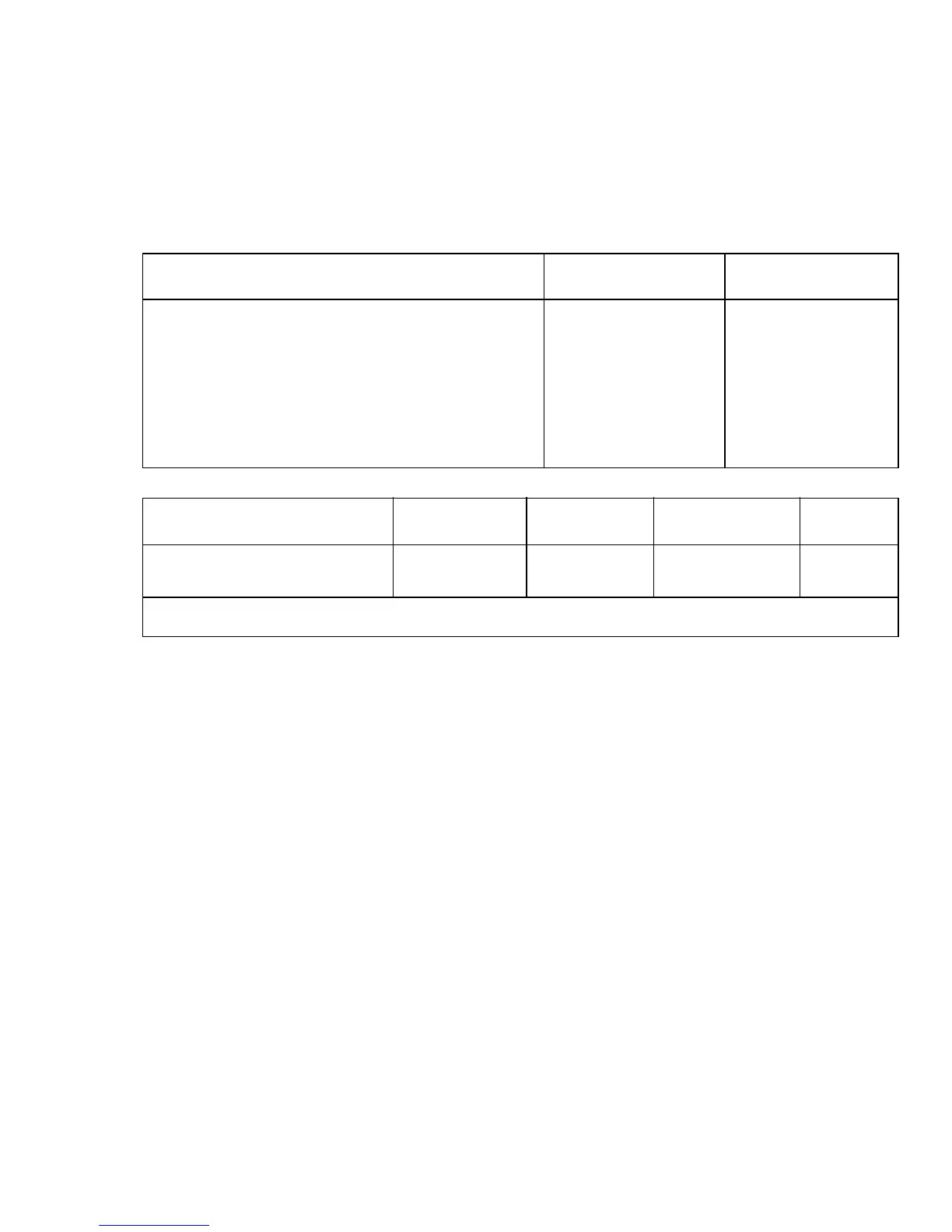3 – 25
IBM
If you just want to change one of the margins, give a value of 0 for the margin you do
not want to change. The default left margin for the two IBM emulations is 1; for default
right margins, see the table below.
Pitch ML590 ML591
10 CPI 80 136
12 CPI/proportional 96 163
15 CPI 120 204
17.1 CPI 137 233
20 CPI 160 255
Epson
This command lets you specify the alignment of text on the page: along the left or right
margin, centred between the margins, or along both the left and right margins. When
you are using centre, right or full justification, the backspace character (ASCII BS,
decimal 8) will not function. If you are using full justification, use a carriage return only
at the end of a paragraph, not at the end of each line.
Justification Decimal Hex ASCII Comp
Justification 27 97 n 1B 61 n ESC a n E
n = 0 : Left; n = 1: Centre; n = 2: Right; n = 3: Full (left and right)