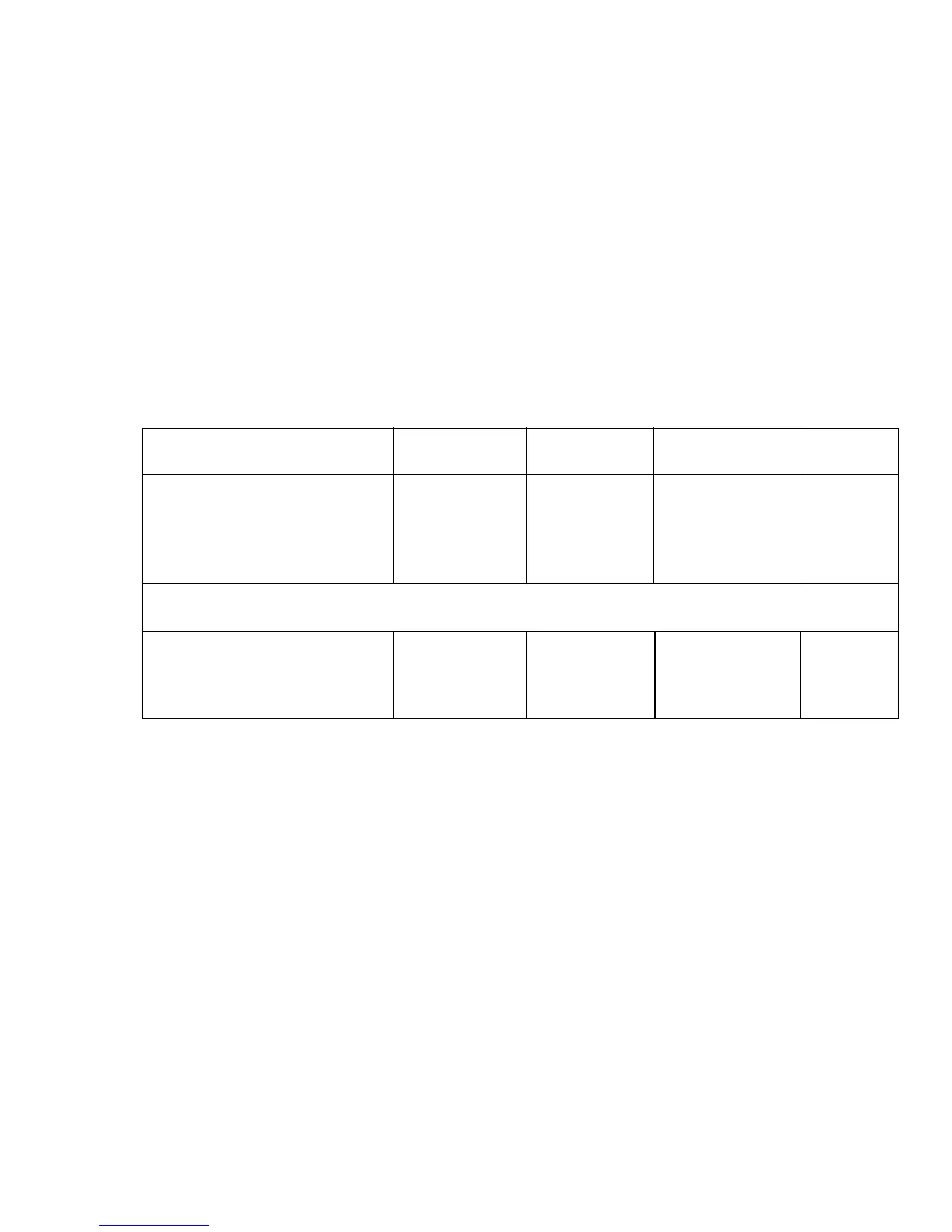3 – 6
Epson
The SI and ESC SI commands function identically. If the current pitch is 10 CPI, the
compressed printing command will produce 17.1 CPI printing. With a current pitch
of 12 CPI, compressed printing is 20 CPI. When you send the DC2 command, the
printer will return to whatever basic pitch was in effect before you began compressed
printing.
IBM
SI produces 17.1 CPI from all pitches except 12 CPI, while ESC SI results in 20 CPI
printing, no matter what the current pitch is. To turn off compressed printing in the
IBM emulations, send one of the basic pitch commands.
Double height printing produces characters twice as tall as normal size characters. It
can be combined with double width and emphasized printing for an even more striking
effect.
When you use double height printing, you will probably need to adjust the line spacing
to accommodate the taller characters. The variables in the IBM command let you make
this adjustment as you select the height of your characters.
Epson
Begin double height printing by replacing n with 1, and return to normal height printing
by using 0 in place of n. To adjust for the height of the taller letters, use the line spacing
commands described later in this chapter.
Double Height Decimal Hex ASCII Comp
Double height printing 27 31 n 1B 1F n ESC US n E
or 27 119 n 1B 77 n ESC w n E
or 28 86 n 1C 56 n FS V n E
or
n = 1: Begin double height printing; n = 0 End double height printing
Double height printing 27 91 64 4 0 1B 5B 40 04 ESC[@ EOT P A
0 0 n1 n2 00 00 00 NUL NUL
n1 n2 NUL n1 n2