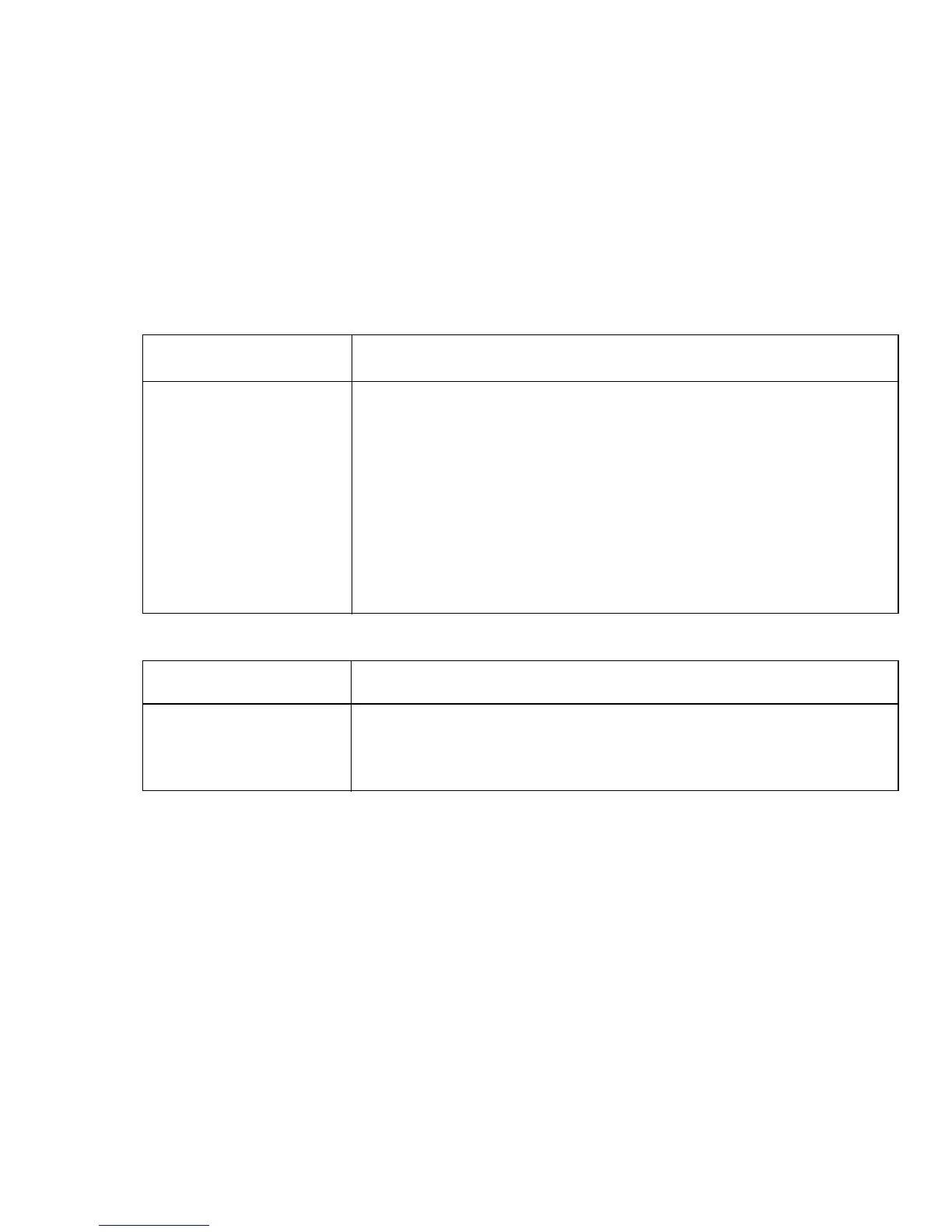3 – 7
IBM
This command lets you specify character width and line spacing in addition to
character height. The various combinations of these three features are determined by
the values given to the variables n1 and n2, with n1 controlling character height and
line spacing and n2 controlling character width.
Values for n1 (IBM)
Value Result
0 Current line spacing and character height
1 Current line spacing standard character height
2 Current line spacing double character height
16 Single line spacing current character height
17 Single line spacing standard character height
18 Single line spacing double character height
32 Double line spacing current character height
33 Double line spacing standard character height
34 Double line spacing double character height
Value Result
0 Current character width
1 Standard character width
2 Double character width
Example (IBM)
To use double height characters with double the normal line spacing, without changing
the width of the characters, use this BASIC statement:
LPRINT CHR$(27);“[@”;CHR$(4);CHR$(0);CHR$(0);CHR$(0);CHR$(34);CHR$(0)
Values for n2 (IBM)