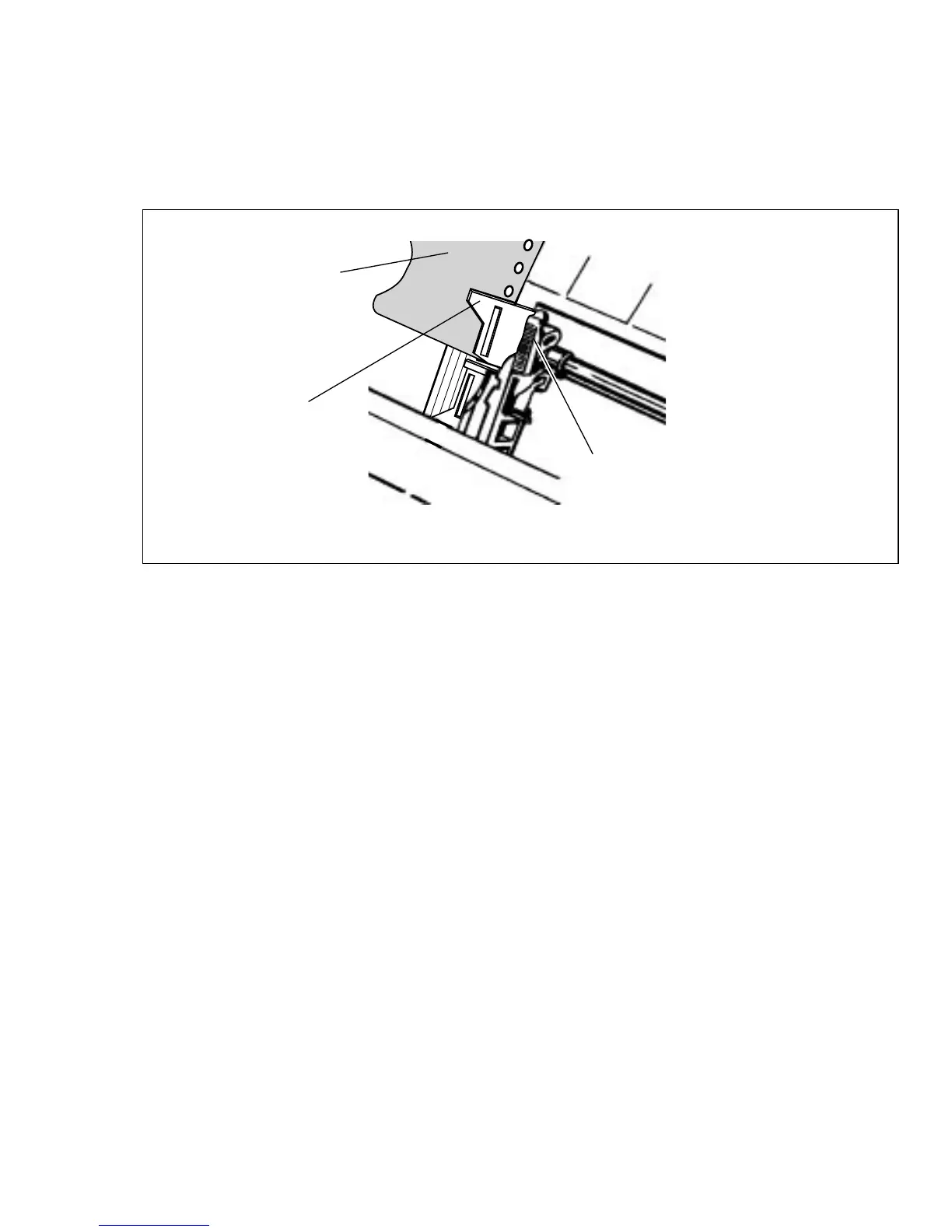1 – 8
4. Open the tractor covers and set the first two sprocket holes on the paper on the
tractor pins.
5. Adjust the right hand tractor to the width of the paper.
6. Close the tractor covers.
7. Lower the paper guide back into its horizontal position.
8. Pull the paper lever forwards (to the REAR paper symbol).
9. Press the FF/LOAD button to advance the paper to the front of the printer.
10. Set the Top Of Form, refer to Setting the TOF described in this chapter, to your
requirements and you are ready to print.
Lever
Tractor cover
Continuous
paper