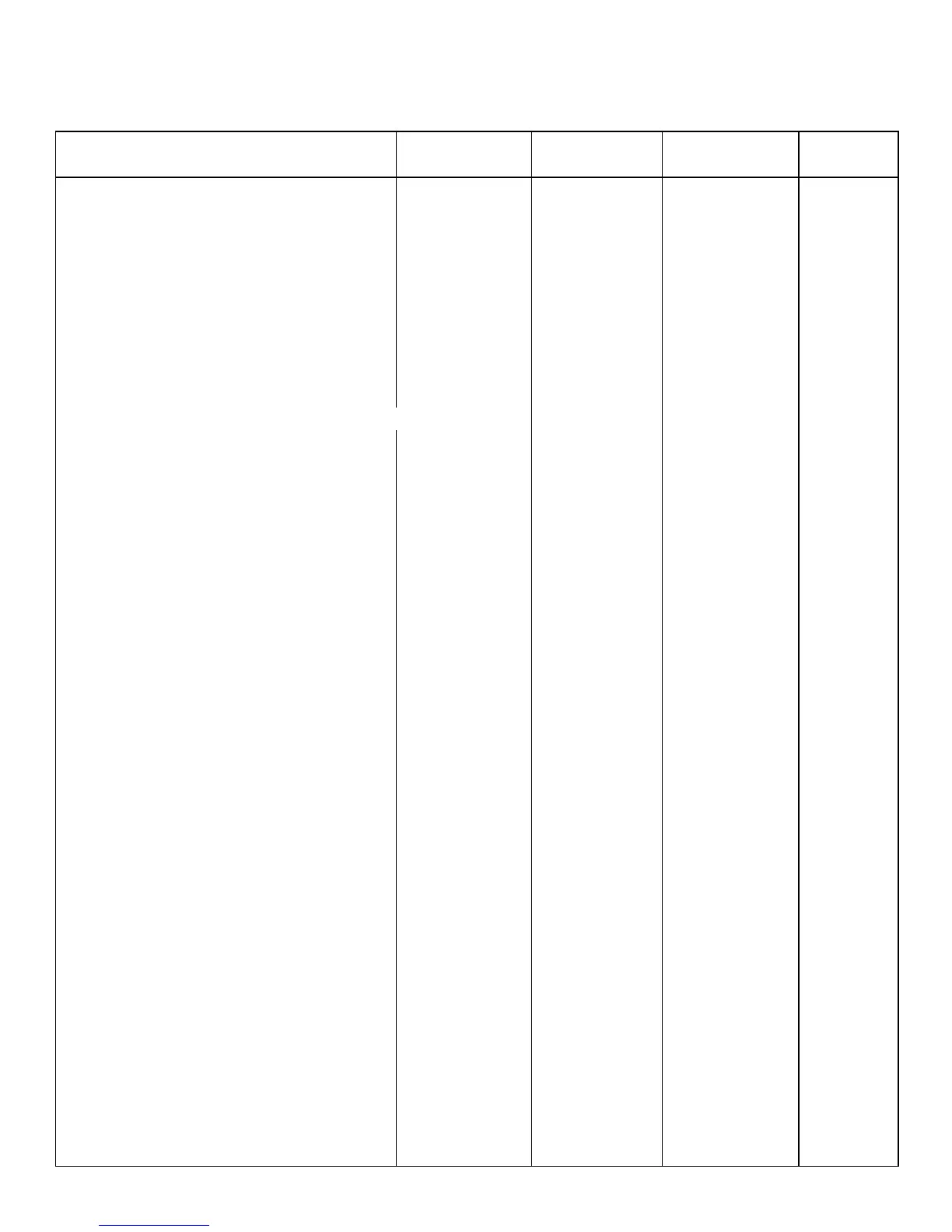A – 3
Function ASCII Decimal Hexadecimal Compat.
Copy ROM characters to RAM* ESC $ 27 36 1B 24 P A
Download custom characters* ESC & NUL n1 27 38 0 n1 n2 1B 26 00 n1 n2 E
n2 d0 d1 d2 d0 d1 d2 d0 d1 d2
(character data) (character data) (character data)
Loads DLL set* ESC = n1 n2 27 61 n1 n2 1B 3D n1 n2 P A
# a1 a2 a3 m 35 a1 a2 a3 m 23 a1 a2 a3 m
ad1 ad2 ad1 ad2 ad1 ad2
id1 id2 id1 id2 id1 id2
d1...d5 C1..Cx d1...d5 C1..Cx d1...d5 C1..Cx
Select custom character set* ESC % n 27 37 n 1B 25 n E
n = 0: Select standard character set; n = 1: Select custom character set
Cut-Sheet Feeder Control
Eject cut-sheet feeder page from printer ESC EM R 27 25 82 1B 19 52 E P A
Feed cut-sheet feeder page into printer ESC EM I 27 25 73 1B 19 49 E P A
Select bin 1 ESC EM 1 27 25 49 1B 19 31 E P A
Select bin 2 ESC EM 2 27 25 50 1B 19 32 E P A
Cut-sheet feeder control ESC [ F n1 n2 27 91 70 n1 n2 1B 5B 46 n1 n2 P A
m1 m2 m3 m1 m2 m3 m1 m2 m3
Forms Control
Form feed FF 12 0C E P A
Cancel skip over operation ESC 0 27 79 1B 4F E P A
Set form length by inches ESC C NUL n 27 67 0 n 1B 43 00 n E P A
Epson: n = 1 to 22 IBM: n = 0 to 255
Set form length by lines ESC C n 27 67 n 1B 43 n E P A
Epson: n = 1 to 127 IBM: n = 1 to 255
Set top of form ESC 4 27 52 1B 34 P A
Skip over perforation ESC N n 27 78 n 1B 4E n E P A
Epson: n = 1 to 127 IBM: 1 to 255
Set vertical margins ESC [ s n1 n2 27 91 83 n1 n2 1B 5B 53 n1 n2 P A
m1 m2 p1 p2 m1 m2 p1 p2 m1 m2 p1 p2
Graphics
Begin high resolution graphics* ESC * m n1 n2 27 42 m n1 n2 1B 2A m n1 n2 E A
n1, n2 = 0 to 255 (graphics data) (graphics data) (graphics data)
Begin high resolution graphics* ESC [ g n1 n2 m 27 91 103 n1 n2 1B 58 67 n1 n2 P A
n1, n2 = 0 to 255 (graphics data) (graphics data) (graphics data)
Begin high speed single density* ESC Y n1 n2 27 89 n1 n2 1B 59 n1 n2 E P A
graphics (graphics data) (graphics data) (graphics data)
n1, n2 = 0 to 255
Begin low speed double density* ESC L n1 n2 27 76 n1 n2 1B 4C n1 n2 E P A
graphics (graphics data) (graphics data) (graphics data)
n1, n2 = 0 to 255
Set Aspect Ratio* ESC n d 27 100 d 1B 6E d P