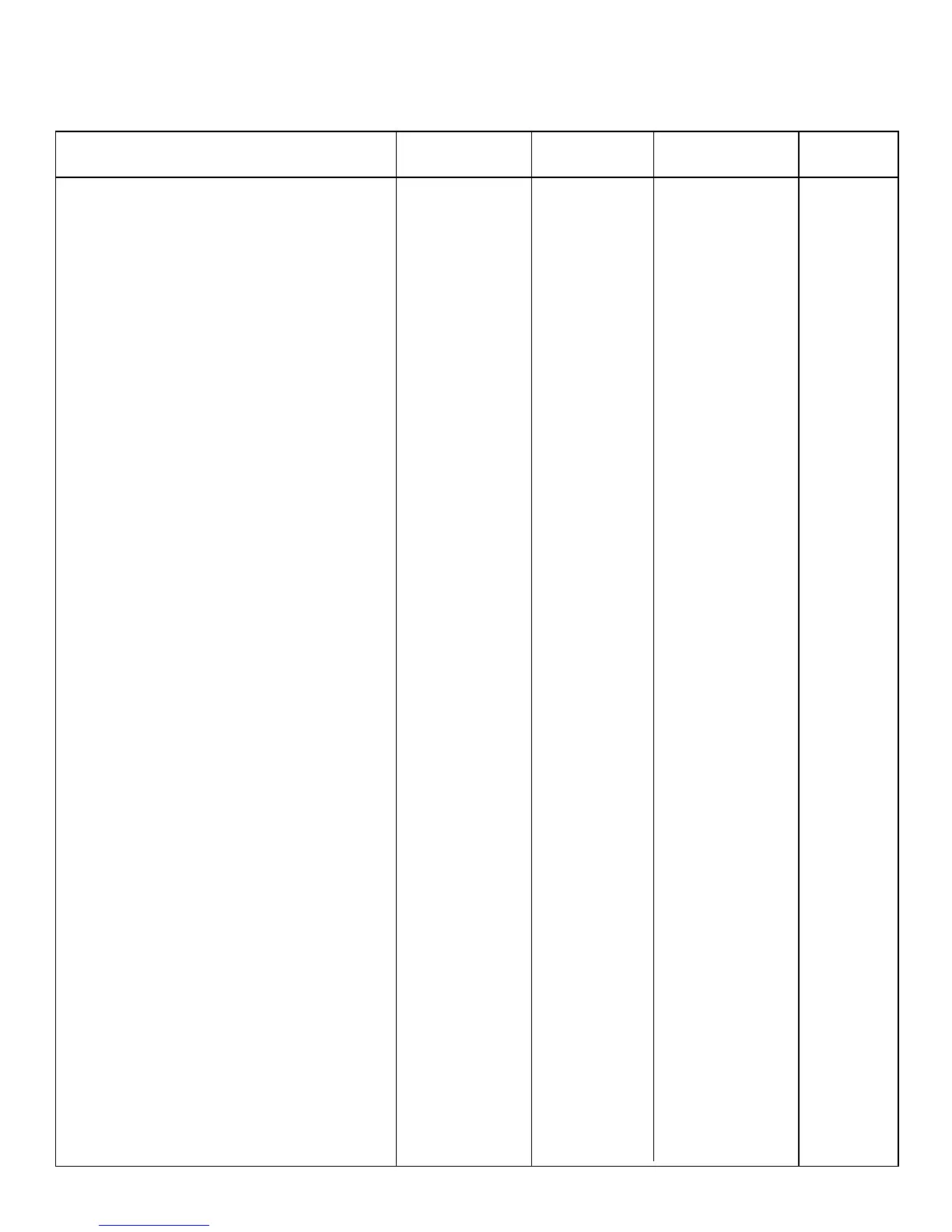A – 5
Function ASCII Decimal Hexadecimal Compat.
Begin
n/
360
"
line spacing ESC [ n 27 91 n 1B 58 n E
Begin
n/
360
"
line spacing ESC + n 27 43 n 1B 2B n E
Begin
n/
360
"
line spacing FS 3 n 28 51 n 1C 33 n E
n = 0 to 255
Begin
n/
360
"
line spacing ESC % 8 n 27 37 56 n 1B 25 38 n P A
n = 1 to 255
Set line spacing units ESC [ \ EOT 27 91 92 4 1B 5B 5C 04 P A
n = 0, 180, 216 NUL NUL 0 0 0 0 n 00 00 00 00 n
NUL NUL n
Set variable line spacing ESC A n 27 65 n 1B 41 n E P A
n = 0 to 127
Epson: = 0 to 127, spacing
n/
60
"
IBM Proprinter: n = 1 to 255, spacing
n/
72
"
IBM AGM: n = 1to 255, spacing
n/
60
"
(in IBM modes ESC 2 must follow to activate
line spacing).
Activate variable line spacing ESC 2 27 50 1B 32 P A
Margins
Justification ESC a n 27 97 n 1B 61 n E
n = 0: Left n = 1: Centre n = 2 : Right
n = 3: Left and Right
Set left and right margins ESC X n1 n2 27 88 n1 n2 1B 58 n1 n2 P A
n = 1: Left margin n=2: Right margin
n1 = 0 to 254 n2 = 1 to 255
Set left margin ESC l n 27 108 n 1B 6C n E
n = 0 to 254
Set right margin ESC Q n 27 81 n 1B 51 n E
n = 1 to 255
Miscellaneous
Accept data as is ESC # 27 35 1B 23 E
Automatic line feed ESC 5 n 27 53 n 1B 35 n P A
n = 0: Deactivate auto line feed
n = 1: Activate auto line feed
Backspace BS 8 08 E P A
Begin print suppress mode DC3 19 13 E
Begin print suppress mode ESC Q n 27 81 n 1B 51 n P A
n = 35 (ML591) or 36 (ML590)
Deselect printer ESC j 27 106 1B 6A P A
Carriage return CR 13 0D E P A
Clear buffer CAN 24 18 E P A
Delete one character DEL 127 7F E
End print suppress mode DC1 17 11 E P A
One line unidirectional printing ESC < 27 60 1B 3C E
Paper out sensor OFF ESC 8 27 56 1B 38 E P A
Paper out sensor ON ESC 9 27 57 1B 39 E P A