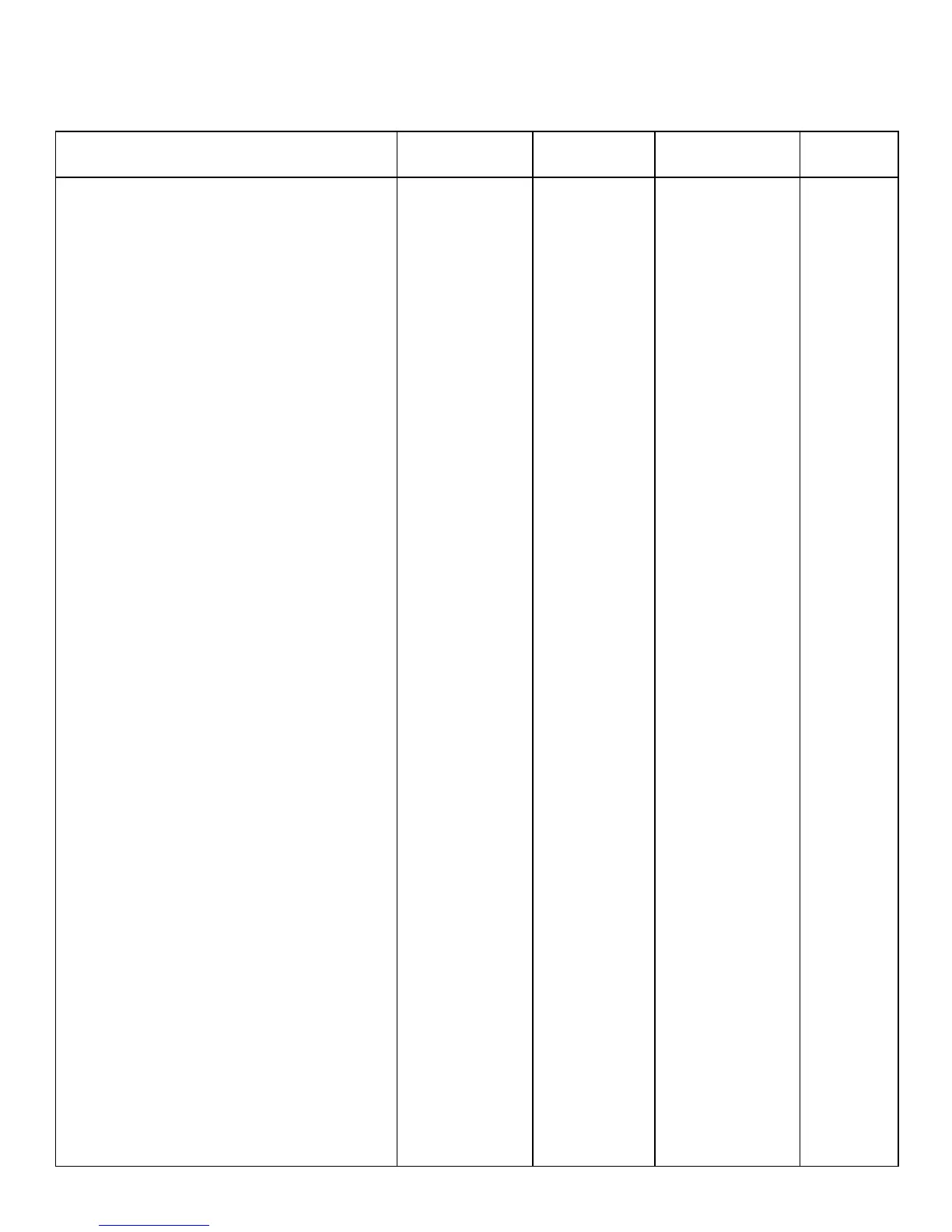A – 7
Function ASCII Decimal Hexadecimal Compat.
Set horizontal tab stops ESC D 27 68 1B 44 E P A
Epson: n = 1 to 255 k = 1 to 32 n1 ... nk NUL n1 ... nk 0 n1 ... nk 00
IBM: n = 1 to 255 k = 1 to 28
Set relative tab stops ESC e n m 27 101 n m 1B 65 n m E
n = 0: Horizontal tabs n = 1: Vertical tabs
m = 0 to 127
If n = 0, m represents character spaces
from current print position.
If n = 1, m represents lines from current
print position.
Set vertical tabs for channel n ESC b n 27 98 n 1B 62 n E
n = 0 to 7 m = 0 to 255 k = 1 to 16 m1 ... mk NUL m1 ... mk 0 m1 ... mk 00
Set vertical tab stops ESC B 27 66 1B 42 E P A
Epson: k = 1 to 16 n = 1 to 255 n1 ... nk NUL n1 ... nk 0 n1 ... nk 00
IBM: k = 1 to 64 n = 1 to 255
n = 1 to 255
Vertical tab VT 11 0B E P A
ESC/P2 commands
All character mode ESC ( ^ Ln Hn 27 40 94 Ln 1B 28 5E Ln Hn E2
[Data] Hn [Data] [Data]
Set print position unit ESC ( U Ln Hn 27 40 85 Ln 1B 28 55 Ln Hn E2
Pn Hn Pn Pn
Set page length ESC ( C Ln Hn 27 40 67 Ln 1B 28 43 Ln Hn E2
Lp Hp Hn Lp Hp Lp Hp
Set page format (top and bottom margin) ESC ( c Ln Hn 27 40 99 Ln 1B 28 63 Ln Hn E2
Lt Ht Lb Hb Hn Lt Ht Lb Hb Lt Ht Lb Hb
Set relative vertical print position ESC ( v Ln Hn 27 40 118 Ln 1B 28 76 Ln Hn E2
Lp Hp Hn Lp Hp Lp Hp
Set absolute vertical print position ESC ( V Ln Hn 27 40 86 Ln 1B 28 56 Ln Hn E2
Lp Hp Hn Lp Hp Lp Hp
Set font by pitch and point size ESC X Pn Lp Hp 27 88 Pn Lp Hp 1B 58 46 Pn Lp Hp E2
Set font by pitch and point size ESC DLE F 27 16 70 1B 10 46 P A
Pno Pn Lp Hp Pno Pn Lp Hp Pno Pn Lp Hp
Set horizontal motion index (HMI) ESC c Lp Hp 27 99 Lp Hp 1B 63 Lp Hp E2
Set character table ESC ( t Ln Hn 27 40 116 Ln 1B 28 74 Ln Hn E2
Pn1 Pn2 Pn3 Hn Pn1 Pn2 Pn1 Pn2 Pn3
Pn3
Set raster graphics mode ESC ( G Ln Hn 27 40 71 Ln 1B 28 47 Ln Hn E2
Pn Hn Pn Pn
Print raster graphics ESC . Pc Pv Ph 27 46 Pc Pv Ph 1B 2E 63 Pc Pv E2
Pm Ln Hn [Data] Pm Ln Hn Ph Pm Ln Hn
[Data] [Data]
Turn raster graphics mode ON/OFF ESC DLE G Pn 27 16 71 Pn 1B 10 47 Pn E2
For detailed technical information regarding these
commands please contact your local Oki dealer.